Knox Manage 21.07 release notes
Last updated July 26th, 2023
This Knox Manage 21.07 release scheduled to go live on July 6th, 2021 includes several improvements and enhancements to existing features and functionality.
Highlights
The following features constitute the highlights of this release:
- Changes to license availability of the Knox Platform for Enterprise product suite
- Enhancements to MDM device security features
License enhancements
Premium security and management features are free with KPE
From the 1st of July 2021, Samsung’s award-winning Knox Platform for Enterprise’s license is available without any licensing fees. IT admins can now use this license and assign it to organizations and device users for better management of devices and users of these devices.
Until KM 21.06, any features available with a KPE license were marked with the Premium icon ![]() . Starting with the KM 21.07 release, this icon is not used to differentiate between standard and premium features since all KPE features are now available to all users.
. Starting with the KM 21.07 release, this icon is not used to differentiate between standard and premium features since all KPE features are now available to all users.
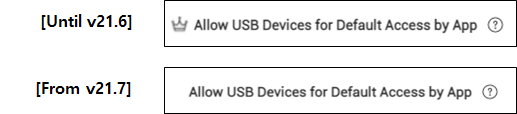
Knox Suite features, Knox Browser, and Custom Animation features continue to use the icon.
Changes to license policies for Knox Browser and Custom Animation features
Starting with this release, Knox Browser and Custom Animation features are now available for use with a Knox Suite license. Customers who are using existing KPE licenses can continue to use these features within their current setup.
Change existing Knox Suite licenses to KPE licenses
Starting with this release, for devices using Knox Suite features, IT admins can now change the Knox licenses to KPE licenses. The existing process of upgrading a license is now consolidated into one single process flow using the Convert License functionality.
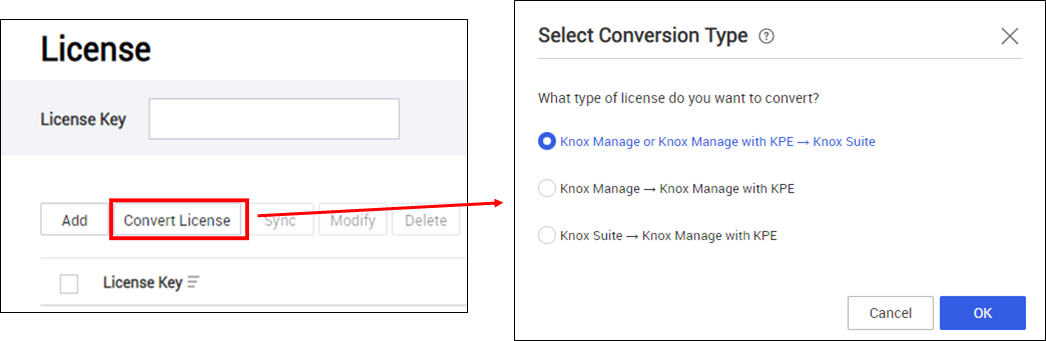
To access the convert license functionality, on the Knox Manage console’s left hand navigation menu, go to Setting > License > Convert License.
Mobile device management
-
Remote power off for devices — Starting with this release, IT admins can now use the power off device command to send a remote device command to turn off devices running Android 10 OS or higher.
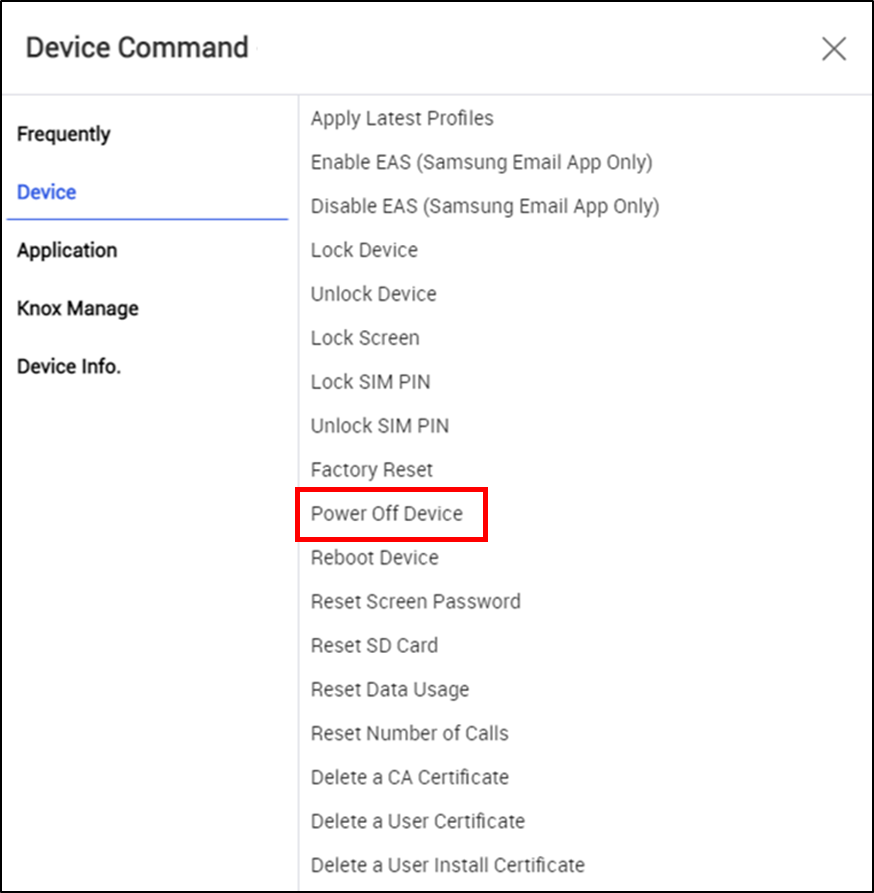
-
Lock disconnected devices — Starting with this release, IT admins can now use a new keepalive option called Lock device after expiration. If this option is set to Yes, then when the device’s Keepalive expiration interval — set using a combination of days and hours — elapses without a connection from the device, the device is automatically locked. The device user has to manually unlock the device using the unlock passcode. The IT admin can find this unlock passcode on the Knox Manage console, on the Device Detail page > Security tab > Lock device field > unlock passcode. To change the expiration interval, on the Knox Manage console, go to Setting > Configuration > Keepalive.
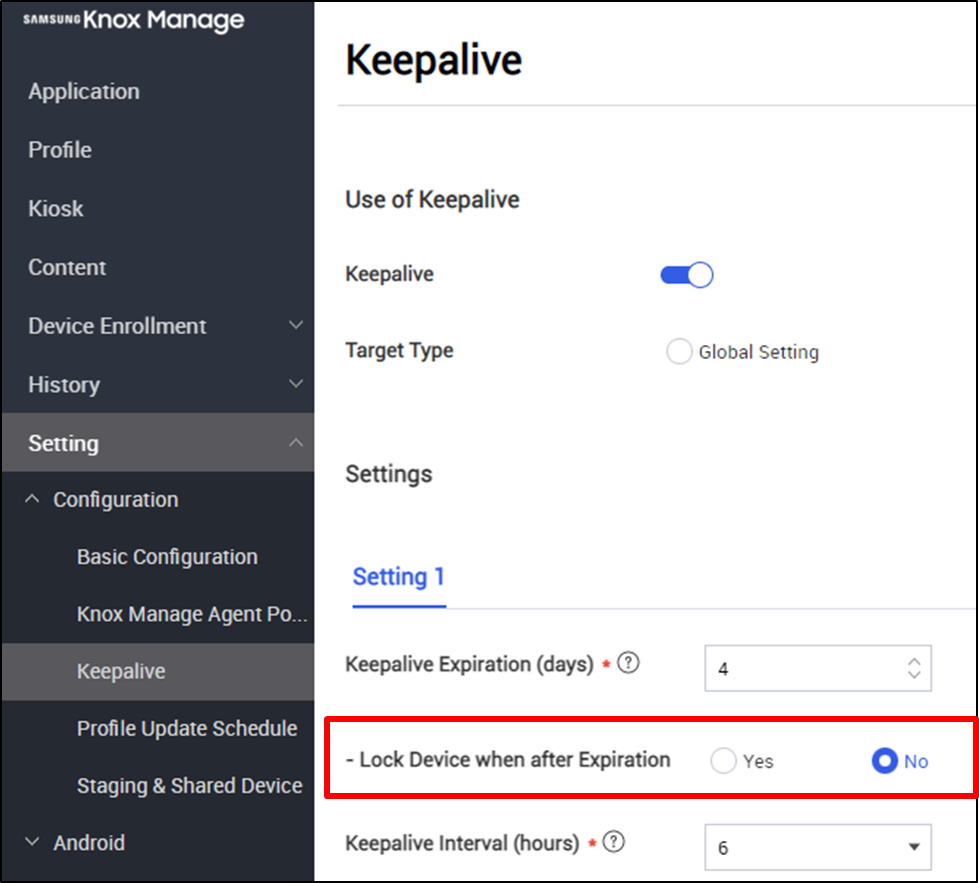
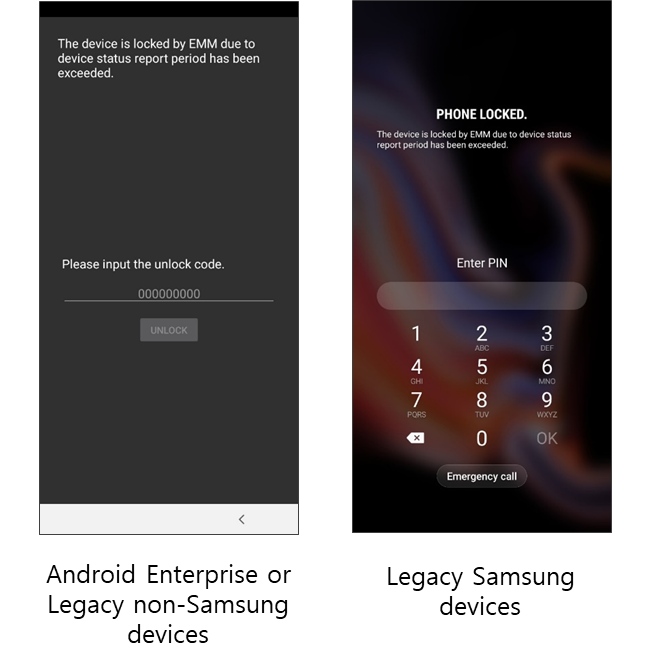
Resolved issues and improvements
- [KMVOC-10522, 00214780] Wrong last seen information
- [KMVOC-10456, 00213428] Keepalive Malfunctioning (SEA)
- [KMVOC-10644, 00216969] MobAuth not updating
- [00218167] Can’t assign single user to iOS DEP synced devices with User Assignment DEP Enrollment Method
- [KMVOC-10739, 00218392] Limit user to one device
- [00218787] iOS supervised device doesn’t receive command Disable Lost Mode
- [00218781] Can’t share a photo with a managed app
- [00213428] [SEA] Keep Alive Malfunctioning (SEA)
- [00216969] [ETS] MobAuth not updating
On this page
Is this page helpful?