Kiosk preview
Last updated July 26th, 2023
You can preview Kiosk mode by dragging and dropping the components to the preview screen with the configured settings. When you hover your mouse over applications, you can find the app name, version, and package name.
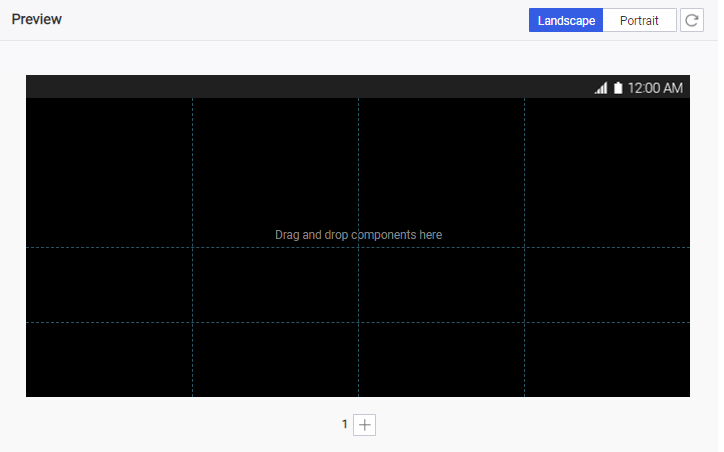
-
+ / X — Click + to add a page or X to delete a page. You can add up to 9 pages.
This option is only available in the Multiple App Kiosk Mode.
Is this page helpful?