View a list of users
Last updated March 1st, 2024
In the Knox Manage console, navigate to User to view all registered user accounts. On the User page, you can perform specific functions to the selected user accounts in the list.
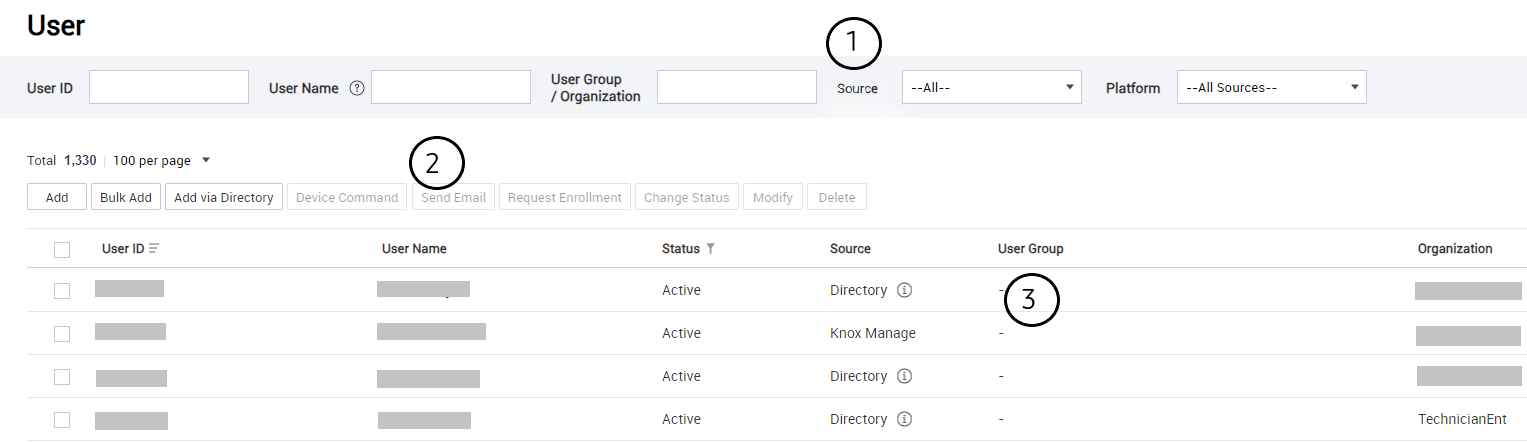
| No. | Name | Description | |
|---|---|---|---|
1 |
Search field |
Search for desired users by user ID, user name, user groups/organization, source, or platform. |
|
| 2 | Function buttons | Add | Add a single user account. For more information, see Registering a single user account. |
| Bulk Add | Add bulk user accounts using a template. For more information, see Register user accounts in bulk. | ||
| Add via Directory | Add multiple directory user accounts at a time. For more information, see Register multiple directory user accounts. | ||
| Device Command | Send device command requests to the user's enrolled devices. For more information, see Send device commands to user's devices. | ||
| Send Email | Send templates or user notifications registered in Knox Manage to users through email. For more information, see Sending templates or user notifications to users using email. | ||
| Request Enrollment | Provide users with installation guides to allows users to enroll their devices. For more information, see Send enrollment guides to users using email and SMS. | ||
| Change Status | Activate or deactivate the user account. | ||
| Modify | Modify the selected user account details. For more information, see Modify the details of a user account. | ||
| Delete | Delete the selected user accounts. For more information, see Delete a user account. | ||
| 3 | User list | View brief information about user accounts on the list. Click the organization name to see more organization details. | |
Is this page helpful?