View audit logs
Last updated December 6th, 2023
Audit logs are retained on the Knox Manage servers for 93 days.
View audit events
To view the log of audit events, complete the following steps:
-
Navigate to History > Audit Log.
-
Search for the audit logs you want to view.
-
You can search for audit logs by selecting the audit event type and the log period.
-
Audit Type — Select the audit event type. Console and Server includes the history of device commands sent from the Admin Portal and the changes made due to batch tasks on the server. Device includes the history of policies applied to mobile devices, device enrollment, and the event occurred on devices, such as revoking the enrollment of the Knox Manage agent.
-
Log Date — Select the start and end date of the log period.
-
-
You can also search for audit logs by using the search field. Search within search results is available.
-
-
View the audit logs.
-
The View field displays the request ID. The request ID helps to track how the audit event is applied to a device. The first three letters of the request ID complies with the following rule:
-
The first letter — Mobile OS of the device (A for Android, I for iOS, W for Windows)
-
The second letter — Application type (A for Android/iOS Knox Manage agent, C for iOS Knox Manage Client)
-
The third letter — Start point of the process (S for Server, D for Device)
For example, AAS — The audit event started from the server and applied to the Knox Manage agent installed on the Android device.
-
-
The User ID field displays the source of the audit event. If the audit event type is Console or Server, refer to the following information:
-
When the audit event occurs while sending a device command or operating Knox Manage, the administrator’s ID is displayed.
-
When a device command is sent, the administrator’s ID is displayed.
-
When a scheduled task is performed on the server, SYSTEM or the batchuser ID is displayed.
-
-
The Device Name field displays the name of the device on which the audit event occurred. If there is no device or the audit event is a scheduled task, blank is displayed.
-
If you can click
 in the row of a log, you can view the following information.
in the row of a log, you can view the following information.
Item Description Process Info - Request History — Detailed request of the audit event
- Result Code — The audit event result and its code
- Result History — Detailed result of the audit event. When you change a policy in the Admin Portal, a new event is recorded in the profile category. For example, when an Android policy is changed, all policy events to be saved in the request history of Save General Policy are displayed.
Log Data
This information appears only for the following audit events.
- The Server type — Agent Request to lock screen (Device → Server), Agent Request to unlock device (Device → Server), Agent Request for work report (Device → Server), Handle multiple devices by sending device control
- The Device type — Device Lock/Unlock History
-
-
To view the detailed flow of an audit event, click the request ID in the View field.
-
In the Audit Event window, view each audit log.
- The request ID helps track how the audit event is applied to a device. Click to view more details.
View Knox Service Plugin feedback
For Samsung’s partners in the Knox Validated Program, the Audit Log page provides you with a history of messages sent by instances of the Knox Service Plugin (KSP) within your device fleet. The plugin, when installed on devices, sends messages related to licensing and policy payloads.
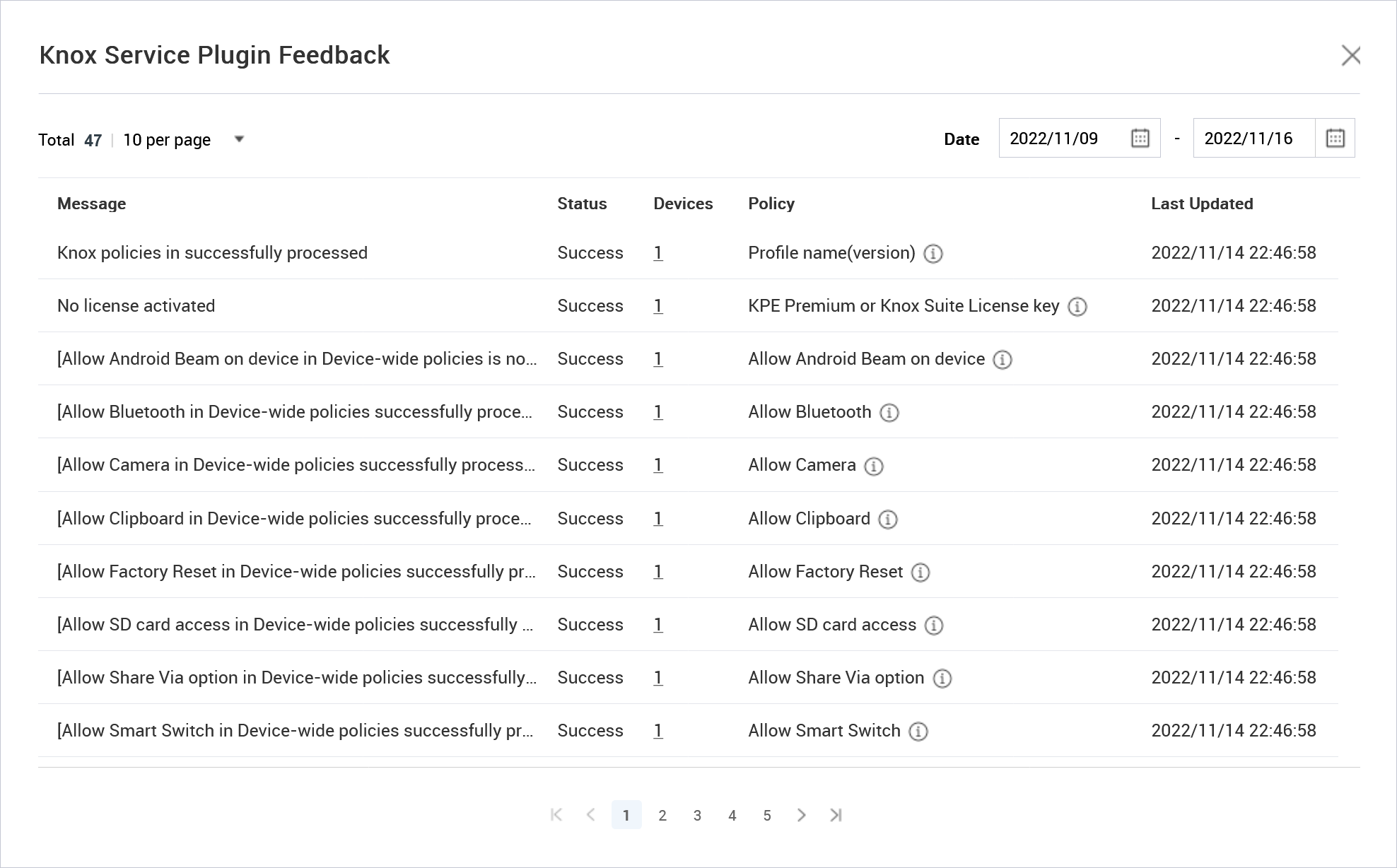
To view Knox Service Plugin feedback in your tenant:
-
Go to History > Audit Log.
-
Click KSP Feedback to open the feedback log.
-
(Optional) To view which devices sent a message and when, click the number in the Devices column next to the message. The message details opens in a separate dialog.
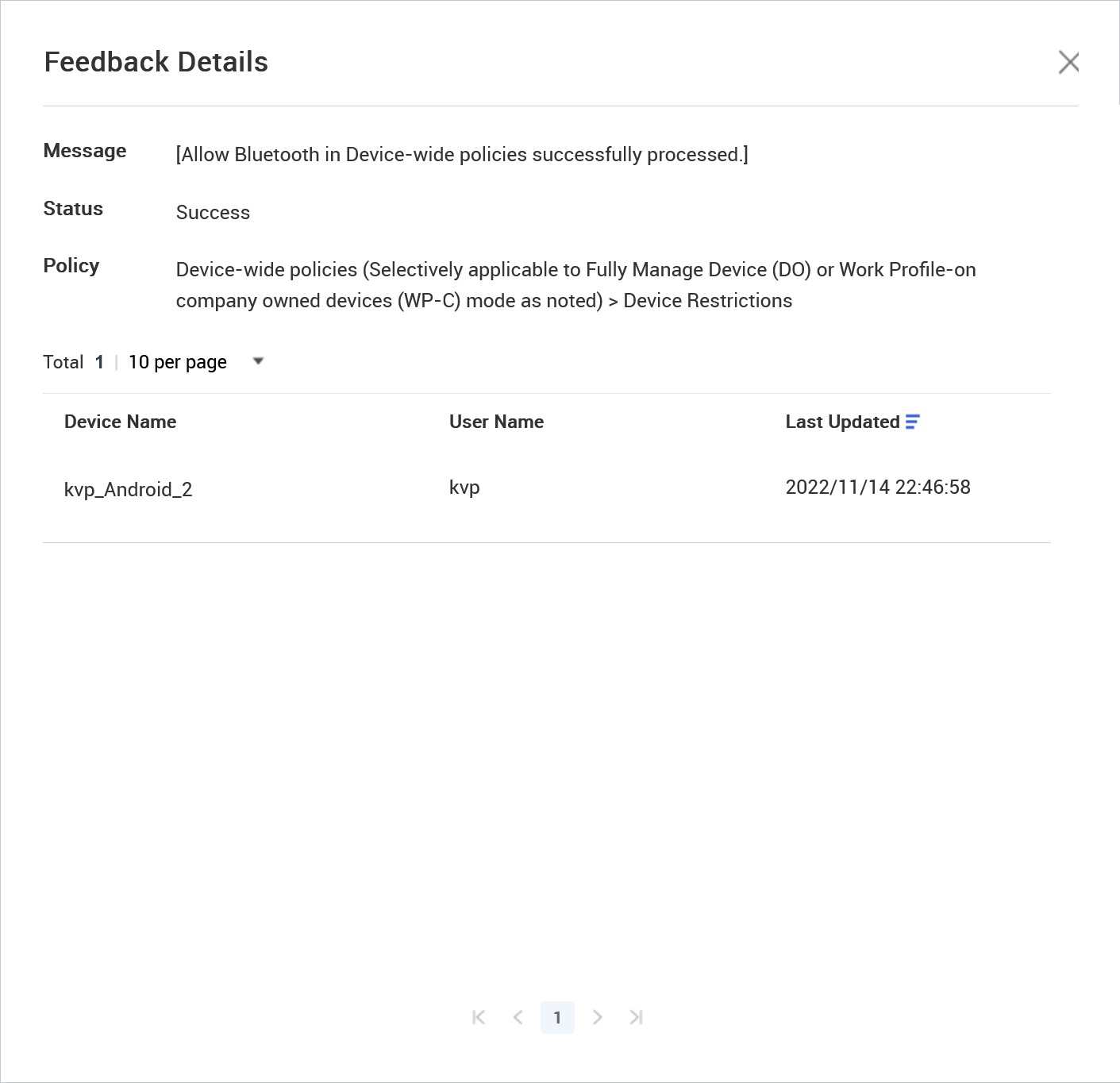
On this page
Is this page helpful?