Knox Manage 19.05 release notes
Last updated July 26th, 2023
Please refer to the below list of new features and improvements to be released with Knox Manage version 19.05 scheduled for Thursday, May 30, 2019.
Highlights
- MCM Enhancement (Notification for contents download, Select areas to download)
- Updates to Terms & Conditions and Privacy Policy
- Kiosk Setting Enhancement — Display, Sound, Mobile Network for tablet devices.
Notification for completing contents download
After downloading each content file, the device notification will display file names individually.
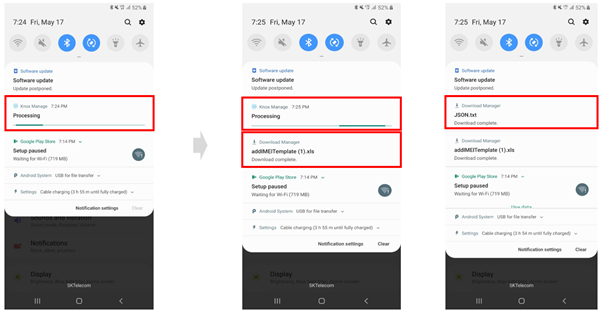
Select areas to download content
IT admin can send files regardless of device activation type. IT admins can also select which area receives files.
- Android (Legacy) — General and/or Knox
- Android Enterprise — Fully Managed Device and/or work profile
Content uploaded before 19.05 is set as General in Android (Legacy) and Fully Managed Device in Android Enterprise.
Download history in the content list has two additional columns, Android activation type and Deployment area.
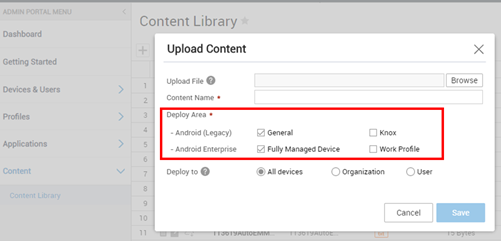
Terms & Conditions and Privacy Policy update
The Terms & Conditions and Privacy Policy have been updated based on regional regulations. Knox Manage provides 3 variations based on the country setting — EU(GDPR), Global, or Korea.
Bulk offline unenrollment
Prior to 19.05, IT admins were able to bulk unenroll active devices by sending an unenrollment command, while offline unenrollment was done per device only. From 19.05, bulk offline unenrollment is available as well. This feature works only on devices activated with the same type.
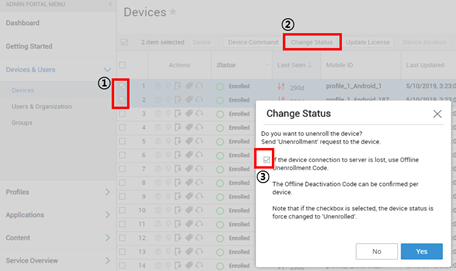
IMEI and serial number added to Device License report
IMEI and Serial No. have been added to the Device License report query.
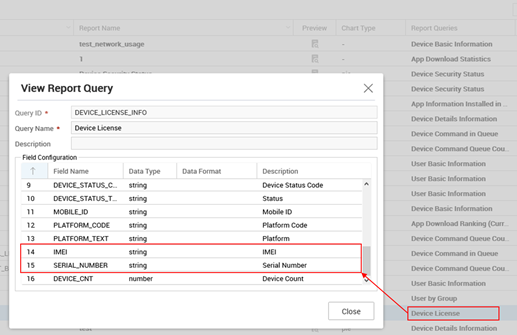
Application update option
Updated configurations for Managed Google Play applications have been added.
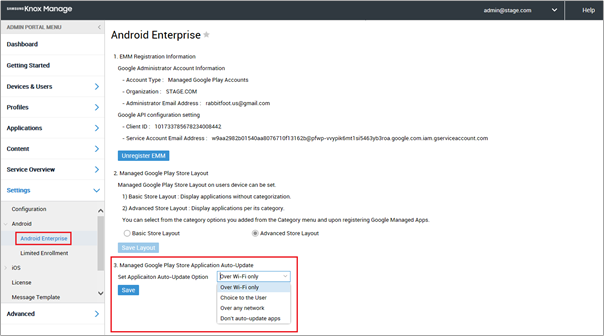
Added support for 802.1xEAP security type
Knox Manage now supports the 802.1xEAP security type under Wi-Fi settings in Android Enterprise.
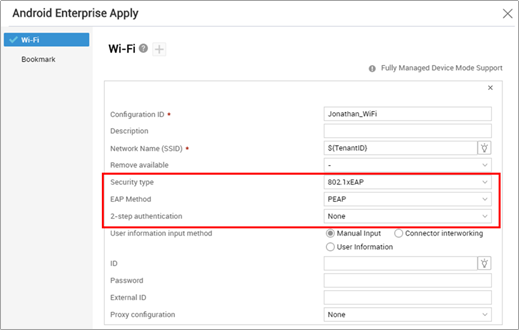
Enrollment type selection between DO and COMP
Enrollment type selection UX/UI for AE modes has been changed.
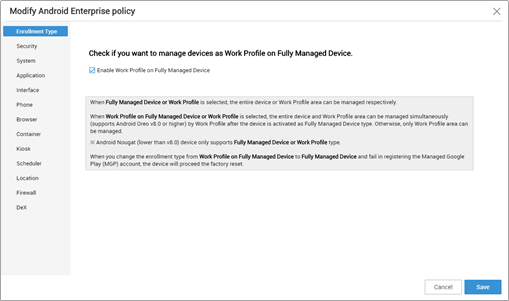
Kiosk mode setting updated for tablets
IT admins are able to provide limited device settings, but options for tablet devices are limited due to Android’s UI. For that reason, Knox Manage is enhancing device settings for Kiosk mode. In 19.05, Display and Sound have been updated.
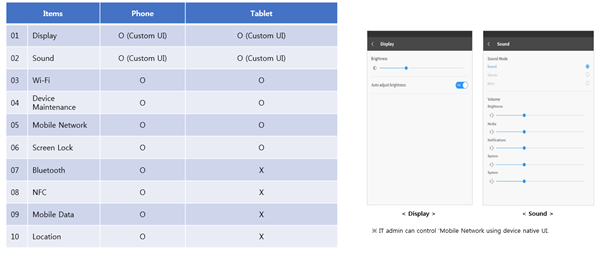
Kiosk clock widget provides 24-hour format
IT admins can set up the clock widget in Kiosk in either the 12-hour or 24-hour format.
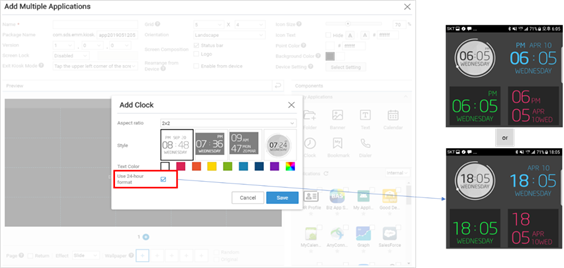
Google Push support in Remote Support
Google Push (FCM) is now used as the new default communication method between IT admin’s Remote Support viewer and Remote Support agent at the device level instead of SMS messaging. This means you can now use Remote Support for Wi-Fi only tablet devices.
The Remote Support agent and Viewer should be updated to 19.05 for FCM availability.
If the user uses work profile (PO), then they must use SMS messaging, not Google Push, for Remote Support. The Remote Support and KM agents must be installed in the same area for Google Push communication, but in PO mode, the KM Agent stays in work profile as opposed to the Remote Support agent.
Device Profile according to AER about work profile
-
Device password policy is now applied regardless of work profile. (From N OS and above) In COMP mode, a policy set in Fully Managed Device is also applied to the device.
-
Remote Screen Lock is available on work profile. If an IT admin sends the Lock Screen command, the user is prompted to enter the password in accordance with the scenarios outlined below:
- If the user sets the same password for their device and work profile, the device will also be locked.
- If the device and work profile have different passwords, only the work profile will be locked.
- If a password is not set for both areas, the user is only able to unlock through the swipe action.
-
USB debugging is controlled in work profile. IT admins can use that policy to prohibit USB debugging (ADB shell).
Resolved issues and improvements
- [KMVOC-8026] Kiosk app keeps stopping
- [00165801 / KMVOC-8047] Remote support issue
- [00167286 / KMVOC-8061] Play Store critical search issue
- [00167055 / KMVOC-8062] Report Export Timeout
- [00167291 / KMVOC-8069] Admin console Page becomes unresponsive & stops responding.
- [00167153 / KMVOC-8070] APN setting not applied in Legacy
On this page
Is this page helpful?