Knox Manage 2.1.3 release notes
Last updated July 26th, 2023
Please refer to below list of new features and improvements to be released with Knox Manage version 2.1.3:
[Device] Volume Purchase Program for iOS devices
IT admin can invite VPP users and distribute iOS applications in volume via Knox Manage:
-
IT admin setup the configuration to interact with Apple VPP service from KM.
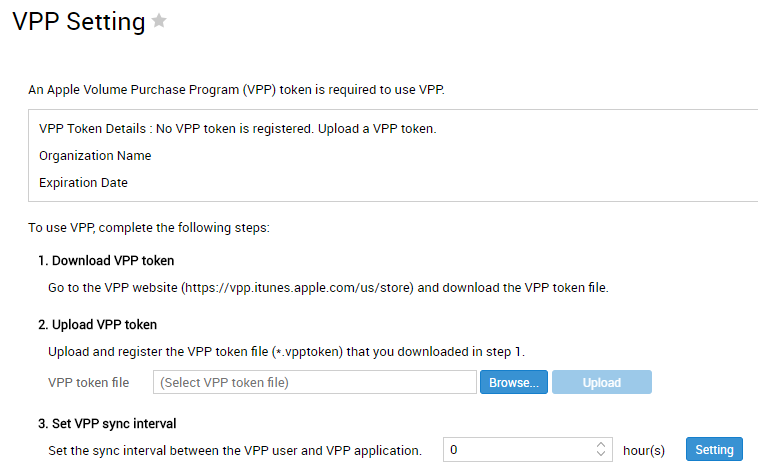
-
IT admin should add VPP users. Then end users receives notification to agree terms and conditions in the apple devices.
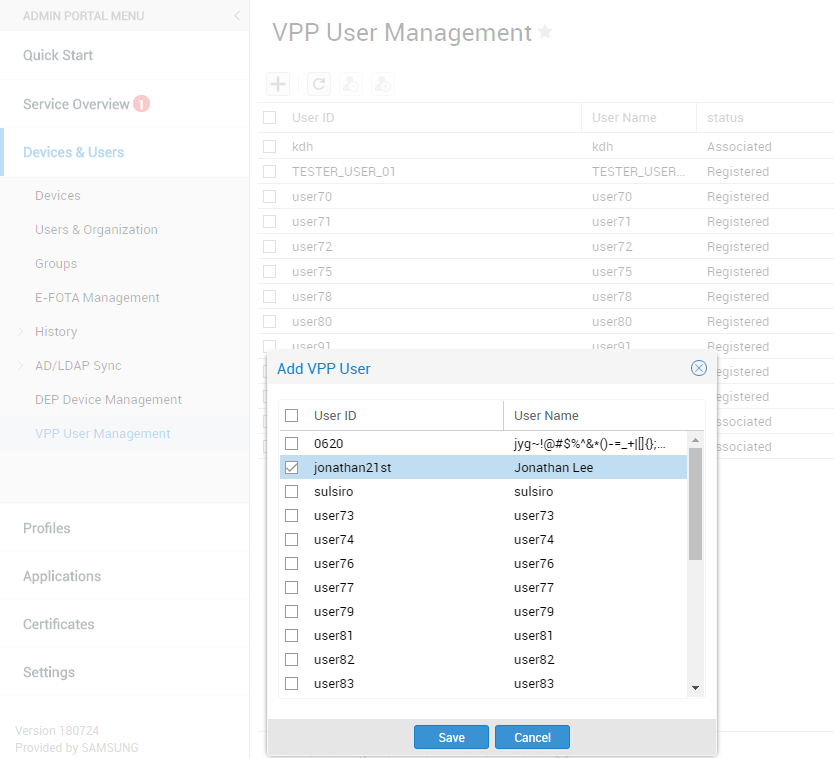
-
Purchased applications are displayed at Applications > VPP applications. IT admin can check the apps to deploy within the number of purchased apps or uncheck the apps to recall from the user list.
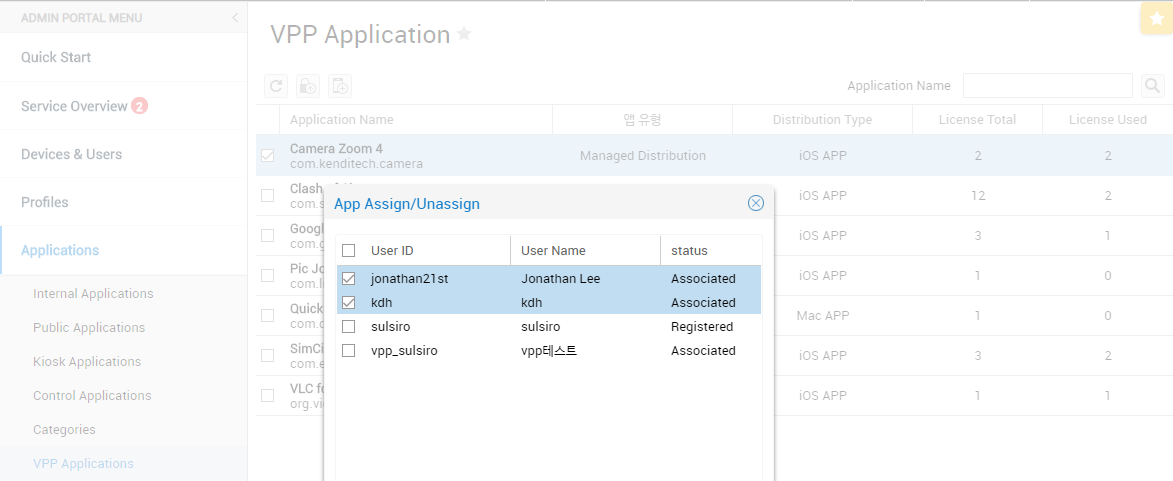
[Console] Find My ID
IT admin can find own ID in a console. After checking the email address, ID will be sent to registered email address.
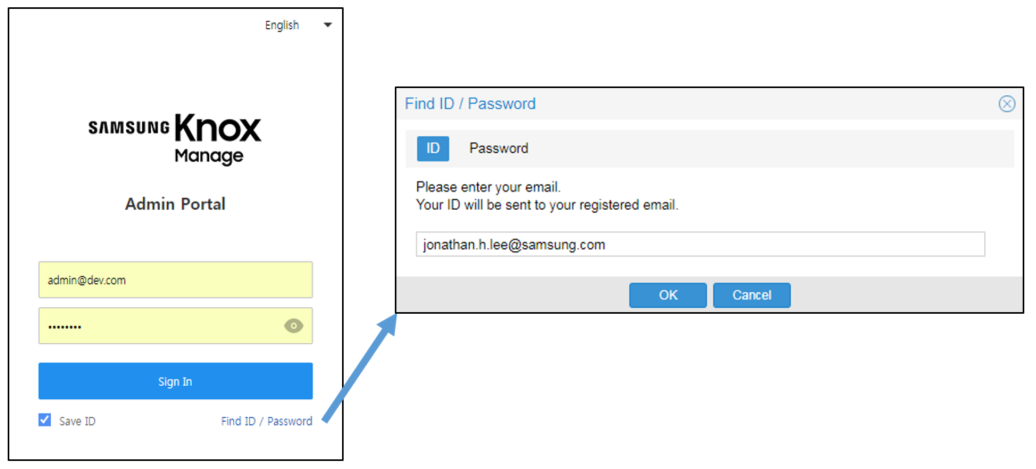
[Console] Changes in user passwords
Password is mandatory information to add users. And Password Reset option is added in bulk upload file (excel).
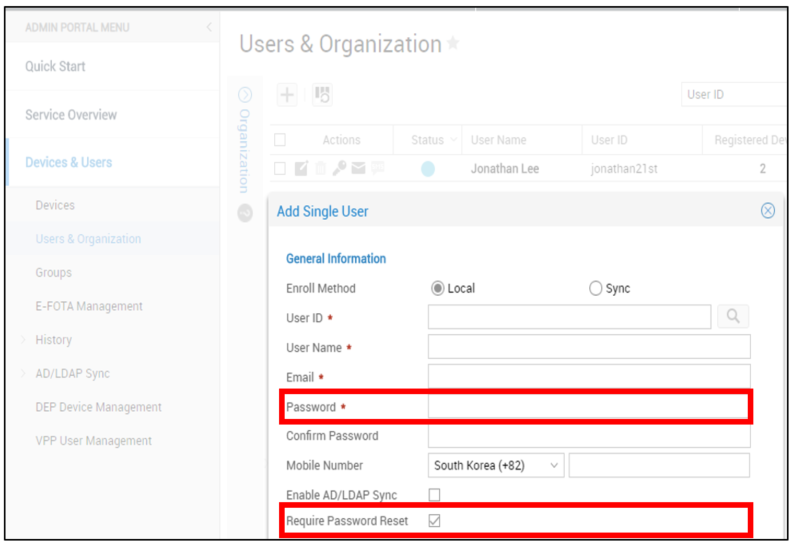
[Console] Renovation with E-FOTA
Both license key and configuration for E-FOTA are managed in the same window.
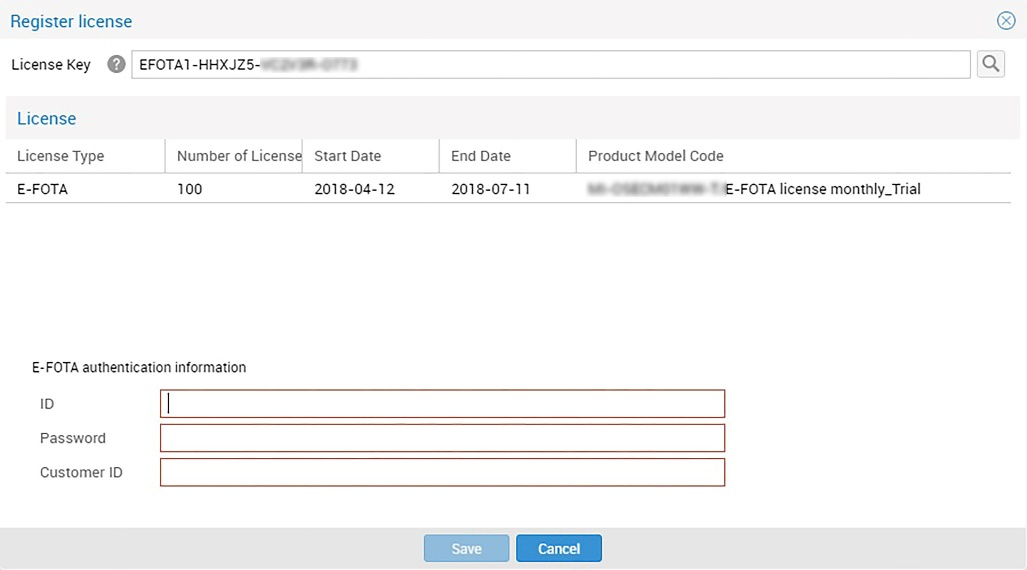
Device group for E-FOTA is automatically created according to enrolled device information in Device & Users > E-FOTA Management.
First, IT admin has to assign the target devices in each device group. Next, IT admin decides update type & target firmware version and apply it. IT admin can check the progress of each devices.
Furthermore, IT admin can check details of key changes in each F/W version in the console.
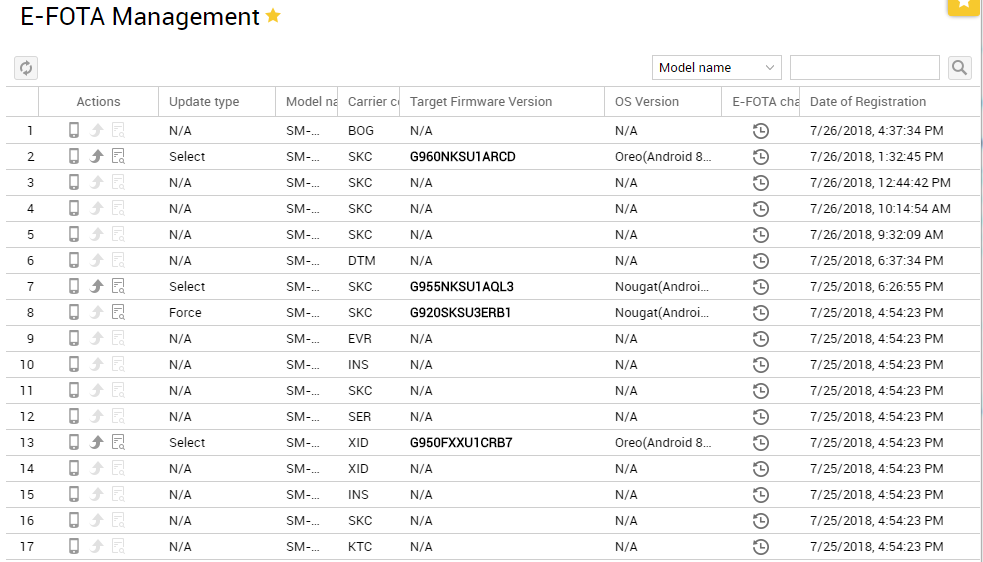
[Console] UX enhancements in admin portal
- The map inside Default dashboard is moved from top to bottom.
- The color of favorites in every menu is changed to orange.
- When adding a group, UI is simplified than before.
- Organization icon showing synchronization is removed.
- Asterisks of required fields are applied in red overall.
[Profile] Extended option for location gathering
User consent option for location gathering is added. End user will see a pop-up window whether allowing that location policy or not. If end users do not agree on it, location policy will be ignored at device level.
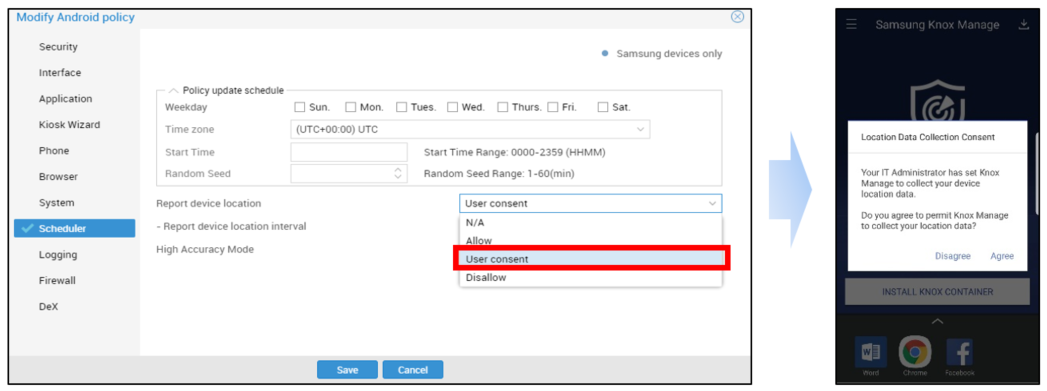
[Profile] Onelock Password
If IT admin set container password policy, end users should set password for a container even though Onelock option is turned on. (In that case, Onelock option will be turned off automatically.) But if a device password has higher security than a container, container password policy will follow device password policy.
[Profile] Wildcard support for Office 365
Once Office365 is selected, Exchange server address is automatically registered. If Office365 & User Information are selected, user information in EMM will be configured to device.
[Device] KM agent update by itself
IT admin can push Android KM agent update silently through device command without using Google Play store. Device command path is in EMM > Update system app.
[Remote Support] Remote Support for Knox Workspace
Remote Support is valid at Knox Workspace after applying this new policy which is Allow Remote Control in Profiles > Device Management Profile > Knox > Policy > System.
[Device] Change in device unlock
Unlock code works permanently (not an hour) like Unlock Device command.
- Device Command in Device Management > Lock/Unlock device
- Enter the Unlock Code in Device Detailed Information
Resolved issues and improvements
- [00149419, 00149400 / KMVOC-7094 , KMVOC-7098] Cannot enroll Galaxy View in Knox Manage / Enrollment Failure: Signing into Samsung Knox Manage. Please wait.
- [00149723, KMVOC-7120] Inaccurate Location Reported in Knox Manage
- [00149118, KMVOC-7124] Template email bug
- [00149624, KMVOC-7128] Internal App installation issue - application marked with ‘N’ lette
- [00149940, KMVOC-7136] Username and Password of APN Settings is not applied to the device
- [00150186, KMVOC-7137] Knox Manage APK Upload Fails
- [00150175, KMVOC-7140] TMS Email formatting issues, same as #6962
- [00149509, 00148753, KMVOC-7142] Device status changed from ‘disconnected’ to ‘activated’ even though license are expired
- [00150181, KMVOC-7155] Unable to enroll
On this page
Is this page helpful?