Knox Manage 2.1.1 release notes
Last updated July 26th, 2023
Please refer to below list of new features and improvements to be released with Knox Manage version 2.1.1:
[Device] UI/UX enhancement for device status change
“Device Command” and “Offline Deactivation” options will be merged into “Device Command”. If needed, admin can use offline deactivation code.
[Device] Tag for device information
IT admin can enter tags into individual devices or multiple devices in bulk. Tags will be used for various purposes such as matching specific user information to the device. IT admin can search for devices based on tags.
Mobile ID, IMEI, and Serial No will be used as key values when doing bulk import. Multiple tag information are valid, in which semicolon (;) is use as a delimiter.
[Device] Detail information for the device
Security, Device information, and Network information can be checked separately from Device & Users > Devices > Detailed device information. Call/Data usage and battery status is added. IT admin can reset Data usage and Number of calls at Device Command > Device management > Reset data usage or Reset number of calls.
[User&Org] Enhancement for single user registration
IT admin can set the password for each end user. If it is not set by IT admin, then initial password will be the same as the user id and user have to change at first login. Password reset required is unchecked by default if admin sets the password. Additional information is replaced with folded UI (folded by default), which means admin can see general information by default.
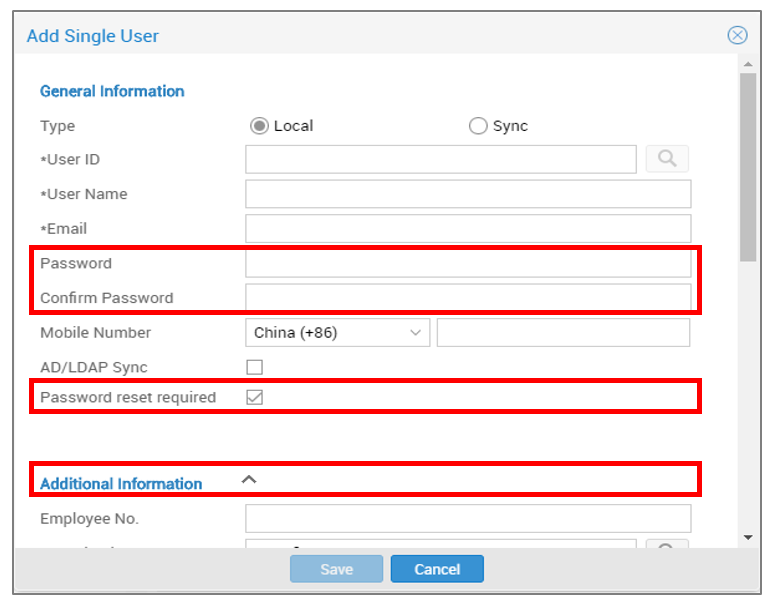
[Profile] Configure EAS wildcard settings
User name and email will be automatically configured at device side. Please choose “User Information” option in EAS setting.
[Profile] Enable, disable or reschedule device location tracking
Previously, Knox Manage collected device location by default. From this update, IT admin can selectively collect location information either disable or enable.
[Profile] Kiosk Wizard enhancements
- Status bar and navigation bar can be managed independently
- Kiosk Wizard — Prohibit hardware key can now control soft keys as well, for example, S8/S9
- Exit Kiosk mode in Kiosk Browser by long-pressing (i) button
- System bar and other H/W key control in Kiosk
- Open source notification in Kiosk mode will be simplified
[Apps] UI/UX enhancement for control applications
List of Control Application will be cleaned up per mobile platforms — Android, iOS, Windows 10.
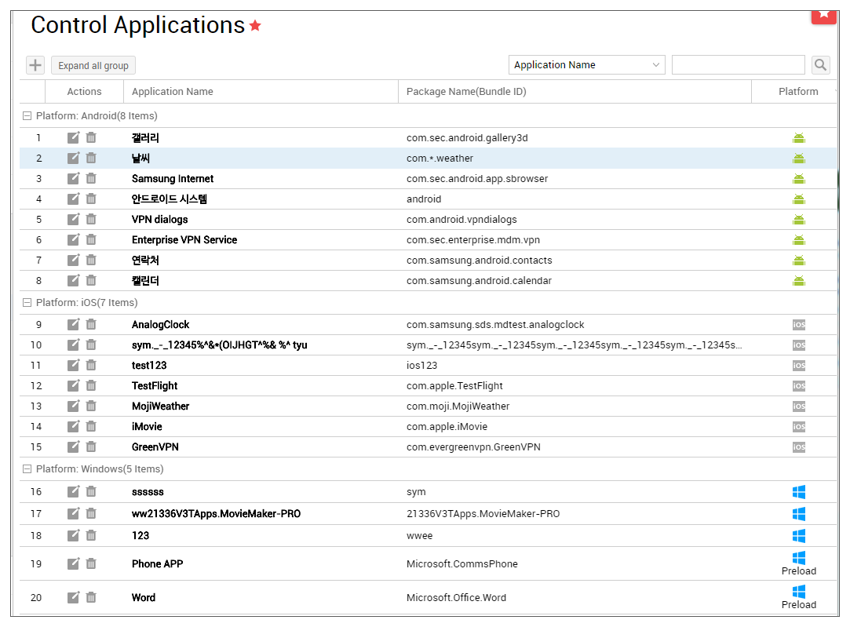
[Remote] Remote support tool enhancements
- Direct remote support download/run inside EMM device agent.
- File can be transferred from device to PC by explicitly checking box and File Transfer button.
- Resolution of screen capture images will be enhanced.
- License seat will be needed for unenrolled device to receive remote support. If no license seat is available, remote tool access will be blocked.
10. [Portal] Logo customization at admin portal
IT admin can change the logo on the top left of the Admin Portal per tenant.
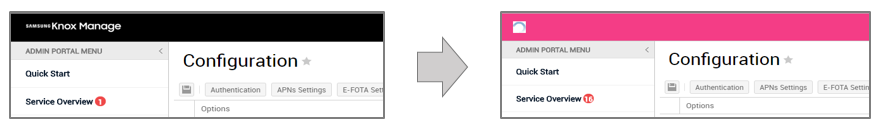
[Agent] Knox Manage icon
New Knox Manage icon is applied to EMM agent app app store.

[Agent] Service desk customization
Knox Manage provides mail address, telephone number at the agent for the support per tenant. Tenant admin can customize the service desk information at Setting > Service > Configuration. Information will be populated when end user enters into Service Desk menu at agent.
Miscellaneous
- [User&Org] User ID & User Name from the user list and Mobile ID & Model Name from the device list are separated into each column for easier identification.
- [User&Org] Every time/date related field in profiles has a default value according to the tenant country.
- [Profile] Geo fencing UX is upgraded with Google map. You can setup target area easily via entering address and check the location on the map. Size of the area can be checked on the map. This feature is provided only in Asia-pacific.
- Alert for admin portal session timeout will be enhanced. In Microsoft IE 11, browser window pops up in front of other windows when new notification is detected while in Chrome/Firefox, Desktop notification from Browser is activated - Notification will be shown on the right bottom of Desktop.
- [Portal] Max inactive period of admin account will be modified into unlimited. This setting is to inactivate admin accounts (except super admin / tech support admin) to the console if they haven’t logged in for the set amount of days. Default value is changed into 9999 which means unlimited timespan practically. It is located under Settings > Service > Configuration > Admin > Maximum inactive period of Admin Account (days).
Resolved issues and improvements
- [00136249, KMVOC-6911] Devices exiting kiosk mode when updating from KM_v2.0.0.23011 to KM_v2.1.0.09011
- [KM-6840] [Internal testing - Oreo OS with Knox3.1] KM agent inside container doesn’t login automatically
- [00133752, KMVOC-6853] communication failure error is showing when push device command to 12K+ devices
- [TM18406X, KMVOC-6836] Randomly gets asked to setup their email account again
- [KMVOC-6927] [Urgent] Not possible to create new tenants from Samsungknox.com
On this page
Is this page helpful?