How to unregister Knox Manage as the EMM provider for Google Play Accounts
Last updated July 26th, 2023
Categories:
Environment
- Knox Manage (KM)
Overview
There are cases where you may want to unregister Knox Manage as the EMM provider for your managed Google Play account. There are 2 methods to do this, which are detailed below. The second method is suitable when you want to unregister an account and use it for a new KM tenant, but you no longer have the login credentials of the other tenant or EMM.
How do I unregister Knox Manage as my EMM provider?
To unregister, you can follow the below methods.
First method:
- Go to KM Console > select Setting > select Android > and then select Unregister EMM > confirm with OK.
Note that you can only unregister EMM if the devices are unenrolled.
Second method:
- Follow the link https://play.google.com/work.
- Click on Sign In at the top left corner.
- Sign in with your Gmail credentials.
- Click on Admin Settings from the left side menu.
- Click on the more icon with 3 dots next to Organisation information.
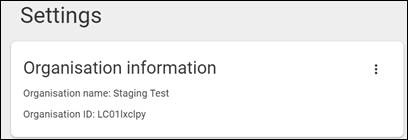
- Delete the Organisation.
On this page
Is this page helpful?