Knox Configure 23.12 release notes
Last updated December 6th, 2023
Summary screen improvements
Starting with Knox Configure 23.12, the Summary screen now only displays settings that an admin configured when editing an existing profile. Configured settings are grouped together and displayed next to their icons from the Configure settings screen for easy navigation.
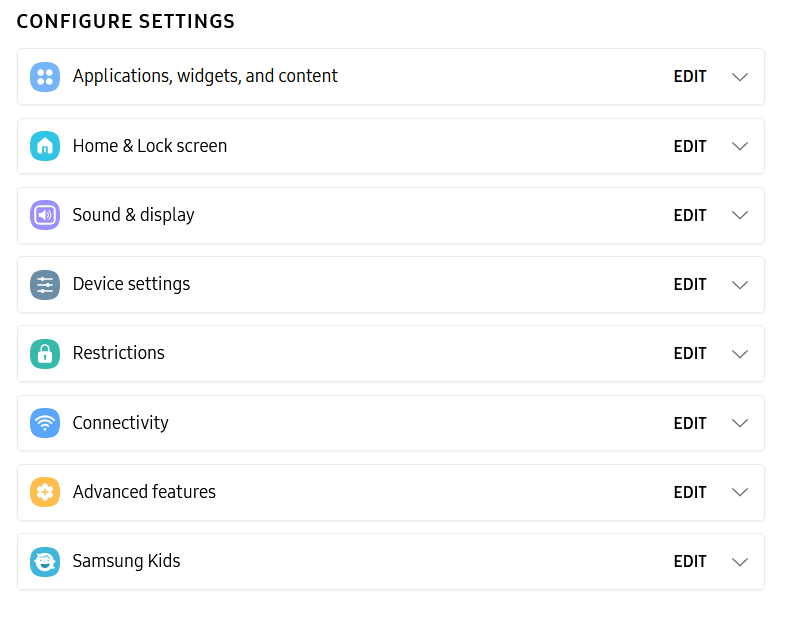
Maintenance mode toggle
Samsung Galaxy phone and tablet devices running One UI 6.1 and higher include the option to put the device in Maintenance mode, which hides personal data on the device if the device user needs to have it repaired.
With this release, you can choose to hide the Maintenance mode option on configured devices.
Mobile hotspot routine removal
Starting with Knox Configure 23.12, you can no longer toggle mobile hotspot on a device using a Knox Configure routine.
Deprecation of routines for non-Knox devices
With this release, routines are no longer supported for devices not protected by Knox. When creating a profile, if you select Other Samsung devices under Device level, routine settings aren’t available on the Configure settings screen.
Lock screen shortcut improvements
You can now hide the shortcuts on the left and right corners of the device lock screen when customizing a device profile with Knox Configure 23.12 and higher.
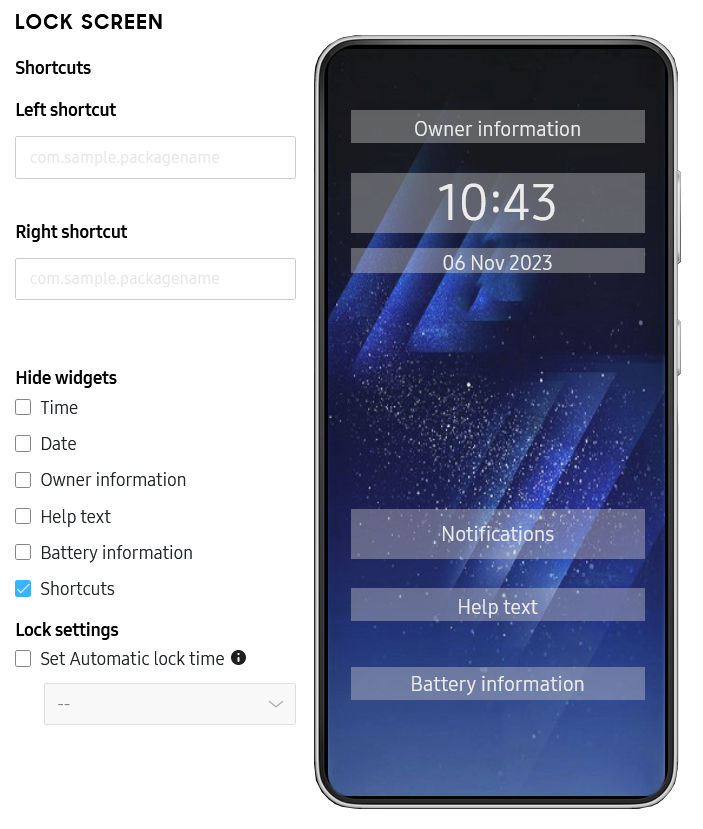
This feature is supported in both the Setup edition and Dynamic edition of Knox Configure for Normal and ProKiosk mode profiles.
Home screen shortcut improvements
Previously in Knox Configure, you could only add home screen shortcuts to apps already installed on the device or local APK files when configuring a device’s home screen.
With this release, you can now add home screen shortcuts to apps on Google Play. This feature isn’t supported on devices configured with a ProKiosk mode profile.
Note that Google Play apps added as home screen shortcuts aren’t pre-installed on the device. Instead, device users are redirected to the Play Store to download the app when they tap the shortcut.
Security update for PII storage and search
This release delivers a significant update to Knox cloud infrastructure that further hardens how fields with personally identifiable information (PII) are stored. This update impacts how you can search for PII across all Knox services.
For the technical details about this update, as well as an up-to-date breakdown of how this affects Knox Configure, see Security notice regarding storage and search behavior for PII.
On this page
Is this page helpful?