About DeX mode
Last updated July 26th, 2023
Samsung DeX is a unique feature that allows device users to use your devices as desktop computers when attached to a monitor or other accessory. DeX mode is supported in Knox Configure profiles on devices running Knox version 3.2 or higher. Both Setup and Dynamic edition profiles are supported, but only in Normal mode. ProKiosk mode profiles cannot be configured with DeX mode.
DeX mode with Knox Configure is supported on the S8/S8+, Note8, S9/S9+, Note9, and Tab S4 device platforms.
You can configure DeX mode in while creating or editing a profile. For details on creating and editing profiles, see Create a profile and Update an existing profile.
To configure DeX mode:
-
If your profile uses Dynamic edition, select Disable DeX mode to prevent device users from using DeX mode on their devices.
-
Under BRANDING, set the booting logo, the default home screen wallpaper, and the default lock screen wallpaper.
-
Under DISPLAY, select Set screen timeout (seconds) to define an inactivity interval for the DeX device’s screen timeout. Select an interval in a range from 15 seconds to 60 minutes.
-
Under HOME SCREEN LAYOUT, select the Knox version of the device you’re configuring to view a preview of the DeX mode home screen. In the preview, click + to add applications or URL shortcuts to the home screen. URL shortcuts are only supported on DeX devices running Knox version 3.2+ or above.
Any application added as a shortcut to the home screen will be downloaded to the device during the configuration process. This may increase the required configuration time required for the DeX device to receive its configuration from the Knox Configure server.
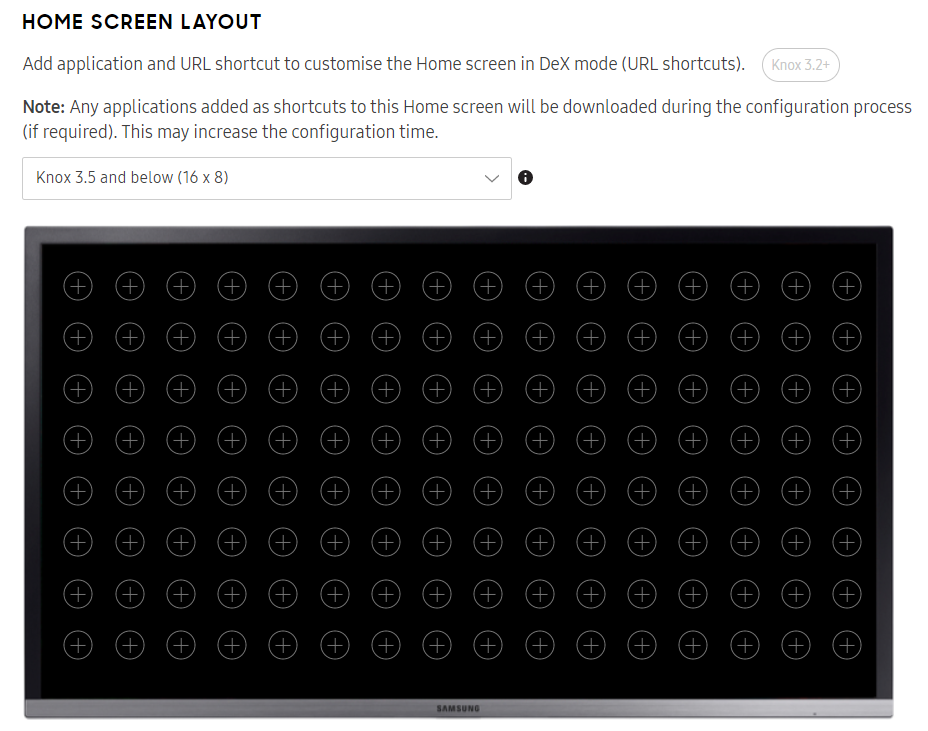
-
Under APPLICATIONS IN DEX MODE, select any apps you want to auto-launch when the user launches DeX mode.
-
Enter the package names of any apps you want to disable in DeX mode. You can upload app package names in bulk using a CSV file.
-
If your profile uses Dynamic edition, under DEVICE CONNECTIVITY, select Enforce virtual MAC address to force devices to use virtual MAC addresses in DeX mode.
Is this page helpful?