Use the Configuration service
Last updated June 26th, 2024
When a device is configured with Knox Configure, the device user can view configuration details and contact information for your organization in the Configuration service, which is a service accessible from the Settings > Advanced features menu.
The Configuration service is designed as a troubleshooting tool for the device user. If they encounter a problem with the device, they can contact your support team using the contact information included in the service as well as view the profile that the device has been configured with.
On a configured device, the Configuration service screen displays information about all the linked profiles and the customer support phone number and email address. Additionally, the screen lets you update the accessory profile on a device rebranded by through the Knox Configure Accessory edition, and shows information related to accessories such as the date the profile was applied, the expiration date, and the serial number.
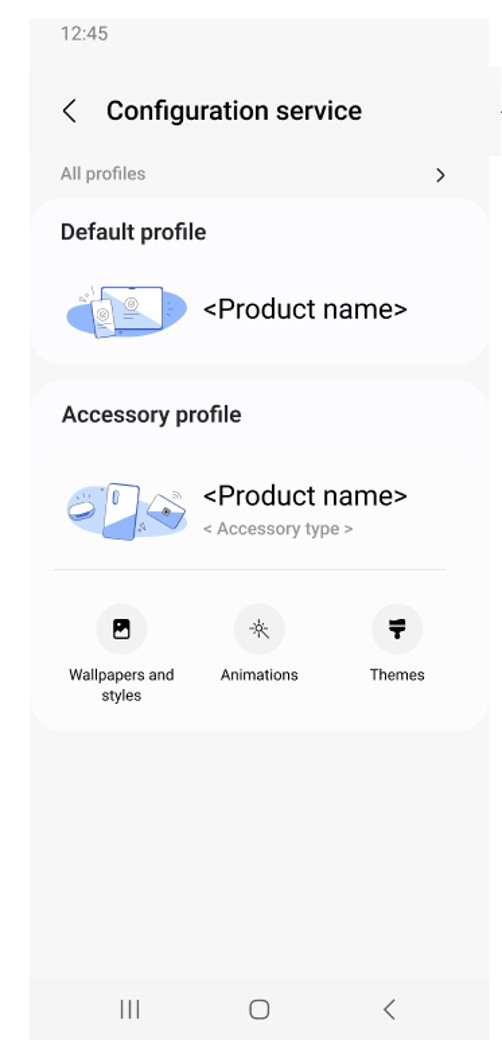
Is this page helpful?