Provide feedback
Last updated July 26th, 2023
This section covers how to provide KC feedback.
How to provide KC feedback
To better support the needs of Samsung’s KC users, a Feedback & Support page is included within the portal: Send feedback, view support documentation or submit a support ticket if you have any questions or encounter any issues.
To leave feedback for the Samsung Knox KC team go to the KC portal:
-
Select Feedback & Support from the left navigation.
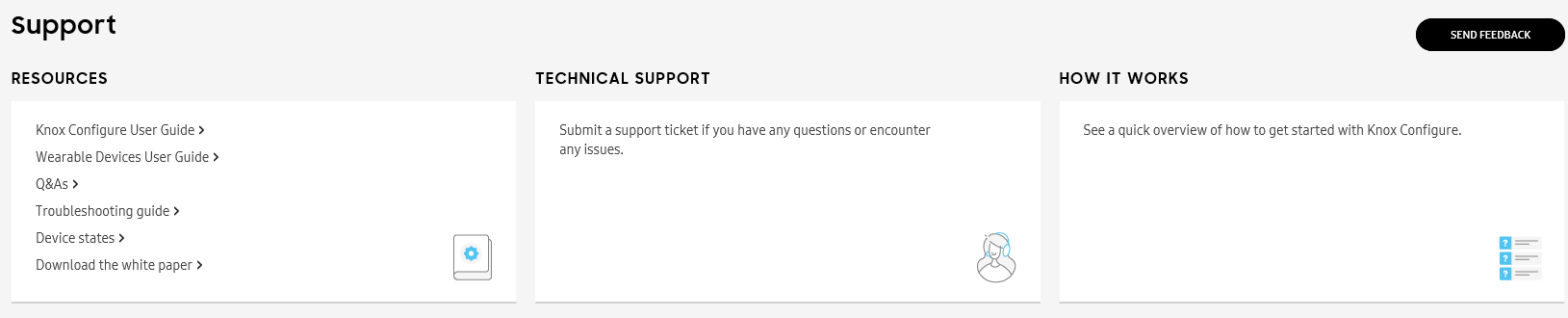
-
Click Send Feedback on the top right side of the support page.
-
Refer to the What would you like to tell us? field to provide descriptive text for your KC feedback. This is a required field.
Select the Samsung Knox Support link if you have a specific bug or issue that warrants support escalation to resolve a problem, as opposed to leaving feedback for a potential KC portal improvement.
-
Select We can contact you directly regarding this feedback if you would like a Samsung Knox KC representative to Email you individually for additional information on the feedback you have provided. Permitting Samsung to follow up with you allows the KC team to consider potential improvements they may otherwise not hear from KC users.
On this page
Is this page helpful?