About the Accessory license
Last updated June 26th, 2024
Similar to the other Knox Configure licenses, the Accessory (Staggered) license allows you to use an accessory to enroll a device into Knox Configure. The Accessory (Staggered) license is a 2-year license and lets you use one accessory to enroll or customize one or more devices.
License assignments
The Accessory (Staggered) license is a 2-year license and lets you use one accessory to enroll or customize one or more devices. License assignments can occur after you generate an accessory ID and add the license in the accessory profile.
One accessory consumes a single seat even if it’s used to enroll or customize one or more devices. Furthermore, you can also switch between licenses and profiles depending on the remaining number of seats. For example, you can assign License A to a different profile B, only if license A has the appropriate number of seats. So, if profile B is assigned to 100 accessories, and license A is configured with 1000 seats, then profile B is successfully assigned to license A only if license A has at least 900 seats remaining.
The following table presents how the number of license assignments made depends on the state of the accessory ID associated with an accessory profile that’s linked to the license:
| Accessory ID state | License and accessory profile | Assigned | Activated |
|---|---|---|---|
| Newly generated | Linked to this newly generated accessory ID | Increases by 1 | |
| Newly generated | A device is configured | Decreases by 1 | Increases by 1. Once activated, this number won't decrease. |
| Existing accessory ID | License is switched in the profile before the accessory ID is activated | Decreases by 1 | |
| Existing accessory ID | Profile is deleted before a device is configured with an accessory ID | Decreases by 1 |
You can also click the number of Activated seats linked to the Accessory (Staggered) license to open the Accessories tab on the Devices page that presents a filtered list of accessories with their accessory IDs, type, the linked accessory profile, and the number of linked devices.
The following tables show how different accessory, device, and license statuses are linked to the total permitted quantity of devices up to a maximum of 10 that you set when you created an accessory profile.
Example case 1 — Profile A assigned to three devices
| Accessory ID status | Device(s) status | License status | Assigned or Activated count | Consumed/Permitted quantity |
|---|---|---|---|---|
| Activated |
Device 1: Configured Device 2: Failed to configure |
Active | Activated increases by 1 per device | 2/3 |
| Activated |
Device 1: Configured Device 2: Configured Device 3: Failed to configure |
Active | Activated increases by 1 per device | 3/3 |
| Assigned | Active | Assigned increases by 1 | 0/3 | |
| Assigned | Failed to configure | Active | Assigned increases by 1 | 1/3 |
Example case 2 — Profile B assigned to five devices
| Accessory ID status | Device(s) status | License status | Assigned or Activated count | Consumed/Permitted quantity |
|---|---|---|---|---|
| Assigned | Failed to configure | Active | Assigned increases by 1 | 1/5 |
| Assigned | Configured | Active | Activated increases by 1 | 1/5 |
Example case 3 — Profile C assigned to one device
| Accessory ID status | Device(s) status | License status | Assigned or Activated count | Consumed/Permitted quantity |
|---|---|---|---|---|
| Activated to Unassigned | Configured to Unassigned | Active to Expired | Activated count stays the same | 1/1 |
Restrictions on license deletion
You can delete a license if there are no accessories in the Assigned and Activated status prior to the license expiration.
However, you can’t delete a license if it’s linked to an accessory that is still within its valid service period. Moreover, each accessory has its own service period and expiration date.
License expiration
Once a license expires, the custom accessory profile assets such as the Galaxy themes as well as booting and shutdown animation assets will be removed from the device. The default Samsung assets are applied instead.
Additionally, the device user is notified by the client app that the accessory contents will be removed from the device, as shown below:
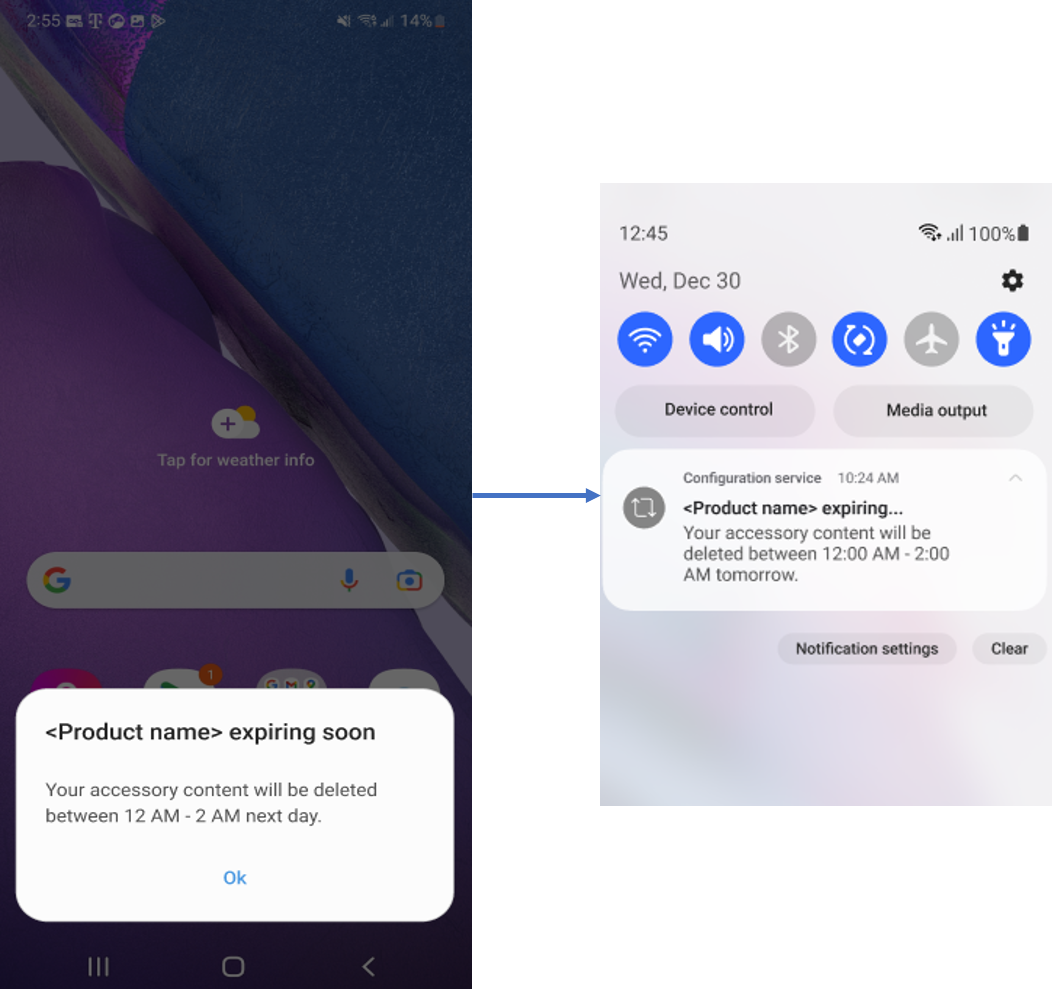
On this page
Is this page helpful?