Knox Configure 23.03 release notes
Last updated July 26th, 2023
Update to supported Android versions
In accordance with our updated Android support plan, the minimum supported version for Android devices registered in Knox Mobile Enrollment, Knox Manage, Knox E-FOTA, Knox Configure, and Knox Deployment app have each rolled forward. To review the minimum version on a product-by-product basis, see Policy update on Knox supported versions.
Simplified registration for and access to Knox cloud services
The registration and access flows for Knox cloud services are streamlined. The My Knox dashboard is retired, and you can now sign in to the Knox Admin Portal directly and manage your Knox services, including Knox Configure. After you sign in to the Knox Admin Portal, you can operate Knox Configure right away. If you’d like to display or register for additional Knox services, click your account icon > Settings > Show/hide services.
Push update enhancements
Previously, push updates sent to devices by Knox Configure would apply immediately, which could interrupt device usage during daytime hours.
Starting with Knox Configure 23.03, the device user can now schedule push updates to be installed overnight. If an update is scheduled for overnight installation, the device attempts to apply the update between 2:00 AM and 5:00 AM according to the current time zone. If the device is in use during that time, it attempts to apply the update the next night during the same period. If the device fails to apply the update overnight for four consecutive days, it will attempt to apply the update when the device is turned on and a network connection is available the next day.
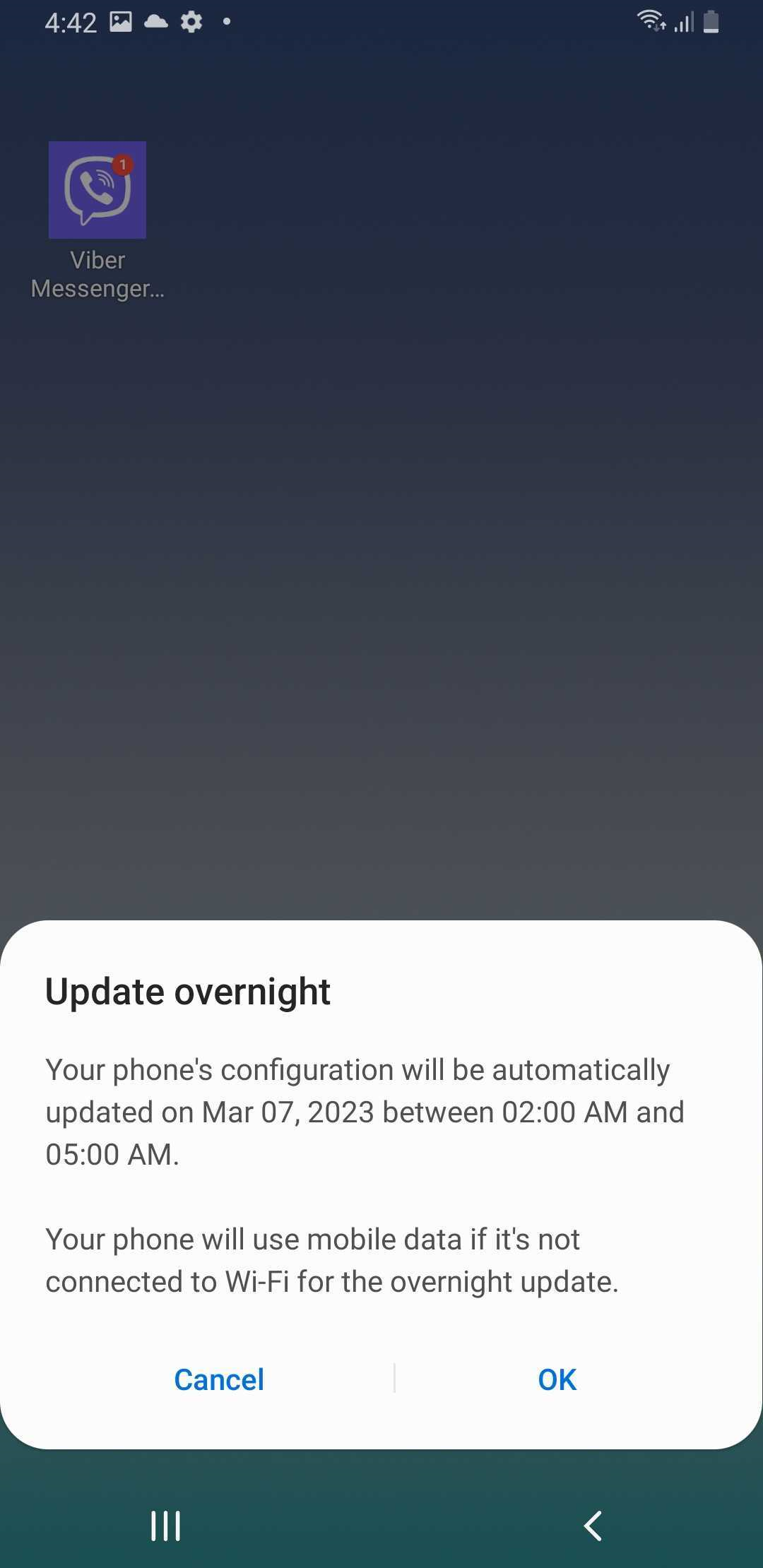
In addition, the notification now shows the total download size of the update to help the device user make an informed decision about when to apply it.
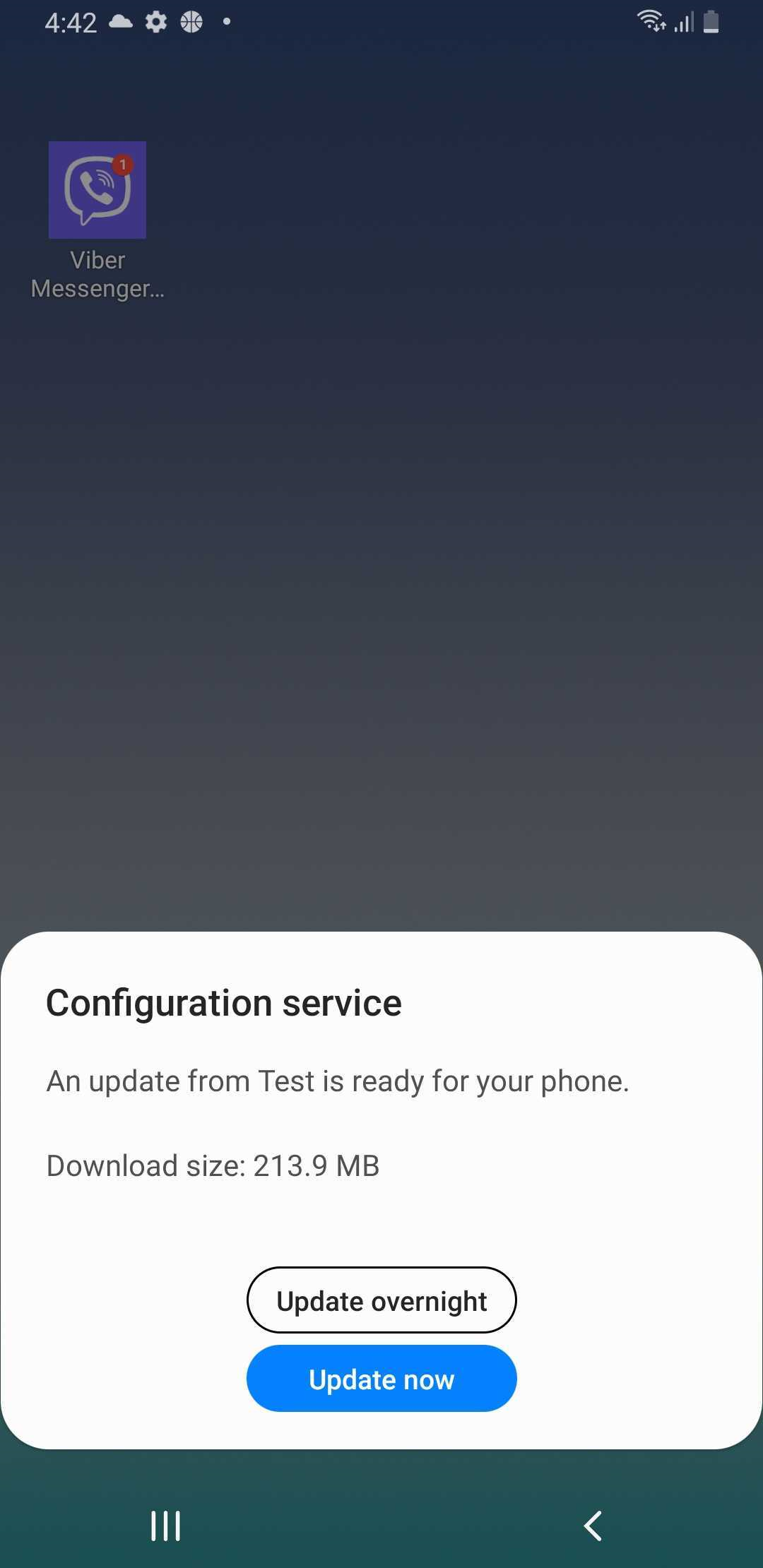
You can prevent the device user from delaying push updates by selecting Push update without requesting end-user consent when updating a device profile in Knox Configure.
Customizable lock screen shortcuts
You can now add shortcuts to the left and right corners of the device lock screen when customizing a device profile with Knox Configure 23.03 and higher. These allow the device user to quickly open frequently used apps, such as the camera app, from the lock screen. Shortcuts can point to pre-installed apps as well as any apps installed by the Knox Configure profile.
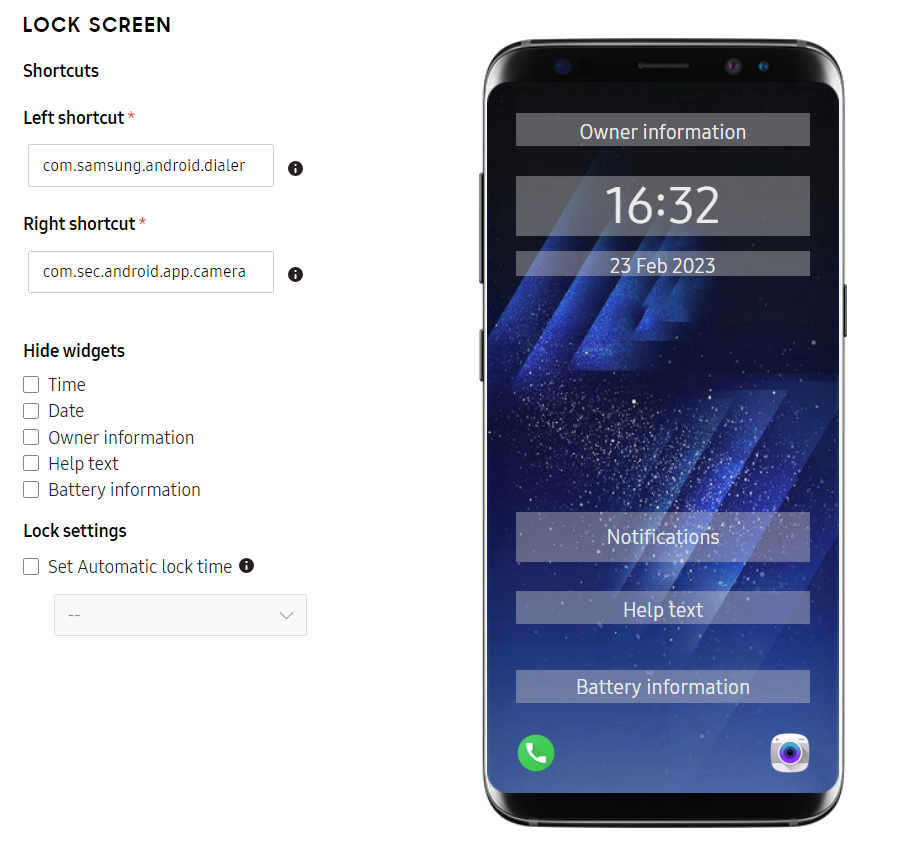
Configuration service enhancements
After a device has been set up by Knox Configure, the Configuration service is installed on it. This app provides information about the applied Knox Configure profile, and includes your enterprise’s support phone number and email address on the Company information screen that the device user can contact.
Starting with Knox Configure 23.03, you can now add a link to your enterprise’s website alongside support contact information to the Company information screen.
Knox Configure Accessory improvements
This release adds improvements for Knox Configure accessories.
Previously, there was no way to view accessory information in Knox Configure.
Now, starting with Knox Configure 23.03, you can view an accessory’s UID (unique identifier) and type, the number of available accessories by UID, and the number of permitted accessories by UID. You can also download accessory information as a CSV file.
Support for secondary IMEIs on dual-sim devices
Previously, Knox Configure wouldn’t report the secondary IMEI (IMEI2) of dual-SIM devices.
Device search, device lists, and device detail pages on the console, as well as exported reports now support queries for a device’s secondary IMEI. If a dual-SIM device returns only one IMEI, the IMEI is denoted by either IMEI1 or IMEI2, depending on which SIM slot the card occupies on the device.
On this page
Is this page helpful?