Knox Configure 20.12 release notes
Last updated July 26th, 2023
In-console links to the Knox admin guide
To improve usability, certain tooltips in the Knox Configure admin portal now have links to sections of the Knox admin guide:
-
The Manage reseller preferences screen has a tooltip that links to information on profile aliases.
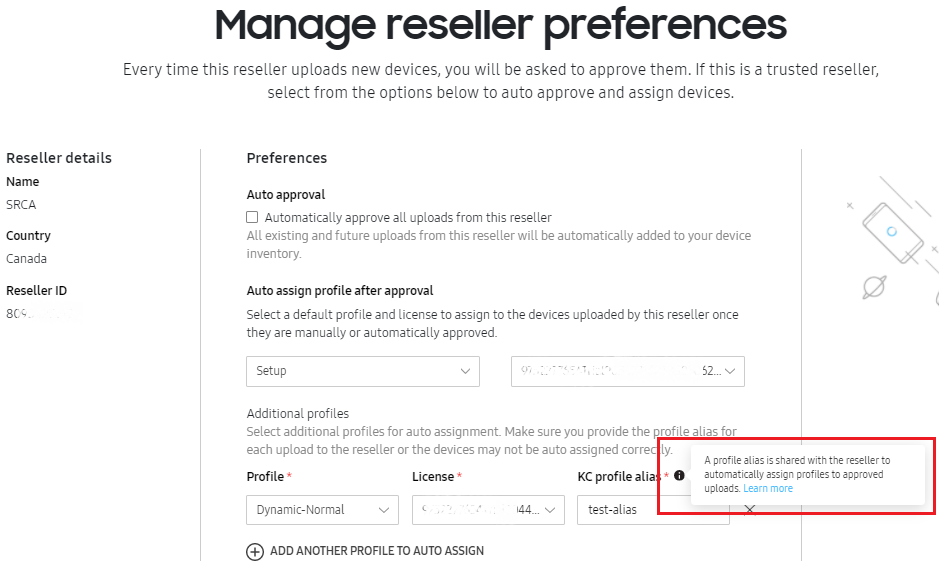
-
The Device details screen has a tooltip that links to information on Custom IDs.
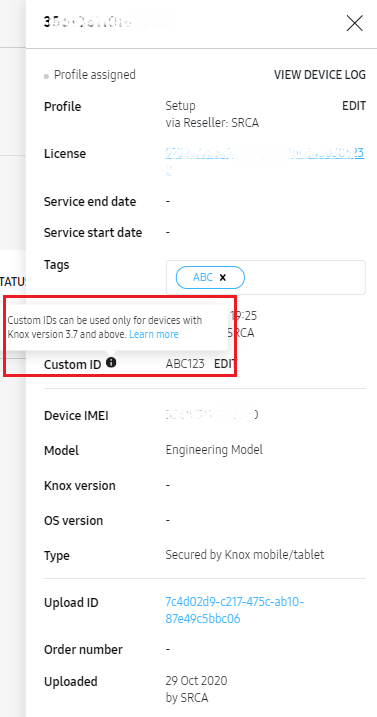
Device details view — slide out panel
Device details information shows in a single slide out panel. This slide out panel helps users retain visibility of the underlying page, while letting users view and edit the device’s details. When users change any device information, the slide out panel offers a Save button that lets users save their changes.
On this page
Is this page helpful?