Knox Configure 1.30 release notes
Last updated July 26th, 2023
MS Teams hot key mapping template customizations
This key mapping update addresses Samsung’s strategic partnership with Microsoft Teams and the goal to include additional important customers in the near term. Such customers want to add customization to key mapping support as a device enrollment and configuration function using a KC profile.
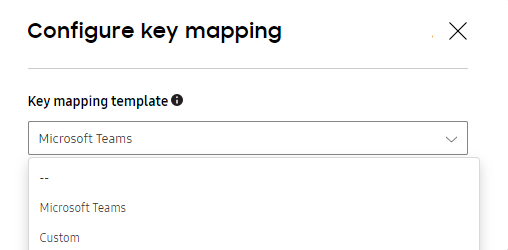
Customers can use KC to remap device keys to launch an app and send specific intents to the app. Additionally, customizable hot key remapping combinations are supported. For instance, launch one app with a short press action and another app with a long press action.
Select either a Custom or Microsoft Teams template for hot key mapping based on the intended key mapping configuration. The Microsoft Teams template provides a single click option for IT admins to seamlessly enable walkie talkie functionality with Microsoft Teams for XCover Pro or Tab Active Pro devices.
To review an impactful Microsoft Teams walkie talkie mode support announcement, go to: https://www.microsoft.com/en-us/microsoft-365/blog/2020/01/09/8-new-capabilities-microsoft-365-empower-firstline-workers/.
When complete, review the configurations customized for specific key mapping templates, keys, key press types, actions and application packages.
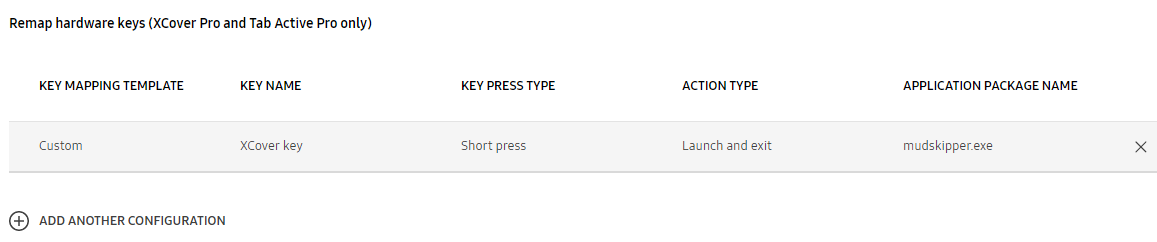
Remaining license seat display optimizations
Going forward, remaining license seats only display within the main Knox Configure Licenses screen. This should reduce reported confusion in respect to discerning remaining seats from both assigned and activated seats.
Improved Enterprise Edition (EE) device differentiation
Currently, there is no way to optimally filter and differentiate EE from non-EE devices within the KC console. This has resulted in reported frustration by users wanting to filter EE supported devices.
To remedy this poor console behavior, the EE tag next to the model number has been moved to the TAGS column in the Devices and Device details screens to provide improved filter capabilities for EE devices. Additionally, an EE tag now displays as Enterprise Edition, and looks like existing console tags for consistency.
On this page
Is this page helpful?