Knox Configure 1.21 release notes
Last updated July 26th, 2023
Knox Configure (KC)
Admins now capable of being invited to multiple services
To date, an admin is unable to invite another admin belonging to a different Knox Cloud Service.
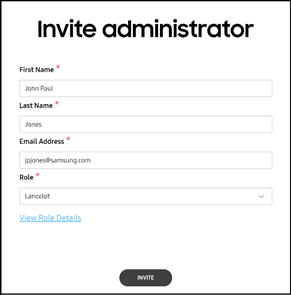
With this release, a super admin or an admin with Admins permission can now invite an admin belonging to a different service to a role in their service.
For example, admin 1 belongs to just KC with a non-super admin role. Admin 2 belongs to KME with a non-super admin role, but has Admins permissions. Therefore, admin 2 can invite admin 1 to join KME for any role for which admin 2 has permissions.
KDA only access permission added
This feature addresses IT admin requests to only use the Knox Deployment App (KDA) for enrollments, and not access any of the KCS portal resources (including the Knox Configure console). When relying exclusively on the KDA without the Knox Configure console, an admin must login into the KDA, choose a service (KC, KME, etc.), select a profile, pair the primary/admin device with a target device, and then assign the profile to the target device.
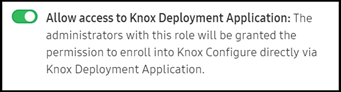
Additionally, a KDA access permission option is added into the Knox Configure Create role screen to provide administrators the ability to grant permission to enroll devices directly into Knox Configure using the KDA.
Knox Deployment Application (KDA) v1.2.25 released to Google Play Store
The Knox Deployment Application v.1.2.25 is now available from the Google Play Store. With this release of the KDA, profile ordering is now done alphabetically.
On this page
Is this page helpful?