Knox Configure 1.20 release notes
Last updated July 26th, 2023
Knox Configure (KC)
New “Per Device Staggered” license for Setup edition profiles
This feature addresses customer concerns to only activate a setup edition license once each device is actually activated. This enables customers to utilize licenses more efficiently, since a customer may not initially use KC after it is purchased, or deploy devices at the same time.
Using a new Per Device Staggered license, a customer creates a Setup edition profile and assigns devices per usual. They then however select the new Per Device Staggered license and ensure each activated device has a different expiration date based on each device’s activation date.
Existing Knox Configure SKUs will be kept as is, and are not impacted by this change. The new Per Device Staggered license will be available subject to country.
New “Per Seat” license for Dynamic edition profiles
This feature enables customers who want to revoke a license on one device in order to use the license, “per seat,” on another device with the same dynamic edition profile. For example, an IT admin may want to revoke an ex-employee’s license so they can utilize that revoked license on a different device using that same Dynamic edition profile. Utilizing the revoked license increases the available license count and improves license provisioning efficiency with the Dynamic edition profile.
Existing Knox Configure SKUs will be kept as is, and are not impacted by this change. The new Per Device Staggered license will be available subject to country.
Multiple licenses now assignable in a profile
To date, a profile and an assigned license were linked, so a profile could not be created without a license assigned. To remedy this limitation, a profile and an assigned license are no longer linked, and each device now follows the behavior of the license types they belong to. Additionally, legacy SKU licenses and new SKU licenses can now be used together in the same profile, and if necessary, a profile can be created and saved without a license assignment.
Knox Deployment App (KDA) profile creation license enhancements
With this release, a license is now assigned for the KDA explicitly at profile creation as an optional step, if enrolling using the KDA. Licenses utilized with legacy profiles that were created prior to this release will be automatically migrated to the KDA licenses. Only one license can be designated for the KDA, so if it is consumed or expired, an admin will need to assign another one. No license selection workflow is available with the KDA. Instead, a predefined license is used for the KDA uploaded devices.
New ability to turn on/off carrier data when roaming
This Knox Configure console enhancement permits IT admins to enable/disable device users from accessing and using carrier data when roaming.
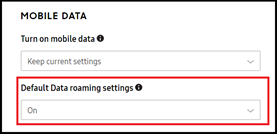
A new Default Data roaming settings drop-down menu within Profiles > Device Connectivity will include Keep current settings (the default setting), On, and Off.
If Off is selected, the drop-down menu is disabled. It will be appropriately noted that selecting On and using mobile data when roaming could result in additional charges.
This feature is supported on Dynamic edition Knox Configure profiles in normal mode.
App notification allowance
This feature addresses IT admin requests who do not want their device users distracted when accessing and reviewing status bar notifications at work or driving a vehicle.
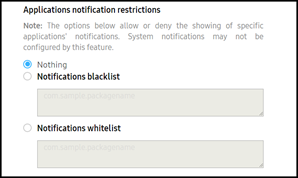
Specifically, this feature provides a Knox Configure console addition within Profiles > Applications and Content to optionally disable notifications, including both pop-up notifications and status bar notifications for:
- All apps (both system notifications and application notifications)
- All apps except specific allowed apps
This feature is supported on Dynamic edition Knox Configure profiles in normal mode.
Limitation added to administrator invitation roles
To avoid the further escalation of Knox Configure administrative roles and permissions issues, an existing admin who does not have a Manage roles permission requires additional restrictions regarding the roles they can assign to other administrators.
With this release, existing administrators without a Manage role permission can only invite admins with a matching set of their own role permissions. As a result, the Invite administrator screen’s Role drop-down menu choices have been customized for the particular role of the admin creating the invitation.
Disable second device SIM slot
This feature addresses administrator requests to disable a device’s SIM slot 2 to achieve control over a device’s SIM bays, and stop users inserting personal SIM cards in dual SIM devices. This SIM enhancement is particularly in demand with Government and Public sectors.
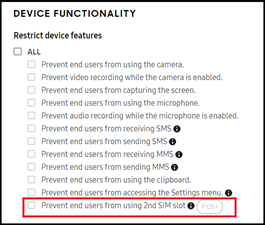
This feature is supported on Dynamic edition Knox Configure profiles (supporting either normal and ProKiosk modes), and devices running Android P OS and above (Knox version Knox 3.2.1 and above).
Blue light filter settings added
This feature has been added in response to education and vertical customers who have requested blue light filter settings be added as profile configuration options. The blue light filter is helpful to reduce brightness at night when trying to sleep.
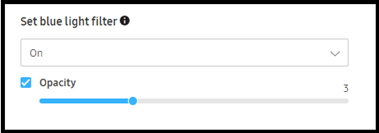
This setting is on/off profile configurable. When turned On, an Opacity slider is enabled. This feature is supported in both Setup and Dynamic edition Knox Configure profiles.
Limit access to Knox Configure web portal
With this new permission, you can now create a role that can only access KC via the Knox Deployment Application, and not via the web portal.
Lock screen timeout added
This feature has been added in response to IT admins who would like to lock the device screen after a configurable period to enhance security and data protection. This lock screen timeout setting persists even after a firmware update.
From the Home & Lock screen area, select Set automatic lock time and use the drop-down menu to select the idle time between the screen timeout, set in the Sound & display area, and the device lock time.
This feature is available for Knox Configure Dynamic edition profiles in normal mode on flagship devices.
On this page
Is this page helpful?