Knox Configure 1.18 release notes
Last updated July 26th, 2023
Knox Configure (KC)
Role-based access control (RBAC) improvements
This release introduces a new Role Based Access Control (RBAC) service allowing customer (tenant) admins that are responsible for account creation (super admin) to assign more refined role permissions to individual admins as their specific enterprise requirements dictate. Though KC utilizes admin roles unique to that service, a super admin cuts across all supported services.
With the new RBAC service, existing customers will have their administrators migrated automatically with the next Knox Cloud Service release in Q1 2019. Administrators with their own unique set of permissions (manage administrators, delete devices etc.) will be assigned new roles that map to their current permissions. If needed, new roles beyond what the migrated admins are currently assigned can be created based on a list of permissions unique for each service.
The only role that cannot be assigned is the super admin role, which applies across all supported services. Only one person can assume a super admin role per company. Upon migration, the super admin role is assigned to the person who originally created the customer account. The super admin role receives every permission option available.
Knox Cloud Services on same device - device deletion concept
This feature introduces a new device deletion concept when KC is utilized with other Knox Cloud Services. If a device is only used with KC, its removal is a typical hard deletion, and the device is removed from both KC and the Reseller Portal.
However, if a device is used with both KC and another Knox Cloud service, like Knox Mobile Enrollment (KME), it is deleted from KC only (soft deletion), and remains in KME.
Adaptive Wi-Fi setting optimizations
This feature addresses customer requests to a llow devices to switch from WiFi to mobile data when necessary. These new options have been added to existing device profile WiFi Device Connectivity settings. These new Wi-Fi settings assist large enterprise deployments when it’s not scalable to manually make WiFi changes per device.
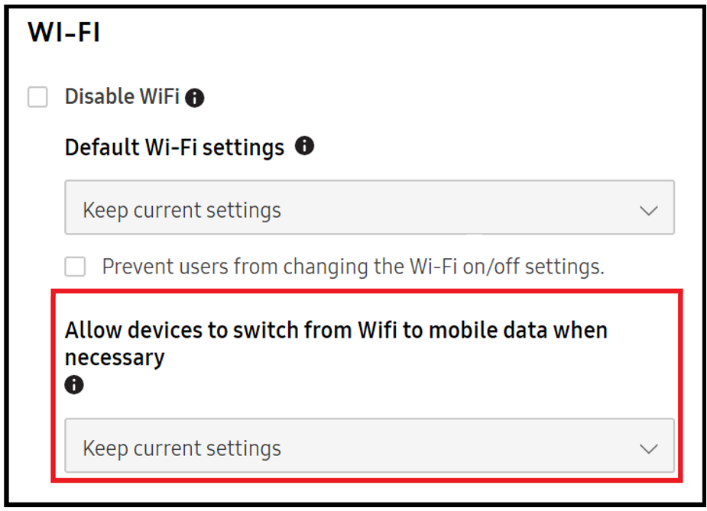
This feature is supported with both Setup and Dynamic edition Knox Configure profiles, and on devices running Knox version 2.7.1 and above.
Mock location disable mode
This enhancement addresses customer requests to disable a mobile device’s mock location capability that, when enabled, displays disguised data, as opposed a device’s actual location information. To support this requirement, a new Disable mock location option has been added to the Device connectivity field’s LOCATION area (formally GPS). Selecting this option disables mock location applications within the device Develop options.
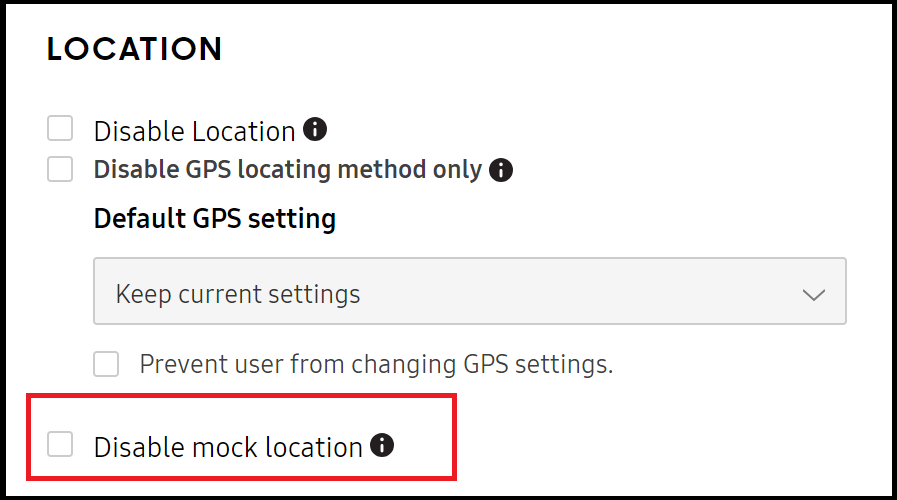
This feature is supported on Dynamic edition Knox Configure profiles only (both normal and ProKiosk modes), and on devices running Knox version 2.7.1 and above.
On this page
Is this page helpful?