Knox Configure for Wearables 1.36 release notes
Last updated July 26th, 2023
Support auto connection to newly configured Wi-Fi AP - KC for Wearables
This feature provides the capability to remove the open Wi-Fi from the device used to push the initial profile, so the admin can force an enterprise only Wi-Fi connection. This is needed for WKC deployments, since a WKC device does not automatically connect to a newly configured Wi-Fi AP, and does not forget previously added APs.
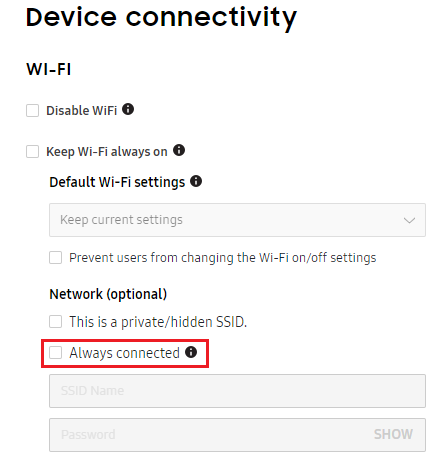
To support this feature, an Always connected checkbox option has been added under the existing This is a private/hidden SSID checkbox within the Device connectivity profile configuration area. If selected, the device automatically connects to a designated AP once configured.
Wi-Fi Device connectivity profile configuration enhancements
Currently, when configuring profile Device connectivity settings customers are reporting confusion with two separate fields for proxy, one utilizing an IP and the other DNS. Since they both allowed at the same time their appearance seem exclusive to each other.
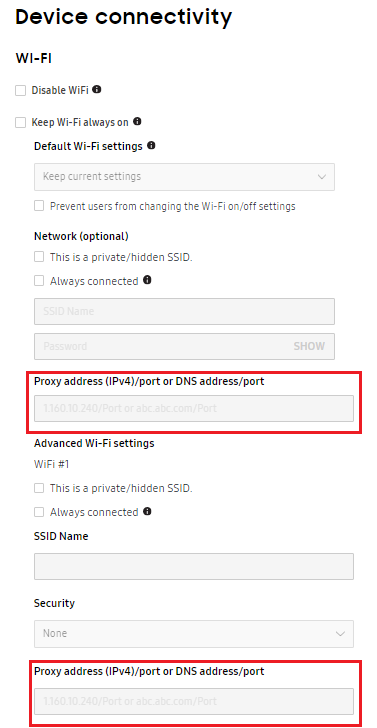
To address this issue, only one category for proxy settings is now available for both the Default Wi-Fi settings and Advanced Wi-Fi settings portions of the profile Device connectivity area. Both IPv4 and FQDN addresses and/or port are allowed (WKC APIs can handle both) and the user must be able to enter a port number.
On this page
Is this page helpful?