Get support
Last updated July 26th, 2023
SamsungKnox.com provides a lot of additional information about Knox. Check out these tabs:
- Solutions — For information about various Knox product and solution offerings.
- Support — For white papers, technical notes, glossary, guides, training materials, an interactive Flash simulator, and Frequently Asked Questions (FAQs).
How to get support
Submit a support ticket if you have any questions or encounter any issues.
- Sign in to your SamsungKnox.com dashboard.
- Under Support, click Submit/View my support tickets.
What to provide
To resolve your issue as fast as possible, be prepared to collect the following information:
From the Knox E-FOTA console
Customer ID
From various settings on your device
About phone
- Android version
- Build number
- Kernel version
SIM card status
- Mobile network state
- Signal strength
Wi-Fi
- Status
- Signal strength
Dumpstate
- Launch the Phone app.
- Enter *#9900#.
- Tap Run dumpstate/logcat/modem log.
- Tap OK to copy the log to your SDcard.
The tool will then indicate the saved location of the device log files, which is accessible through My Files in your device’s personal space.
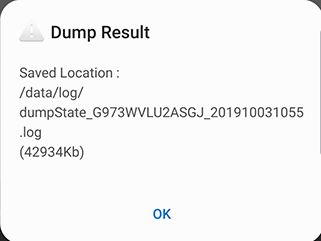
If your device doesn’t have a Phone app (for example, Wi-Fi only devices), use the Calculator app and enter (+30012012732 + in the keypad. This switches the Calculator to Factory Mode. For detailed instructions, visit the Knox knowledge base article: How to capture logs to troubleshoot my device?
Get client app log
The client app log file is automatically saved to the following folder: /log/swm. Access the client app log through My Files in your personal space.
On this page
Is this page helpful?