Prerequisites for connecting to VMware
Last updated July 26th, 2023
This section describes prerequisite steps you need to perform before you can start connecting to VMware.
To connect to VMware, you need:
- A VMware account
- A REST API key in VMware
Create a REST API key in VMware
If you use VMware as your EMM, you must enable REST API access and create an API key for Knox E-FOTA. You will then use the generated API key to connect to VMware through the Knox E-FOTA console.
To create a REST API key
-
Sign in to the VMware console.
-
Go to Groups & Settings > All Settings > System > Advanced > API > Rest API.
-
Go to the General tab.
-
Beside Enable API Access, click Enabled.
-
Click Add. A REST API key is generated.
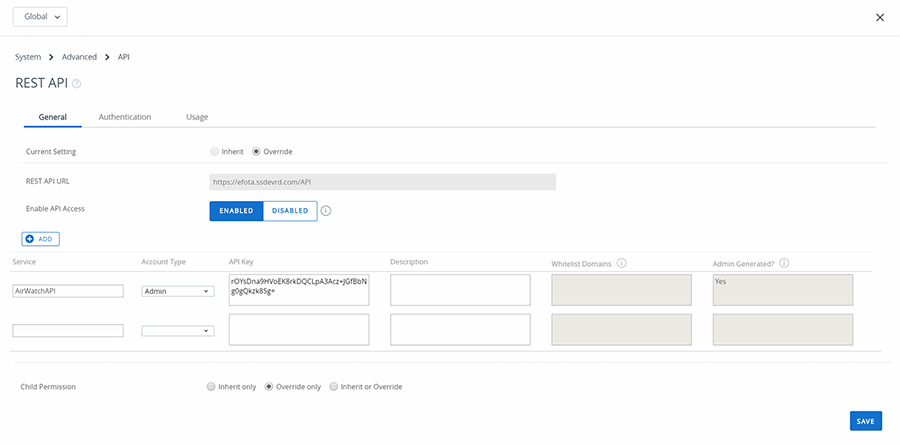
-
Copy the generated REST API key to a file and save it. You can use this key with Knox E-FOTA.
-
Under Service, enter a unique name for the API key. Example: AirWatchAPI.
-
Under Account Type, select Admin.
-
Under Description, describe the purpose of the API key. Example: AirWatchAPI for Knox E-FOTA.
-
Click Save.
Generate client ID and client secret
If you’d like to authenticate using OAuth authentication, you must have a client ID and client secret as well. To generate your Client ID and Client secret:
- Sign in to the VMware console.
- Click Groups & Settings > Configurations.
- Enter OAuth in the Enter a name or category field.
- Select OAuth Client Management > Add.
- Enter the Name, Description, Organization Group, and Role.
- Toggle the Status switch to Enabled.
- Click Save.
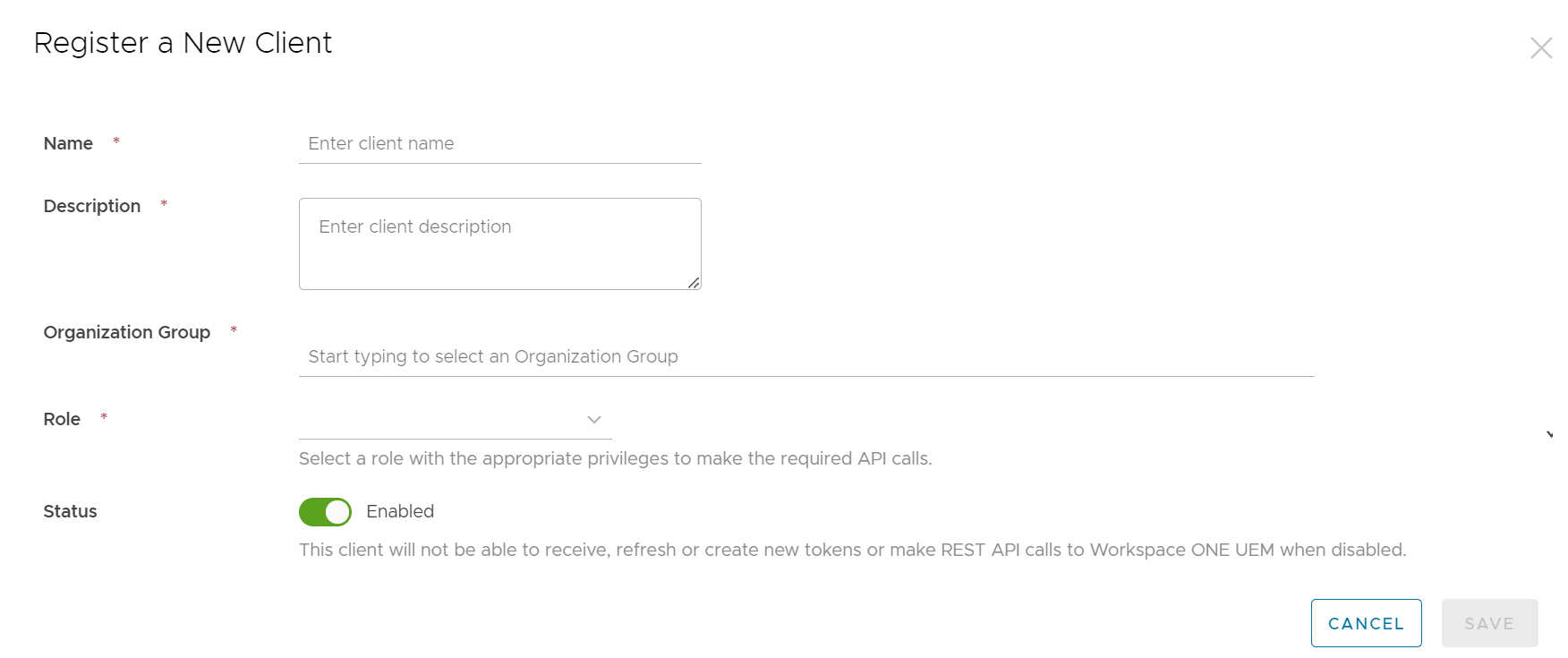
On this page
Is this page helpful?