View the agent app version
Last updated December 14th, 2023
The Agent tab provides an overview of the Knox E-FOTA On-Premises package version, or agent, that is to be or is currently deployed to your devices.
This screen displays the following details:
| Field | Description |
|---|---|
| Deployment | The deployment status of the agent, either Started or Stopped. |
| Package Version | The version number of the agent. |
| Package Name | The full name of the agent. |
| Release Date | The date the agent version was made publicly available. |
Click the Actions menu to view more options:
| Action | Description |
|---|---|
| Upload Agent |
Opens a popup to upload an agent file. Click BROWSER to launch your PC's file explorer and select the file. Then, click UPLOAD. 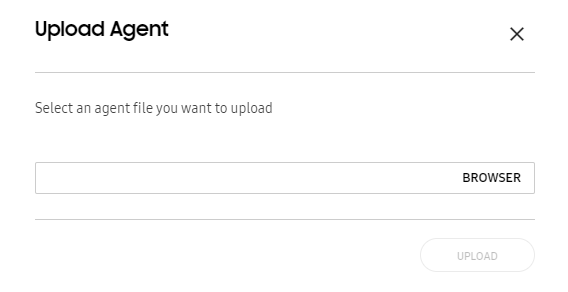
The Agent screen is then refreshed with the new agent information. |
| Start Deployment | Prompts the devices to start downloading and installing the agent the next time they poll for updates. |
| Stop Deployment | Stops the devices from downloading and installing the current agent version. |
Is this page helpful?