Step 4 — Enroll devices
Last updated December 14th, 2023
If you chose not to enroll devices when adding them in the previous step, you can do that now by selecting specific devices for enrollment through the device list. This action is only available for devices in the Not enrolled state.
To enroll your devices:
-
In the sidebar of your Knox E-FOTA On-Premises console, click Devices.
-
In the devices list, select the checkboxes next to the devices you want to enroll.
-
Click ACTIONS, then Enroll Devices.
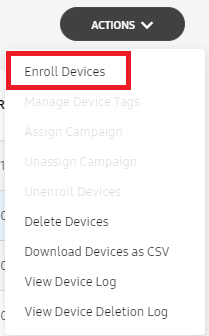
-
In the confirmation popup that appears, click ENROLL.
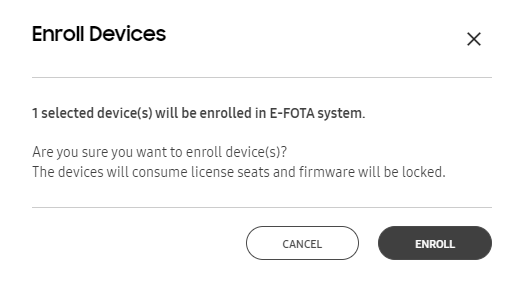
The next time the devices poll the server, they are then enrolled in Knox E-FOTA On-Premises, locking their firmware versions and consuming the corresponding number of license assignments.
Tutorial progress
You’ve completed 4 of 7 steps!
On this page
Is this page helpful?