Knox E-FOTA On-Premises
Last updated July 19th, 2024
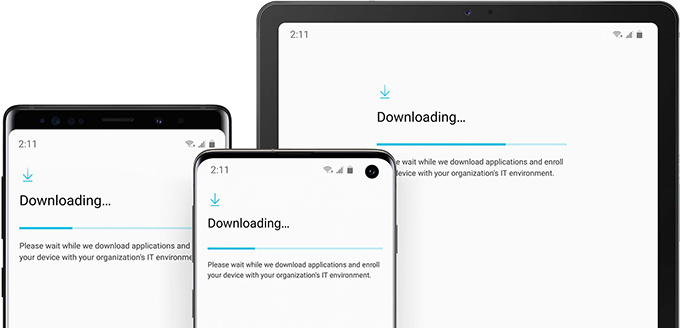
Audience
This document is intended for IT admins. Learn how to set up the Knox E-FOTA On-Premises web portal, manage firmware versions, and enroll devices.
Try the solution
This tutorial walks you through how to install the Knox E-FOTA On-Premises agent app, add a license, and add and enroll your devices.
About Knox E-FOTA On-Premises
This admin guide only discusses features unique to Knox E-FOTA On-Premises. For more information on general Knox E-FOTA features, see the Knox E-FOTA admin guide.
Key features
- Multi-tenant support — If your organization has multiple business units, IT admins can work within their respective workspaces to avoid unwanted interactions between units.
- Firmware testing — Use the Knox E-FOTA On-Premises console to track firmware versions, mark them as tested, or block them from being installed on devices.
- Knox E-FOTA On-Premises portable — Use Knox E-FOTA On-Premises on a portable device such as a laptop and bring it to your business sites. With this feature, you don’t have to manage individual Knox E-FOTA On-Premises servers at each site.
Key benefits
Like Knox E-FOTA, Knox E-FOTA On-Premises provides these key benefits:
- Schedule updates — Prevent business interruptions by configuring OS updates to install outside of business hours.
- Selectively update OS versions — Choose a specific OS version to roll out to your devices to avoid potential interference with business app functions.
- Force update target devices — Ensure devices are always up-to-date with the latest security updates, regardless of user input.
- No user interactions — Update device software without requiring user action, streamlining the device management process.
How it works
Knox E-FOTA On-Premises is comprised of three parts:
- The web portal
- The client app
- The organization’s network infrastructure
These three components interface to perform FOTA management in a containerized environment, isolated from the cloud. IT admins can sign in to the web portal to enroll devices, create campaigns, update policies, and schedule firmware downloads — all from the safety of an organization’s in-house infrastructure.
On this page
Is this page helpful?