About the Knox Admin Portal
Last updated July 26th, 2023
This section shows the parts of the Knox Admin Portal and the activities you can do in each one.
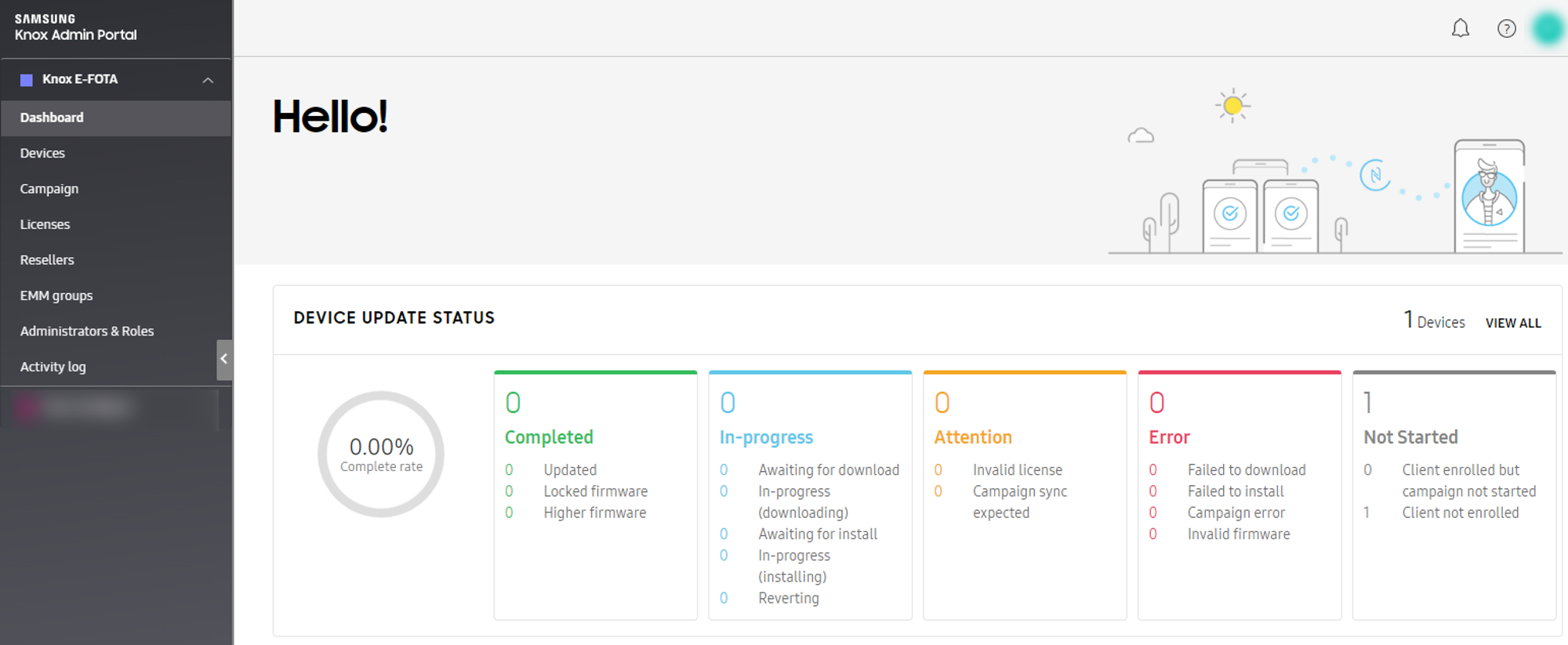
| Menu item | Activities |
|---|---|
| Dashboard | Monitor devices and campaigns. |
| Devices | Manage devices, for example, approve device uploads, enroll, unenroll, assign, or delete devices. |
| Campaigns | Create a campaign to update the firmware on target devices. |
| Local Campaign | Deploy a campaign through your internal network. This tab is only visible if your organization has permission to create local campaigns. |
| Licenses | Generate a trial license or enter a commercial license key. |
| Resellers | Register a reseller. |
| EMM groups | Connect to a supported EMM to sync device groups with Knox E-FOTA, manage EMM groups. |
| Administrators & Roles | Invite others to manage or view Knox E-FOTA, view the permissions for each role. |
| Feedback & Support | View the documentation, contact Technical Support, or tour the admin portal. |
| Bulk actions | Perform bulk actions, for example, upload, enroll, delete, or tag multiple devices. |
Notification Center
View alerts related to devices and EMM groups in the notification center, represented by the notification bell.
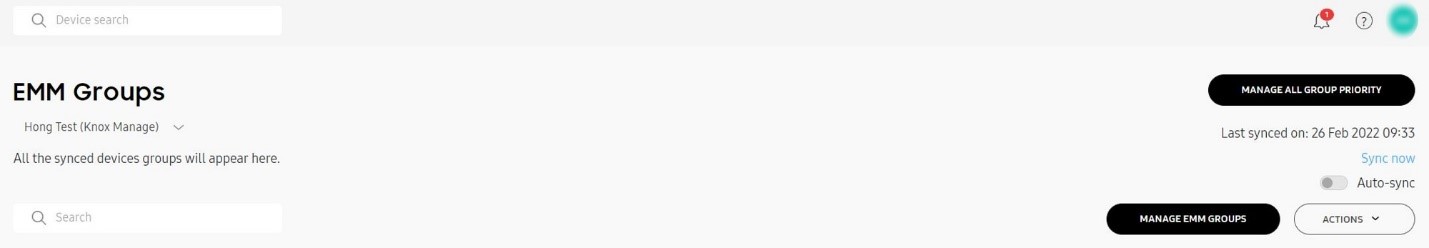
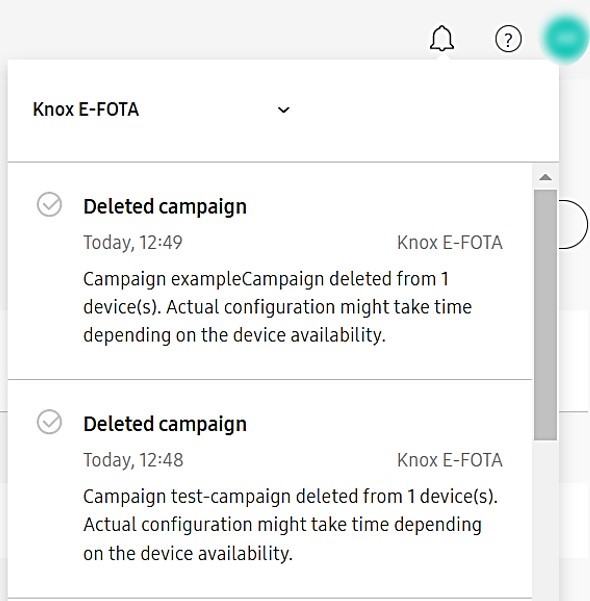
On this page
Is this page helpful?