Step 1 — Access the Knox E-FOTA On-Premises server
Last updated December 14th, 2023
Prerequisites
This tutorial assumes that you’ve already installed Knox E-FOTA On-Premises with the recommended hardware, software, and network configuration. Contact your local Samsung representative for more details about the installation process, or see Installation and upgrade guides.
Access the console
Console server URL
To access the Knox E-FOTA On-Premises console after installation, go to your server URL.
The URL takes the form of access_scheme://access_address:access_port/admin/. For example, http://192.168.1.52:6380/admin/.
If you don’t know your server URL, contact your Samsung installation engineer.
Account ID and password
The default credentials for the console are:
| Property | Value |
|---|---|
| Account ID | admin |
| Password | admin12# |
Make sure to change your password after you sign in for the first time.
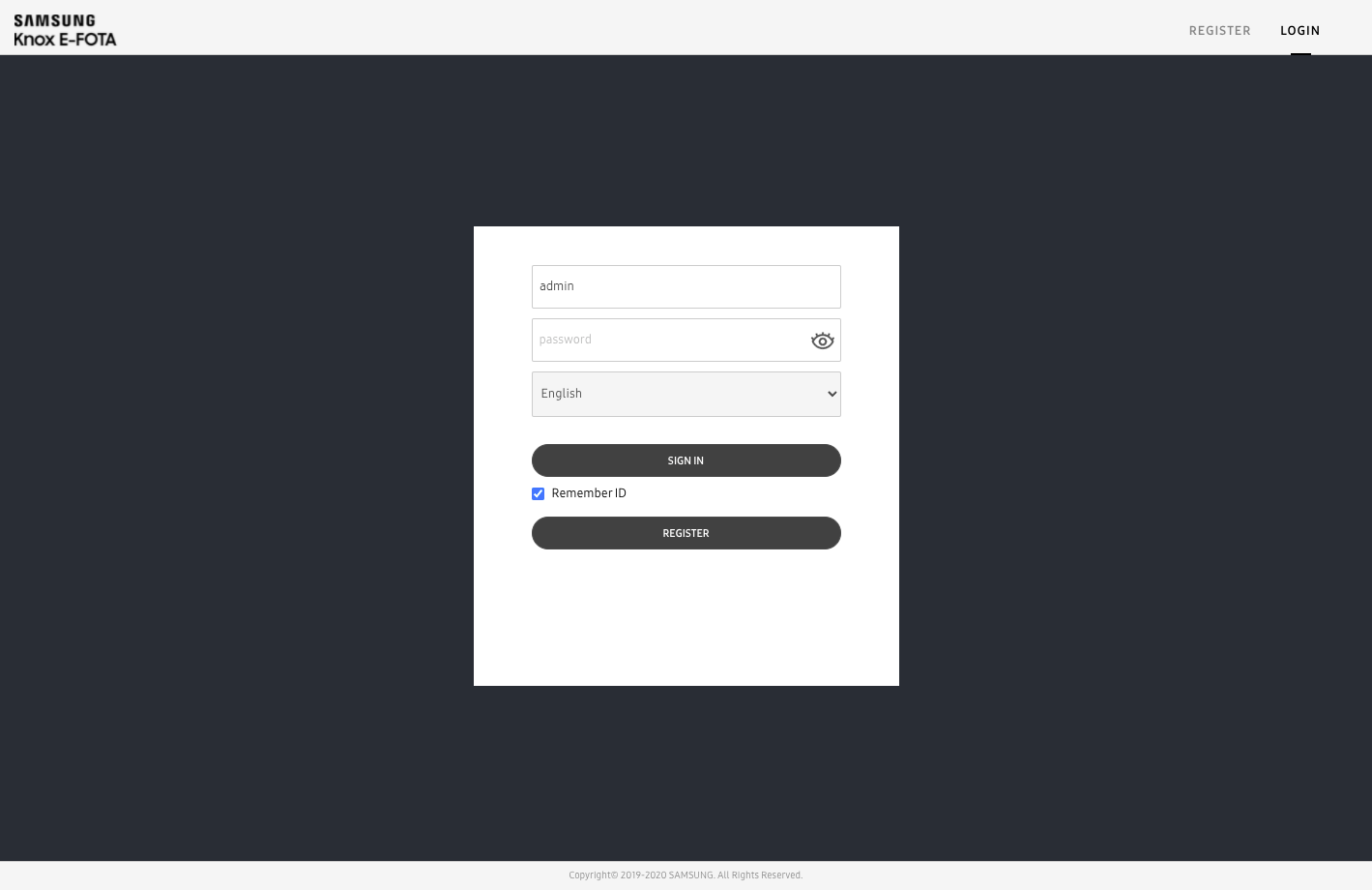
For more details, see 5.1. How to access the admin console page after installing in the installation guide for your environment.
Tutorial progress
You’ve completed 1 of 7 steps!
NextOn this page
Is this page helpful?