Knox E-FOTA 23.12 release notes
Last updated December 6th, 2023
Firmware policies for different sales codes
Previously, you had to manually push updates to each device every time you added new sales codes for the device, causing an inconvenient experience.
Starting with the 23.12 release, you can now apply firmware policies to every device of a particular model with multiple CSCs in one swift action.
Furthermore, the following table captures the different policies you can apply to devices, depending on the number of rows you select in the Assign Devices and Firmware table on the Create campaign page:
| Number of rows selected | Firmware option you can select | Firmware version |
|---|---|---|
| 2 or more | Latest firmware |
Up to Available only for devices of the same model. |
| Lock current firmware |
EMM disconnection
With the 23.12 release, when the EMM sync fails, you can now disconnect it by clicking Disconnect in the notification at the top of the Knox Admin Portal. You must be a super admin to see this notifcation.
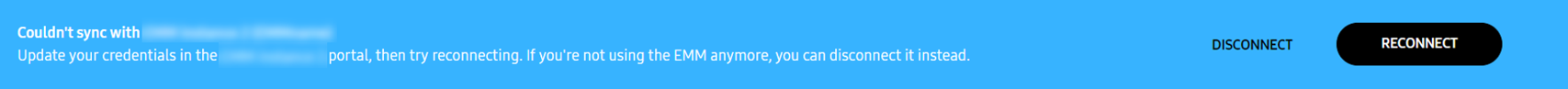
Enhancement to activity log download
Starting with the 23.12 release, the console now adds an entry in the activity log any time an admin exports a report with the following items:
- Devices
- Device logs
- Device deletion logs
- Activity logs
An admin with activity log permissions can then review the event on the Activity log page, and download a copy of the report.
Increased installation reminder duration
With the 23.12 release, you can display an installation reminder message for up to 43,200 minutes (30 days). The default value is 5 minutes.
Enhancement to Knox Suite license assignments
Previously, the license with the farthest expiry date was assigned to a device, across different Knox cloud services with disparate license expiry dates.
With the 23.12 release, this license assignment logic for Knox Suite licenses, including the E-FOTA licenses, is updated to assign the license with the soonest expiry date.
Enhancement to client app errors
Starting with the 23.12 release, errors caused during an update to the E-FOTA client app on the device no longer trigger repetitive error notifications every 24 hours, preventing an inconvenient user experience.
Interoperability with Auto Blocker
With regards to the recently launched Auto Blocker that protects devices running One UI 6, Knox E-FOTA 23.12 will seamlessly install its client app on devices running Android 14 or higher, regardless of their Auto Blocker settings.
Retired carrier code terminology
Knox E-FOTA 23.12 also brings UI updates to its console — all Carrier code labels are now relabeled to Sales code on the following pages:
-
Devices
- Device details sliding panel on the Devices page
-
Campaigns
-
Create campaign page
-
On the Select the target firmware screen
-
Campaign details sliding panel
-
| Page | Location on the page |
|---|---|
| Devices | Device details sliding panel |
| Campaigns | Create campaign page Select the target firmware screen Campaign details sliding panel |
Security update for PII storage and search
This release delivers a significant update to Knox cloud infrastructure that further hardens how fields with personally identifiable information (PII) are stored. This update impacts how you can search for PII across all Knox services.
For the technical details about this update, as well as an up-to-date breakdown of how this affects Knox E-FOTA, see Security notice regarding storage and search behavior for PII.
On this page
Is this page helpful?