Knox E-FOTA 22.05 release notes
Last updated July 26th, 2023
Improvements to client app installation through OOBE
Previously, the Knox E-FOTA client app would automatically install on devices through the out-of-box experience (OOBE). This behavior caused issues on devices not intended to be managed by E-FOTA, as the client app would install when not needed and potentially consume a license.
With this release, devices requiring OOBE or auto-enrollment based on factory reset install the client app only if the following three conditions are met:
- The device is uploaded by a reseller.
- A campaign which isn’t Cancelled is assigned to the device.
- A valid license is available.
This improvement prevents unwanted installation of the client app and unwanted license consumption.
For more information on how to prevent unwanted device enrollments and license consumption, see Unwanted Knox E-FOTA device enrollments and license consumption.
Firmware trend graph
With this release, you can view a firmware trend graph on your Knox E-FOTA dashboard. The graph displays how many devices are on which firmware grouped by security patch over the previous 8 weeks, updated every Monday (UTC±00:00). You can also add two additional graphs with custom filters to show the information most important to you. This feature allows you to track the firmware update progress of your device fleet, and helps you identify any groups of devices that have persistent issues with firmware updates.
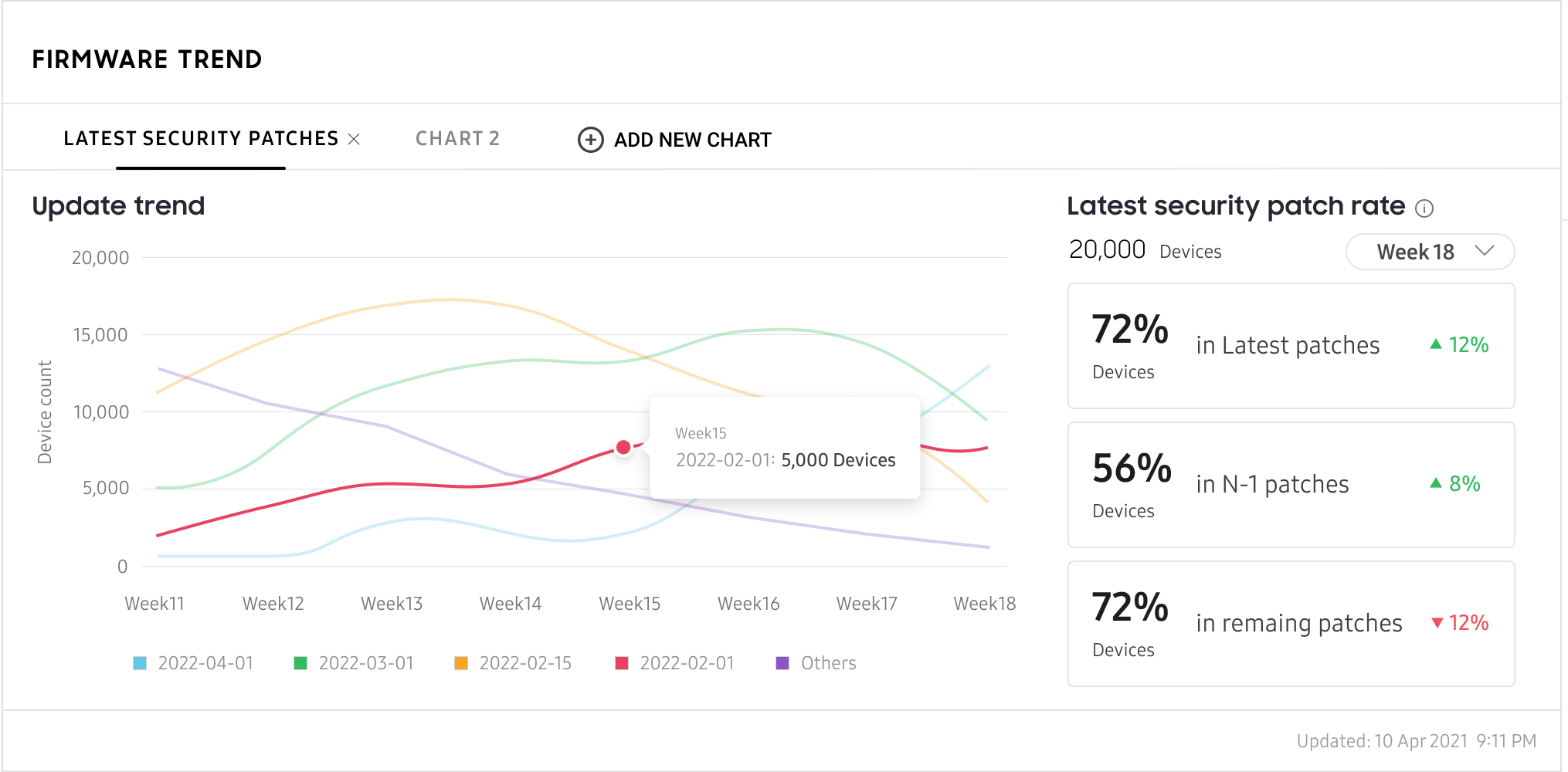
Improvements to auto-install notification popup display time range
With this release, you can set the auto-install timer duration up to 999 minutes.
Manual firmware installation improvements
With this release, device users can manually install firmware updates at any time of the day even if the current time is outside the firmware installation period.
Start and end times in campaign information
Previously, you could only view the start and end date for each campaign in the campaign table, the campaign information slide panel, and the campaign widgets on the dashboard.
With this release, where campaign dates are shown, you can now view the precise time of day for a campaign’s start and end dates, which gives you more detailed information on when exactly your campaign will start and end.
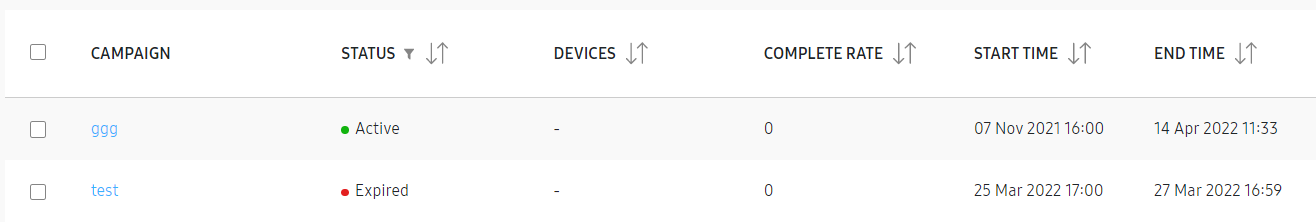
On this page
Is this page helpful?