Get started with ISV APIs
This sample app shows how to use the new features introduced with Knox 3.7.1: ISV permissions, device management, and peripheral management.
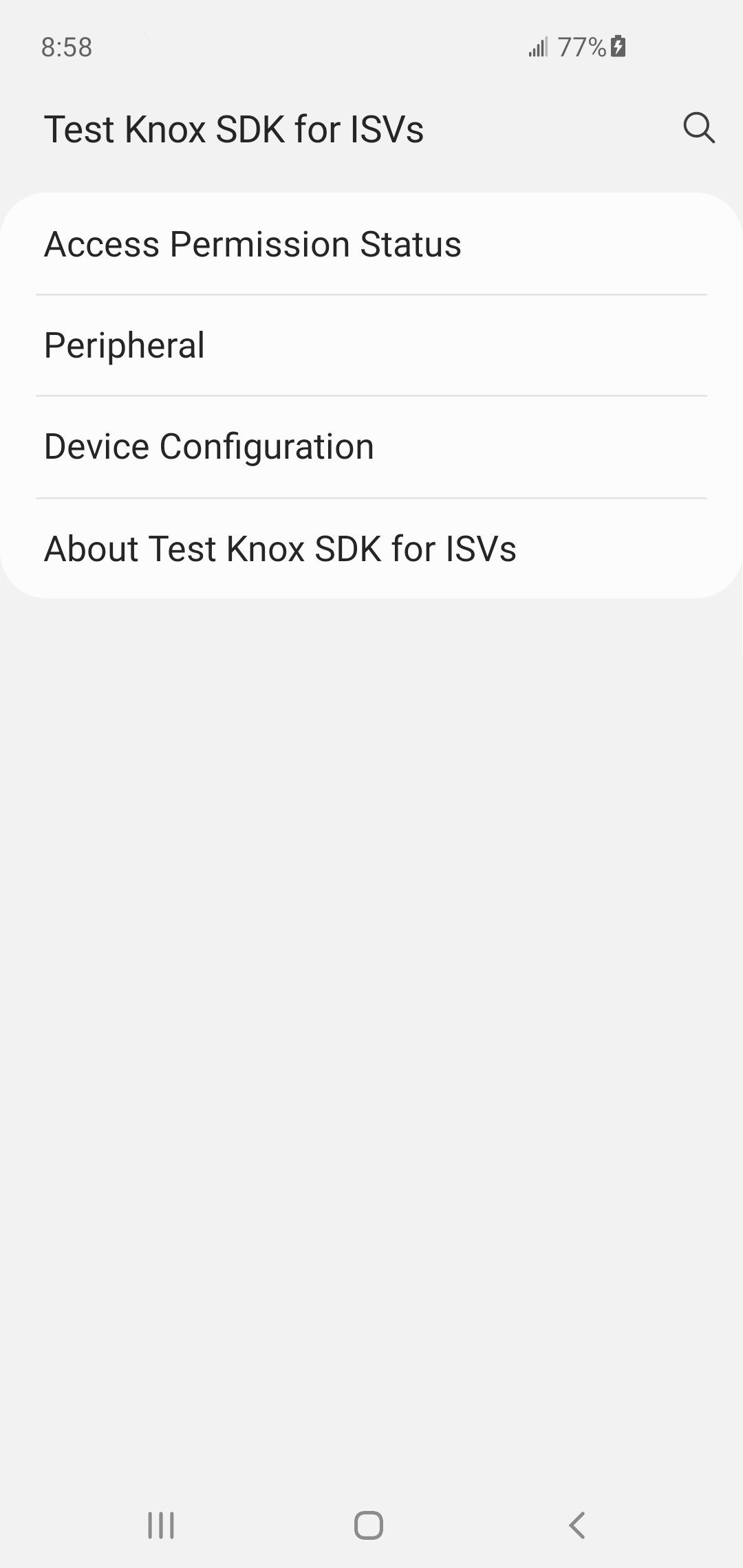
After downloading the sample app package, you can browse the source code in the folder:
\src\main\java\com\samsung\android\knox\kpecoretest\command
The folder contains these files:
- RootMain.java — Adds a broadcast receiver, starts peripheral activity, creates preferences, activates a license.
- Permission.java — Checks and requests runtime permissions.
- PeripheralActivity.java — Handles peripheral events, updates peripheral settings.
- Common.java — Sets app preferences.
- Constants.java — Defines constant for intent used for hard key presses.
- UriFactory.java — Loads and updates URI arrays, queries USB device.
- AboutPage.java — Provides an Options menu, checks runtime permissions.
The folder also contains these sub-folders, which provide additional supporting functions:
- /adapter — Gets the dropdown and item views of apps, keyboards, languages. Gets and sets values.
- /config — Configures a device’s apps, date and time, font, hardware keys, NFC, settings, and Wi-fi.
- /peripheral — Configures a peripheral’s admin receiver, constants, JSON parser, settings, utilities.
- /peripheralservice — Handles events from the Koamtac and loopback plugins.
- /provider — Provides setup suggestions.
- /receiver — Tests the broadcast receiver.
For more info, see the following:
- Independent Software Vendors
- Device management for ISVs, Tutorial
- Peripherals, How it works, and Tutorial
- Knox SDK API reference
Requirements
- Samsung device with Knox version 3.7.1 (API level 34) or higher
Getting Started
ENROLL TO DOWNLOADAlready enrolled?
DOWNLOAD ZIPThis sample uses the Gradle build system. To build this project, use the gradlew build command or use Import Project in Android Studio.
On this page
Is this page helpful?