Activate Knox License
The following instructions describe how to upgrade your Android Work Profile to a premium Knox Workspace. This is done by having the Profile Owner (PO) activate a Knox license.
Upgrade to a Knox Workspace
Upgrading from your Android Work Profile to a premium Knox Workspace is easy. All you need to do is activate a Knox License, and your profile automatically updates. You can activate a Knox license in 4 steps:
- Get a Knox License
- Create the license receiver class
- Register the license receiver class
- Call the Activate license API
Create the License Receiver class
In your app, create a new class called SampleLicenseReceiver.java. This contains a license receiver for your KPE key.
import android.content.BroadcastReceiver;
import android.content.Context;
import android.content.Intent;
import android.util.Log;
import android.widget.Toast;
import com.samsung.android.knox.license.KnoxEnterpriseLicenseManager;
public class SampleLicenseReceiver extends BroadcastReceiver {
private static final int DEFAULT_ERROR_CODE = -1;
private void showToast(Context context, String msg) {
Toast.makeText(context, msg, Toast.LENGTH_SHORT).show();
}
@Override
public void onReceive(Context context, Intent intent) {
if (intent == null) {
// No intent action is available
showToast(context, context.getResources().getString(R.string.no_intent));
} else {
String action = intent.getAction();
if (action == null) {
// No intent action is available
showToast(context, context.getResources().getString(R.string.no_intent_action));
} else if (action.equals(KnoxEnterpriseLicenseManager.ACTION_LICENSE_STATUS)) {
// ELM activation result Intent is obtained
int errorCode = intent.getIntExtra(
KnoxEnterpriseLicenseManager.EXTRA_LICENSE_ERROR_CODE, DEFAULT_ERROR_CODE);
if (errorCode == KnoxEnterpriseLicenseManager.ERROR_NONE) {
// ELM activated successfully
showToast(context, context.getResources().getString(R.string.kpe_activated_succesfully));
Log.d("SampleLicenseReceiver", context.getString(R.string.kpe_activated_succesfully));
} else {
// KPE activation failed
// Display KPE error message
String errorMessage = getKPEErrorMessage(context, intent, errorCode);
showToast(context, errorMessage);
Log.d("SampleLicenseReceiver", errorMessage);
}
}
}
}
private String getKPEErrorMessage(Context context, Intent intent, int errorCode) {
String message;
switch (errorCode) {
case KnoxEnterpriseLicenseManager.ERROR_INTERNAL:
message = context.getResources().getString(R.string.err_kpe_internal);
break;
case KnoxEnterpriseLicenseManager.ERROR_INTERNAL_SERVER:
message = context.getResources().getString(R.string.err_kpe_internal_server);
break;
case KnoxEnterpriseLicenseManager.ERROR_INVALID_LICENSE:
message = context.getResources().getString(R.string.err_kpe_licence_invalid_license);
break;
case KnoxEnterpriseLicenseManager.ERROR_INVALID_PACKAGE_NAME:
message = context.getResources().getString(R.string.err_kpe_invalid_package_name);
break;
case KnoxEnterpriseLicenseManager.ERROR_LICENSE_TERMINATED:
message = context.getResources().getString(R.string.err_kpe_licence_terminated);
break;
case KnoxEnterpriseLicenseManager.ERROR_NETWORK_DISCONNECTED:
message = context.getResources().getString(R.string.err_kpe_network_disconnected);
break;
case KnoxEnterpriseLicenseManager.ERROR_NETWORK_GENERAL:
message = context.getResources().getString(R.string.err_kpe_network_general);
break;
case KnoxEnterpriseLicenseManager.ERROR_NOT_CURRENT_DATE:
message = context.getResources().getString(R.string.err_kpe_not_current_date);
break;
case KnoxEnterpriseLicenseManager.ERROR_NULL_PARAMS:
message = context.getResources().getString(R.string.err_kpe_null_params);
break;
case KnoxEnterpriseLicenseManager.ERROR_UNKNOWN:
message = context.getResources().getString(R.string.err_kpe_unknown);
break;
case KnoxEnterpriseLicenseManager.ERROR_USER_DISAGREES_LICENSE_AGREEMENT:
message = context.getResources().getString(R.string.err_kpe_user_disagrees_license_agreement);
break;
case KnoxEnterpriseLicenseManager.ERROR_LICENSE_DEACTIVATED:
message = context.getResources().getString(R.string.err_kpe_license_deactivated);
break;
case KnoxEnterpriseLicenseManager.ERROR_LICENSE_EXPIRED:
message = context.getResources().getString(R.string.err_kpe_license_expired);
break;
case KnoxEnterpriseLicenseManager.ERROR_LICENSE_QUANTITY_EXHAUSTED:
message = context.getResources().getString(R.string.err_kpe_license_quantity_exhausted);
break;
case KnoxEnterpriseLicenseManager.ERROR_LICENSE_ACTIVATION_NOT_FOUND:
message = context.getResources().getString(R.string.err_kpe_license_activation_not_found);
break;
case KnoxEnterpriseLicenseManager.ERROR_LICENSE_QUANTITY_EXHAUSTED_ON_AUTO_RELEASE:
message = context.getResources().getString(R.string.err_kpe_license_quantity_exhausted_on_auto_release);
break;
default:
// Unknown error code
String errorStatus = intent.getStringExtra(
KnoxEnterpriseLicenseManager.EXTRA_LICENSE_STATUS);
message = context.getResources()
.getString(R.string.err_kpe_code_unknown, Integer.toString(errorCode), errorStatus);
}
return message;
}
}
Register the License Receiver class
When the KPE license is validated, the com.samsung.android.knox.intent.action.KNOX_LICENSE_STATUS intent is emitted. The app uses the SampleLicenseReceiver class to intercept this intent.
Paste this code in AndroidManifest.xml to define the receiver for com.samsung.android.knox.intent.action.KNOX_LICENSE_STATUS intents:
<receiver android:name="com.samsung.knox.example.knoxworkspace.SampleLicenseReceiver" >
<intent-filter>
<action android:name="com.samsung.android.knox.intent.action.KNOX_LICENSE_STATUS" />
</intent-filter>
</receiver>
When your app receives a com.samsung.android.knox.intent.action.KNOX_LICENSE_STATUS intent, it passes the intent SampleLicenseReceiver.onReceive(). Use this method to have your app respond to the license activation.
Activate the license
Use this method in your MainActivity to activate the license.
private void activateLicense() {
// Instantiate the KnoxEnterpriseLicenseManager class to use the activateLicense method
KnoxEnterpriseLicenseManager licenseManager = KnoxEnterpriseLicenseManager.getInstance(this);
// License activation TODO Add license key to Constants.java
licenseManager.activateLicense(Constants.KPE_LICENSE_KEY, getPackageName());
mUtils.log(getResources().getString(R.string.license_progress));
}
When you launch the app for the first time and activate the license, you will see a Samsung confirmation dialog that only appears once per license activation. Agree to the terms and conditions and tap CONFIRM.
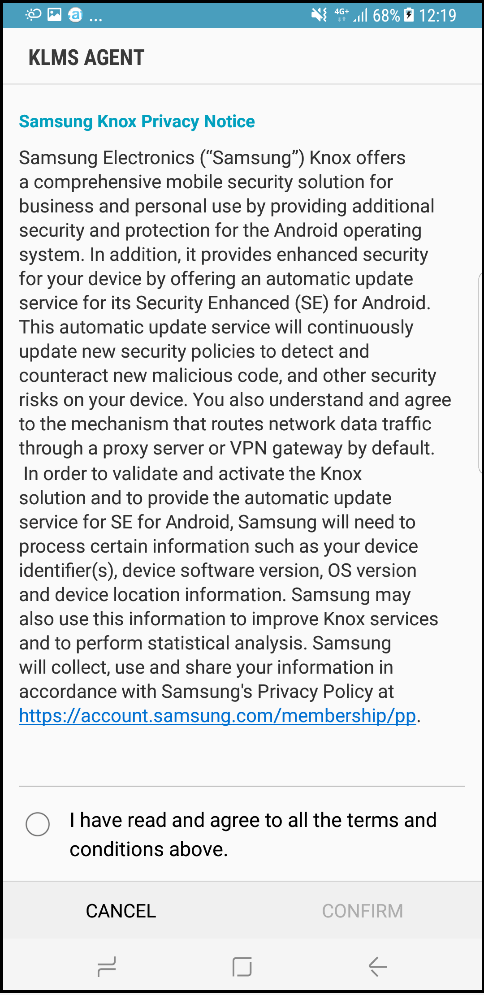
See also:
Tutorial progress
You’ve completed 4/6 steps!
NextOn this page
Is this page helpful?