Introduction
As a superset of Android Enterprise (AE), Knox Platform for Enterprise (KPE) enhances device security by providing a large number of important additional security features, as described in the KPE White Paper. At the same time, KPE still supports all use cases and deployment modes of Android Enterprise. With Knox 3.0, we began to harmonize Knox Platform for Enterprise (KPE) with Android Enterprise (AE), simplifying the deployment of enterprise solutions across all Android devices.
One key change is the use of Android work profiles instead of Knox containers to isolate confidential apps and data. Now that Knox 3.4 has deprecated Knox containers, the new use model is to create an Android work profile, then apply Knox APIs to the work profile. This sample app shows how to create an Android work profile, then apply Knox APIs to enable/disable the device camera and enforce multi-factor authentication for the work profile.
In this tutorial, you will learn how to:
- Create a Android work profile on a Samsung Knox device.
- Activate your license key.
- Upgrade the Android work profile to a Knox Workspace container.
- Call a Knox Workspace API.
Initial setup
If you aren’t already enrolled, you will first need to sign up for the Knox Partner Program.
REGISTER TO BECOME A PARTNEROnce you are a partner, you will need to:
- Install Android Studio (or another IDE)
- Set up your Android Environment
- Install the Knox 3.x SDK
- Download the complete source code for this tutorial - “Get started with the Knox SDK- Create a work profile”
- Obtain a Samsung Knox device running Android O
The sample app
This is what the final app will look like:
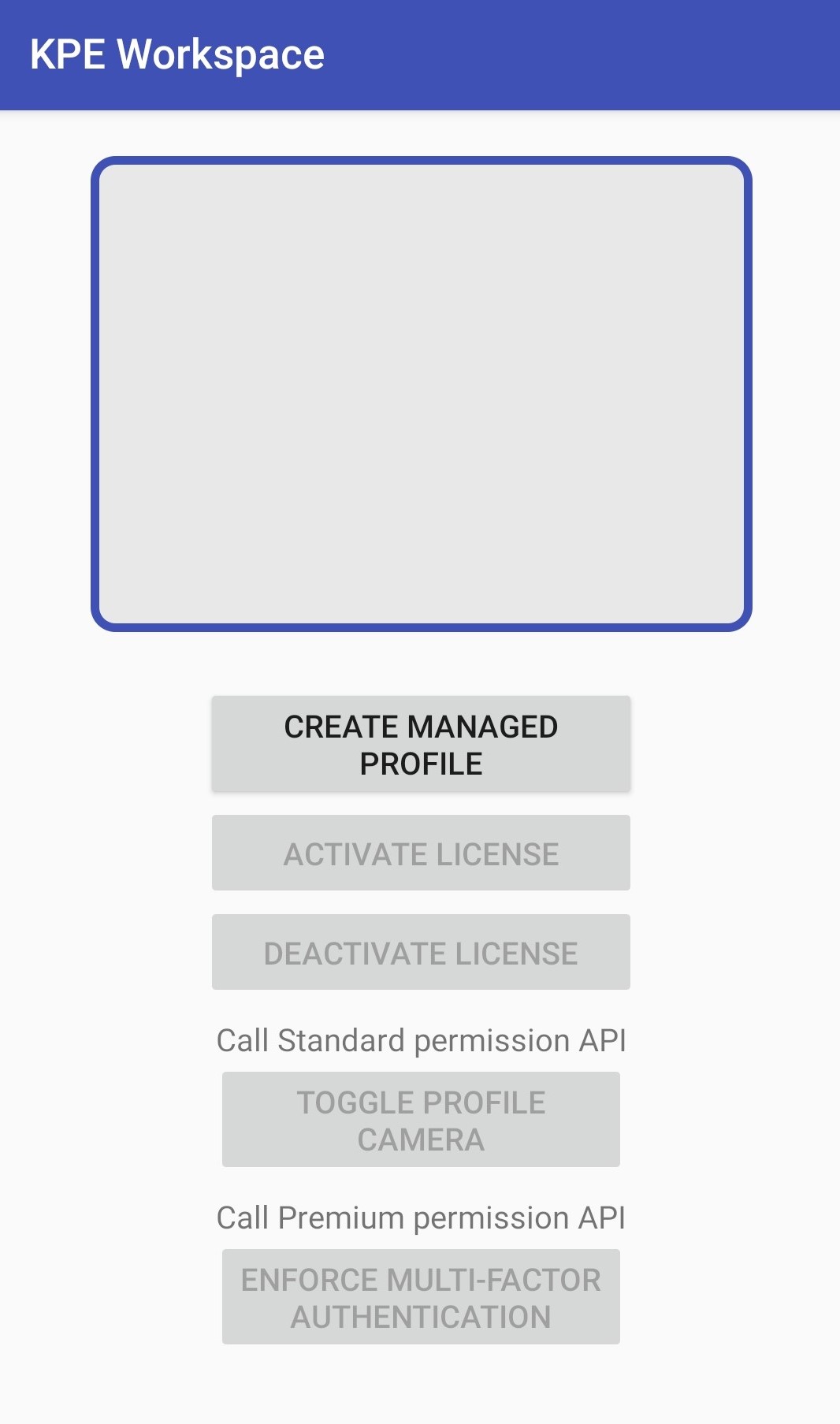
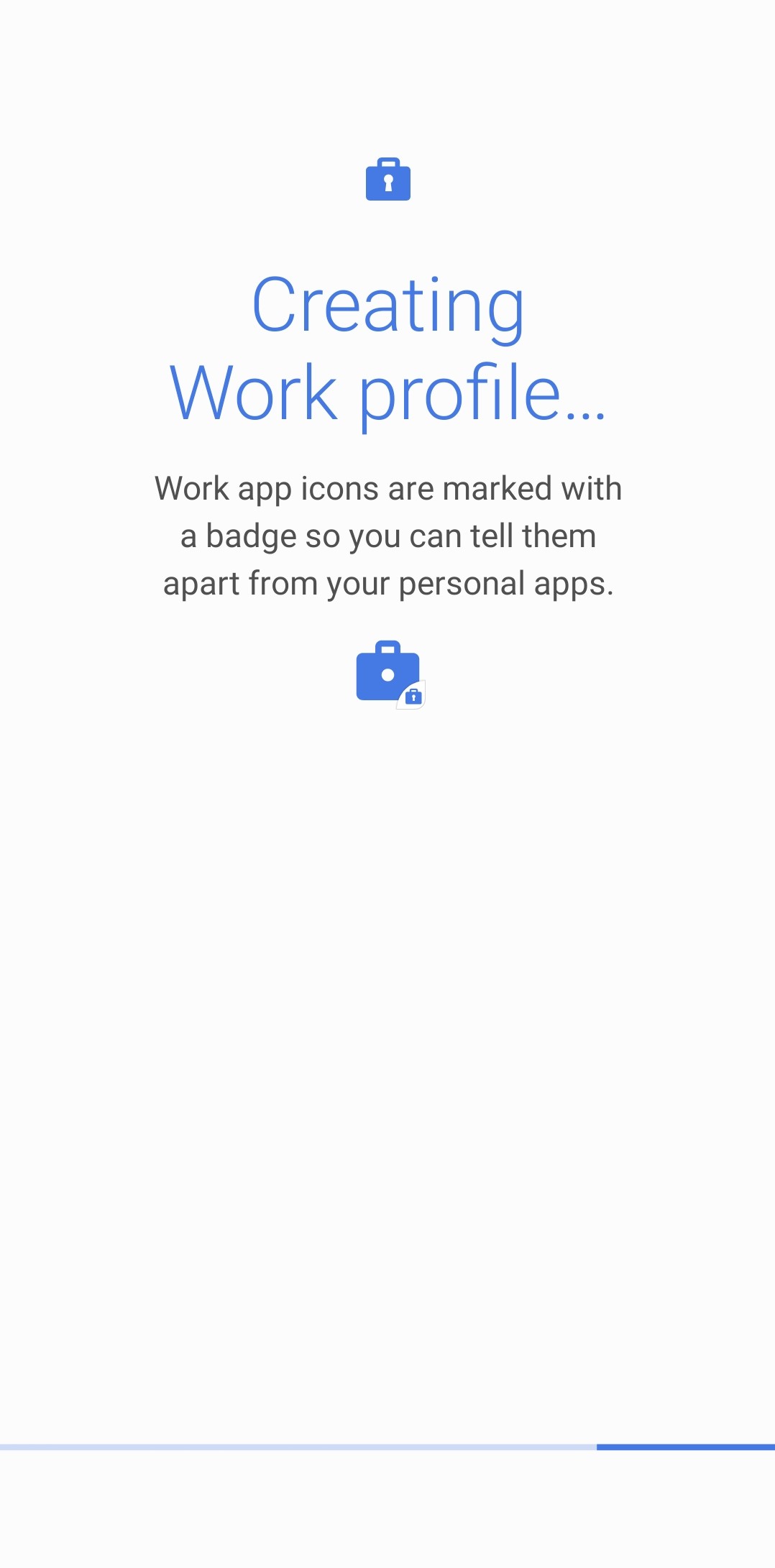
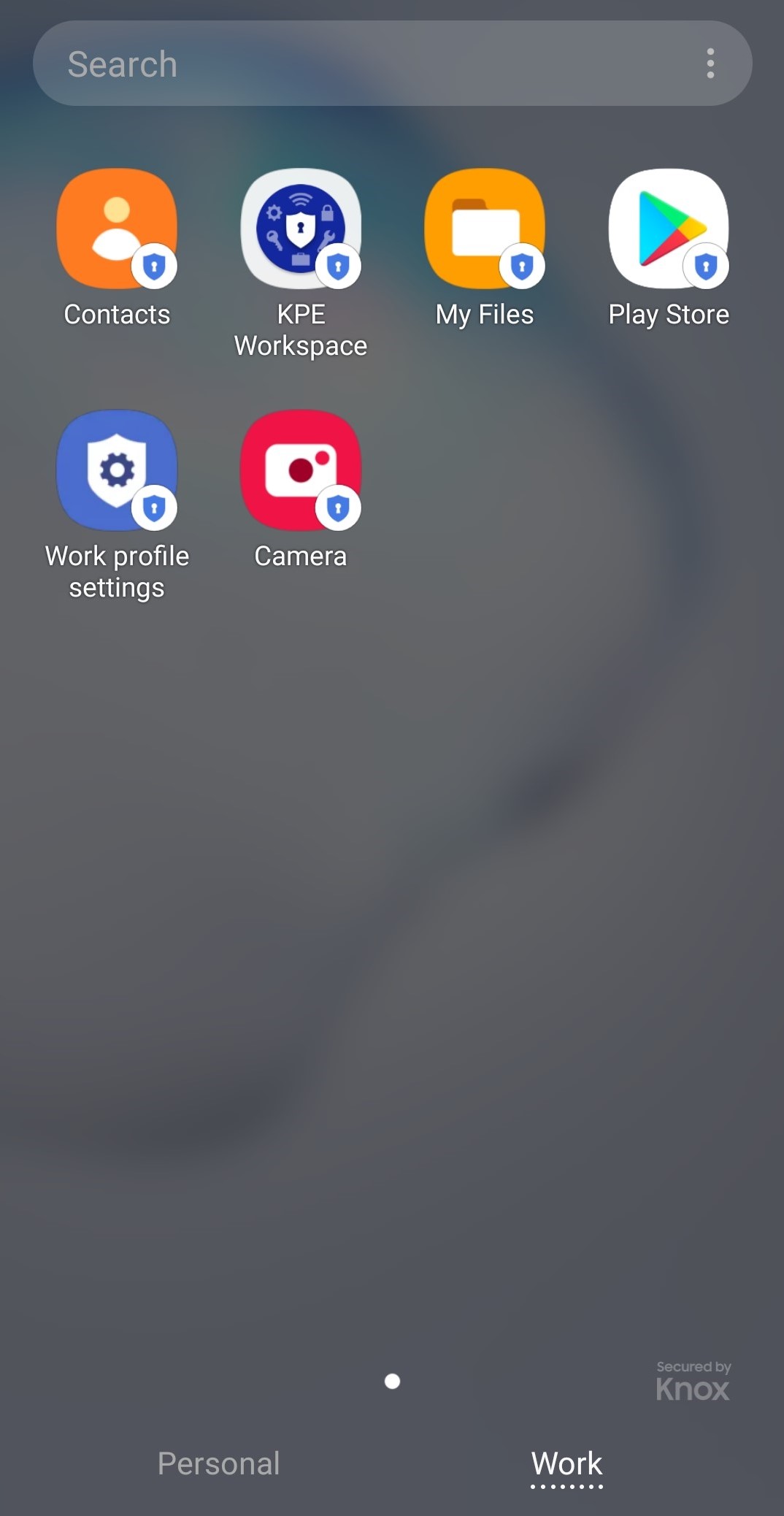
On this page
Is this page helpful?