Knox Peripheral Plugins
Introduction
In addition to managing mobile devices, you can use the Knox SDK to manage peripherals that are connected to or integrated with devices. Specifically, you can remotely and centrally automate the setup, monitoring, diagnostics, and control of peripherals in distributed locations. For more about the features and benefits, see the Peripherals overview.
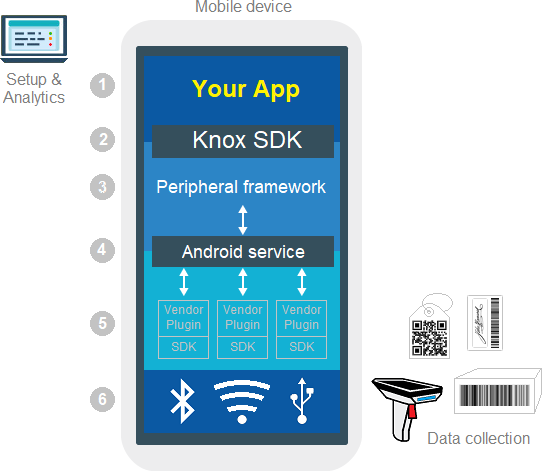
To ease peripheral integration, the Knox 3.7.1 release introduces a peripheral framework. The beauty with the framework is that your app can call only generic Knox APIs to manage any number of vendor peripherals. Your app doesn’t need to use a vendor-proprietary SDK to manage the peripheral. This simplifies app development and updates as you don’t need to use a whole new set of APIs every time you support a new vendor’s peripheral.
For more information, see the following:
- Peripherals — How it works: Explains the different components in the illustration.
- Manage peripherals: Explains how an app selects and controls a peripheral.
Requirements
-
Vendor plugin — You need an APK for the vendor plugin that controls a peripheral. Currently, the Knox Partner Portal provides a plugin for the Koamtac SKXPro SmartSled.
-
Device — Samsung XCover Pro (SM-G715) or XCover 5 (SM-G525) with Knox version 3.7.1 (API level 34) or higher.
Deployment
As shown in the illustration and explained in Peripherals — How it works, you need to install the peripheral plugin on devices:
-
Log in to Knox Developer Dashboard.
-
Download the Koamtac SKXPro Smartsled APK.
-
Configure a UEM profile to push and deploy the APK to devices.
Download
ENROLL TO DOWNLOADAlready enrolled?
DOWNLOAD ZIPResources
For:
-
more about peripheral features and benefits, see the Peripherals overview.
-
questions about the peripherals, see the Developer Forum.
On this page
Is this page helpful?