Knox Guard 21.06 release notes
Last updated July 26th, 2023
Single API for device upload and SIM policy enabled for easy operation
Customers can now apply the SIM policy right after the device is enrolled by using the Upload device API, for example: Add parameter to kcs/v1.1/kg/devices/upload.
CSV containing exact information of device shown on KG console
Currently, the downloaded CSV files contain detailed device information but some information regarding the device status is not included. For example, if the device’s status changes to offline lock, then the device shows as Active/Offline, but the CSV shows the status as Active. Starting with this release, the missing information is now available in the downloaded CSV file.
Change the behavior of network verification
To support a case where a customer can service multiple networks — For example, multiple MCC/MNC of one carrier — network verification is now changed to two steps:
- Compare the inserted SIM information with the allow-listed SIM configured from the KG console.
- Next, compare the network information with the allow-listed SIM’s configured information on the device.
Once these two steps are completed successfully, the device is unlocked and remains unlocked until it is rebooted or the SIM changes.
Lock Screen Customization
Starting with this release, the lock screen now has more customizable options to allow customers to support their end-users. Along with making device payments using an app to unlocking the phone, customers can now make calls and access their device information from the lock screen. This update only applies to Android R OS devices.
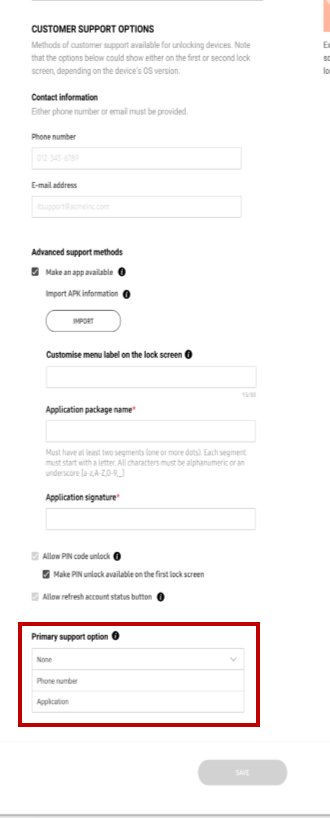
Customize lock message or Relock timestamp for Activating a device
Customers can now update the lock message as well as the Relock timestamp for devices that are in the process of activation. This feature is available in the KG portal and the Cloud API as well.
- KG Portal:‘Send Relock timestamp’ menu (from Actions) is available for Activating devices. This feature is also available for devices in bulk.
- Cloud API: Customers can use POST/kcs/v1.1/kg/devices/actions for Activating devices.
Categorize the menus or bulk actions for better user experience
Now includes categories for an improved user experience.

Add Serial Number for Device ID
Serial number (S/N) information is now available in the Device Table.

On this page
Is this page helpful?