Update or disable offline lock policy
Last updated July 26th, 2023
The offline lock policy determines when the devices get locked after they’ve been offline for a defined period of time. By default, this policy is applied account-wide. If you want to make any changes to the offline lock policy for select devices, you can do that from the Update offline lock action:
Update offline lock policy for select devices
To update the offline lock policy for select devices:
-
Select Devices from the left-hand navigation menu.
-
Select the devices you want to update the offline lock policy for. You can also search for devices using the search function.
-
Click ACTIONS > Manage device > Update offline lock.
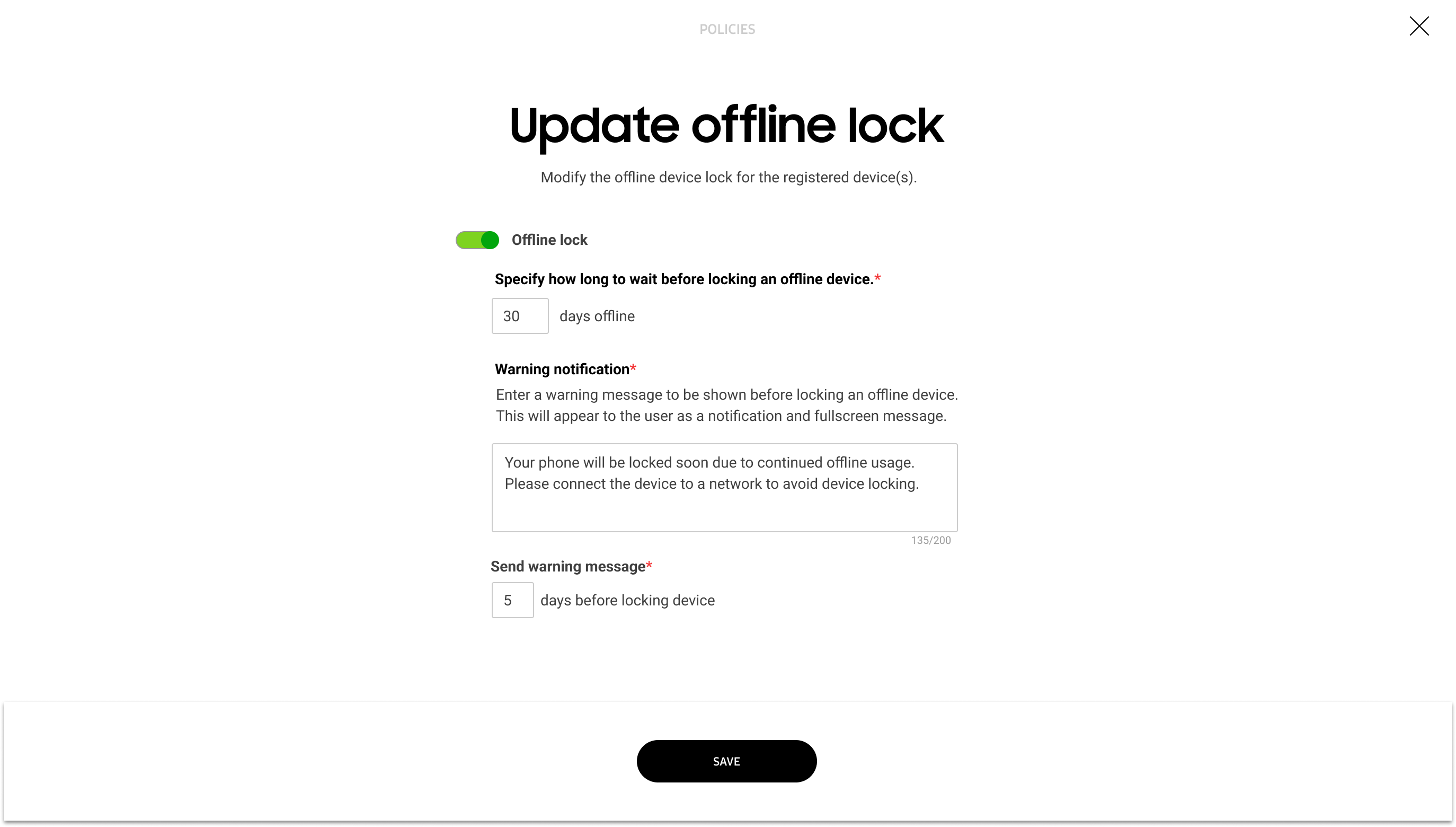
-
If you want to disable the offline lock for these devices, toggle the Offline lock to off.
-
If you want to update the policy instead, you can amend:
-
the number of days to wait before locking an offline device,
-
the offline message, or
-
the number of days the offline lock message will be sent before locking the device.
-
-
-
Click SAVE to apply the updated policy to the selected devices.
Update offline lock policy in bulk
To update the offline lock policy for multiple devices in bulk:
-
Select BULK ACTIONS from the left-hand navigation menu.
-
Select the Download CSV template link.
For more information on how to create a properly formatted CSV file for bulk device acceptance, click Instructions for all bulk actions on the bottom left-hand side of the Bulk actions screen.
-
Select UPDATE OFFLINE LOCK from the MESSAGING section.
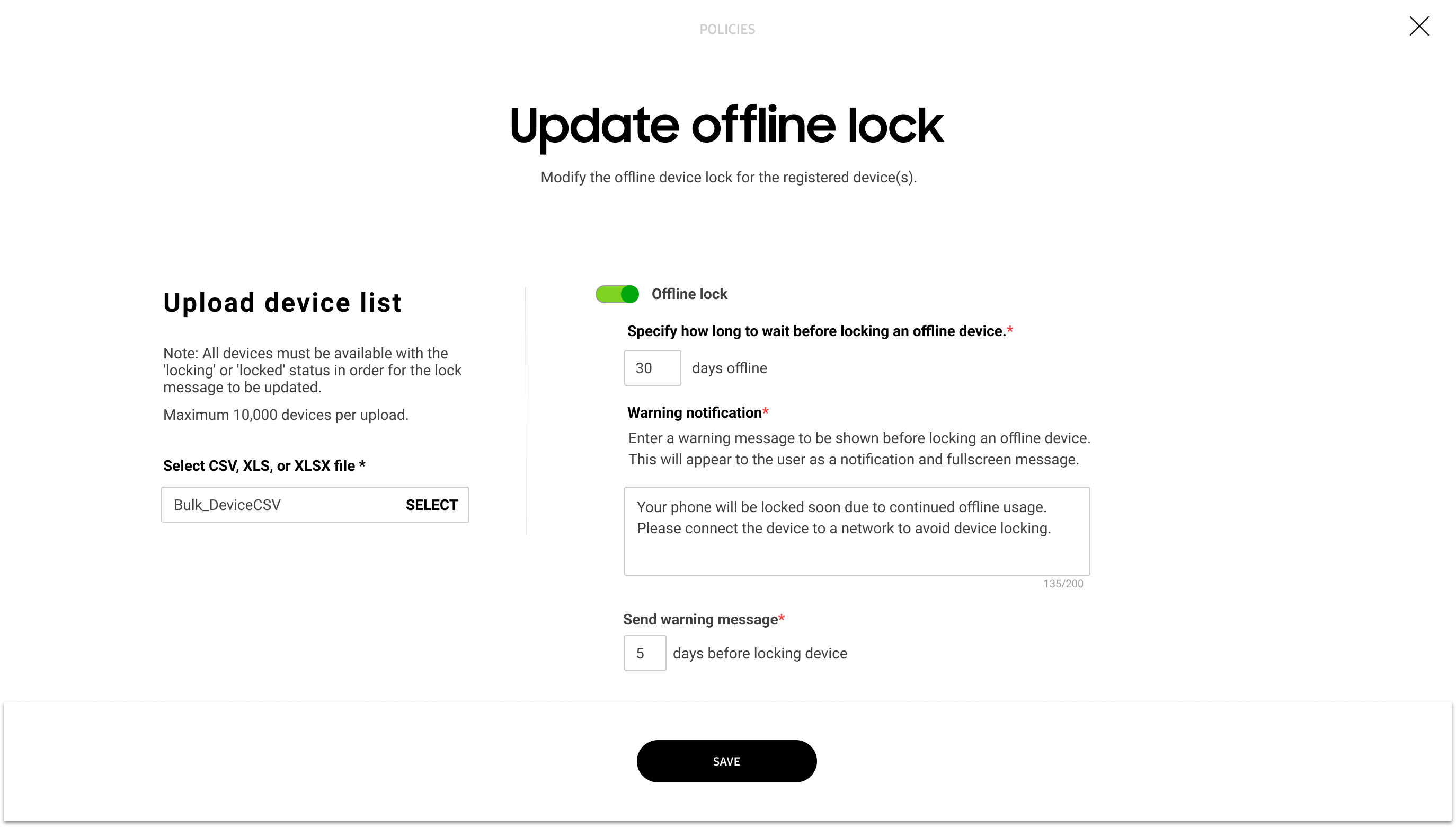
-
Upload the device list.
-
If you want to disable the offline lock for these devices, toggle the Offline lock to off.
-
If you want to update the policy instead, you can amend:
-
the number of days to wait before locking an offline device,
-
the offline message, or
-
the number of days the offline lock message will be sent before locking the device.
-
-
-
Click SAVE to apply the updated policy to the selected devices.
On this page
Is this page helpful?