Relock reminder
Last updated July 26th, 2023
Relock reminder
Configure reminder messages to let the end users know that their devices will be locked soon. For the reminder to be delivered, the device must be turned on (through Device actions) before the configured time setting below is reached.
To define a relock reminder configuration:
-
Select Policies from the left-hand navigation menu.
-
Click RELOCK REMINDER in the MESSAGING field.
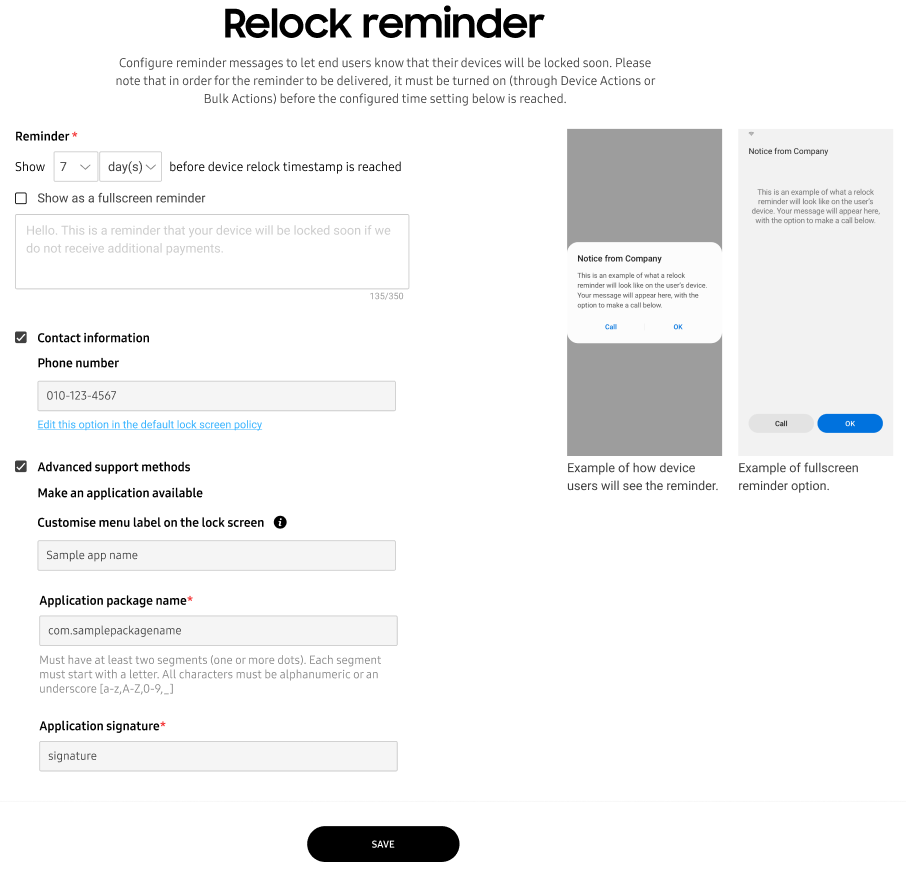
-
Set the Reminder value to the number of days before the device relock timestamp will be reached.
-
Define the 350 character maximum Message devices receive informing the end users that the device will be locked.
-
(Optional) Select either Phone number to provide the support contact resource or Advanced support methods to provide the support app that locked device users can use to restore their locked device. Special characters can be used if necessary.
-
Select SAVE to apply the changes.
On this page
Is this page helpful?