End user license agreement
Last updated July 26th, 2023
End user license agreement
Create a default Knox Guard End User License Agreement (EULA) requiring agreement from device users. For additional information on managing Knox licenses, go to: License management.
To set a Knox Guard default EULA:
-
Select Policies from the left-hand navigation menu.
-
Select END USER LICENSE AGREEMENT from the SETTINGS field.
-
Select Enable custom EULA to enable the Agreement title and Agreement body fields needed to define a customized EULA. This setting is enabled by default.
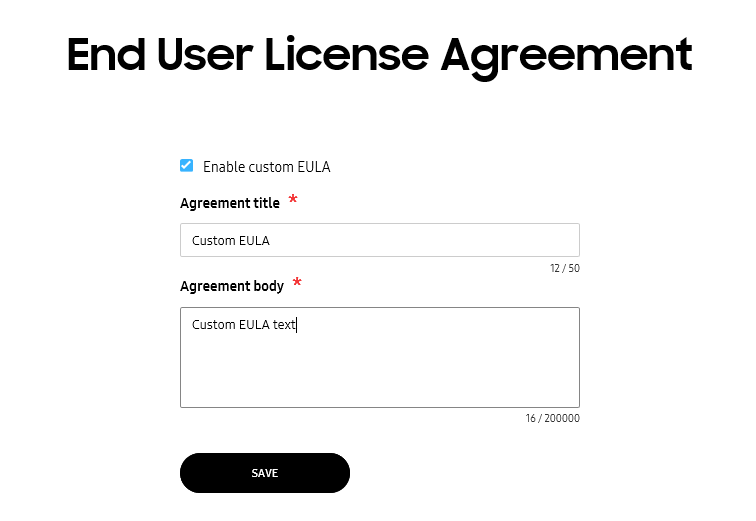
-
Enter a 50 character maximum limit Agreement title for the EULA.
-
Define text for the Agreement body. The Agreement body states the terms of the EULA and should carefully state the terms requiring agreement.
-
Select SAVE to commit the default license EULA settings.
On this page
Is this page helpful?