Wipe devices
Last updated September 6th, 2023
The device wipe feature can be used to wipe the contents of a device. To use this feature, the Wipe devices permission is required.
To wipe devices:
-
On the Devices page, select one or more devices.
-
Click ACTIONS > Manage device > Wipe device(s).
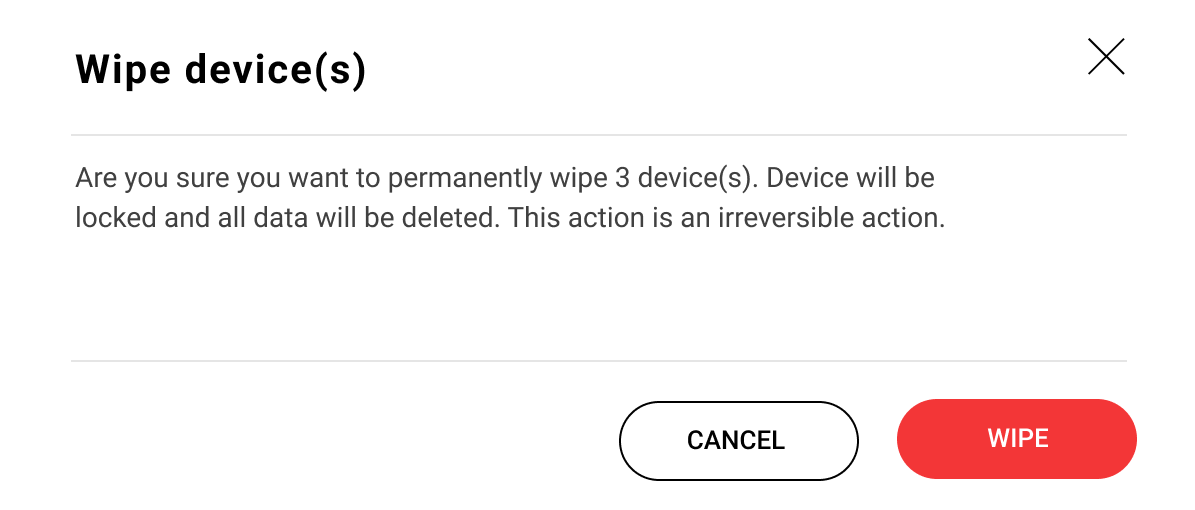
-
In the Wipe device(s) popup, click WIPE.
Wipe devices in bulk
To wipe multiple devices at once:
-
Go to BULK ACTIONS page from the side navigation.
-
Click the Download CSV template link from the top portion of the screen.
For more information on how to create a properly-formatted CSV file for bulk device acceptance, click Instructions for all bulk actions at the bottom of the screen.
-
Click WIPE DEVICE(S) under DEVICE MANAGEMENT.
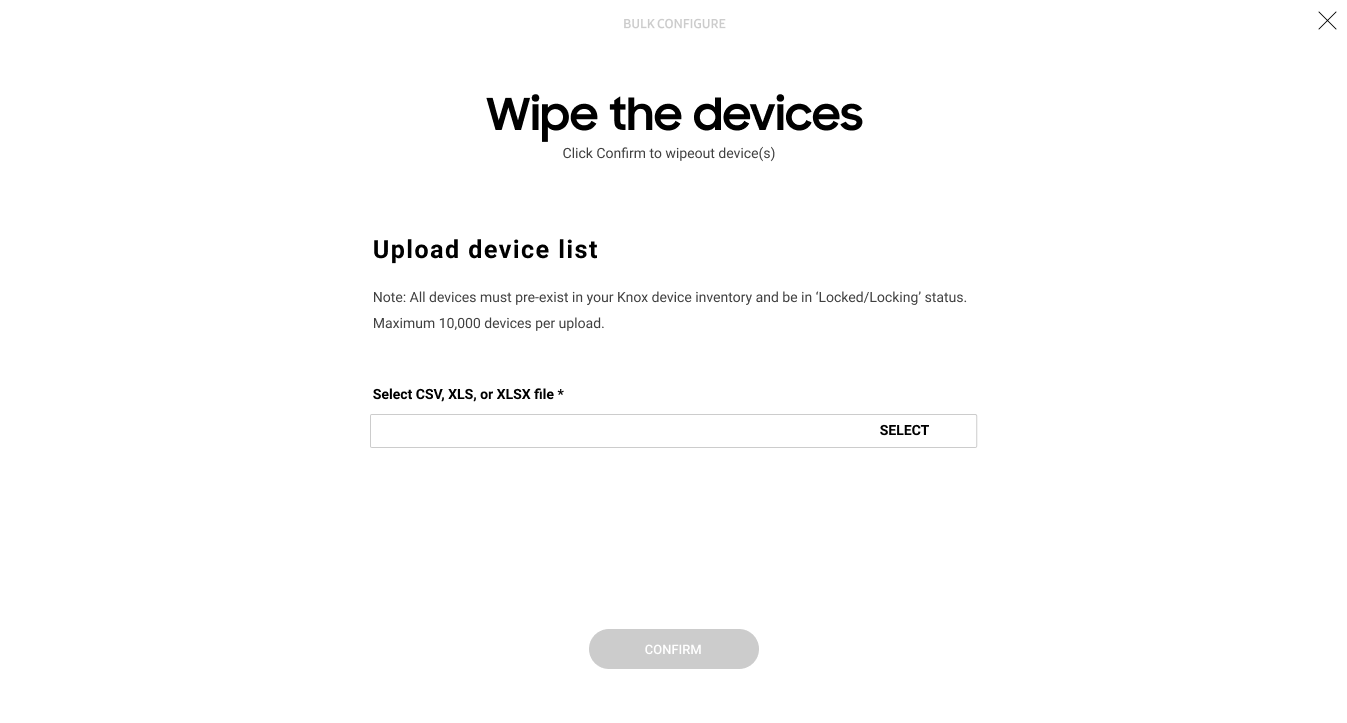
-
Upload the CSV file that contains the device IDs.
-
Click CONFIRM.
On this page
Is this page helpful?