Access the Knox Guard console
Last updated November 23rd, 2023
To access the Knox Guard console, you must first enroll and get approved by a Samsung admin.
Enroll in the Samsung Knox portal
-
Before you can access any Knox solutions, including Knox Guard, you need to have both a Samsung account and Knox Portal account.
For steps on creating a Samsung Knox account, see Create a Samsung Knox account.
-
Once approved, to access the Knox Guard console, sign in to the Knox Guard console:
If you use any other Knox cloud services along with Knox Guard, you can access Knox Guard from the Knox Admin Portal. Conversely, the Samsung Knox Admin Portal link is available from the Knox Guard console as shown below.
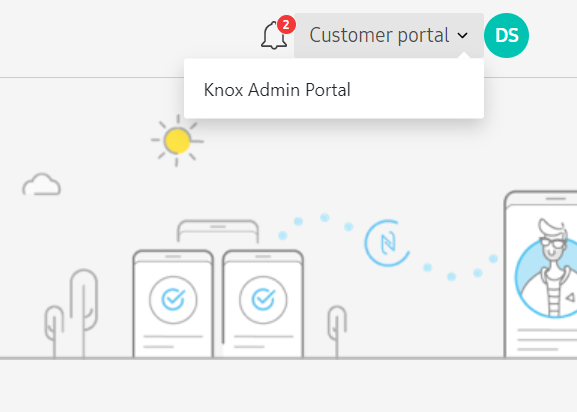
Account type
There are two account types in Knox Guard:
- Normal: Accounts under the Normal account type will receive messages on the device lock screen instructing device users on how to unlock their devices.
- PAYG: An ongoing subscription to use the device. Users will be reminded day(s) before the device will be locked.
The default account type is Normal but device users can enroll in the PAYG account type through their Knox Guard administrator.
On this page
Is this page helpful?