Work profile unification
Previously, there were two types of work profiles supported on Samsung Knox devices — work profile, and work profile (Premium). You needed to purchase and activate a Knox Platform for Enterprise (KPE) premium license in order to use the premium features. However, as of July 2021, all the premium features of KPE and work profile (Premium) are supported free of charge.
Starting from Android 13, work profile and work profile (Premium) are combined into a unified work profile, with all the premium and basic features in one place. A KPE premium license activation is still required in order to use the KPE premium features or the APIs in the unified work profile.
This page describes the changes made for the unified work profile features in Android 13:
Removed work profile settings
The Work profile options in the device settings are removed in Android 13.
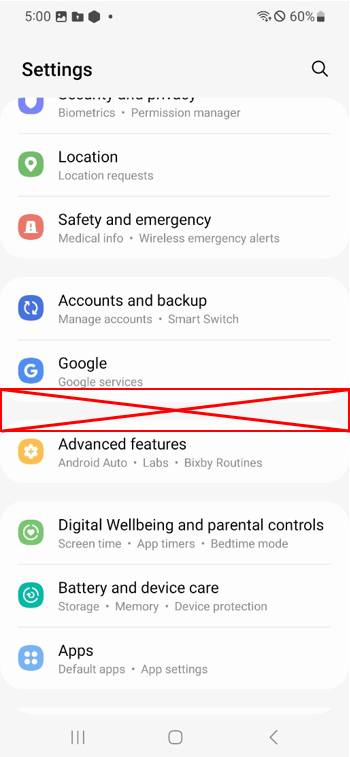
Work profile related settings have been moved into their respective categories in device settings. or example, work profile settings related to sounds were moved to the Settings > Sounds and vibration , work profile settings related to notifications were moved to Settings > Notifications, and so on.
See Unified work profile setting locations for a detailed breakdown of which settings got moved in Android 13.
Work profile migration to Android 13
When a device with work profile or work profile (Premium) is upgraded to Android 13, the work profile or work profile (Premium) is changed to a unified work profile. Policies applied to the existing work profile are applied to the unified work profile after upgrading to Android 13.
Unified work profile behavior changes
The following table describes which features had their behavior changed with unified work profiles in Android 13:
| Feature | Unified work profile default behavior | Comments |
|---|---|---|
| Remote control | Enabled | An IT admin can enable or disable remote control on a device, and this policy is controlled by KPE API allowRemoteControl. Even though this API is deprecated, it is still available in Android 13. |
| Two step verification | Disabled | Prior to Android 13, this feature was only supported in work profile (Premium). For unified work profiles, this feature is disabled by default. IT admin can enable this feature with KPE API setMultifactorAuthenticationEnabled. |
| Move to work profile | Disabled | Prior to Android 13, this feature was enabled by default. For unified work profiles, this is now disabled by default. |
| Screen capture | Enabled - stored in personal profile | Prior to Android 13, this feature was enabled, but the screenshots were stored in different locations. Work profile stored them in personal profile while work profile (Premium) stored them within the work profile. Unified work profile stores screenshots in personal profile by default. However, IT admin can set where to store the screenshots using the setRestriction API from Knox 3.9 onwards. |
Unified work profile setting locations
Several work profile settings were moved to new locations in Android 13. Here’s a breakdown of what got moved:
Work profile toggle
Toggling your work profile is now in Manage accounts > Work profile settings.
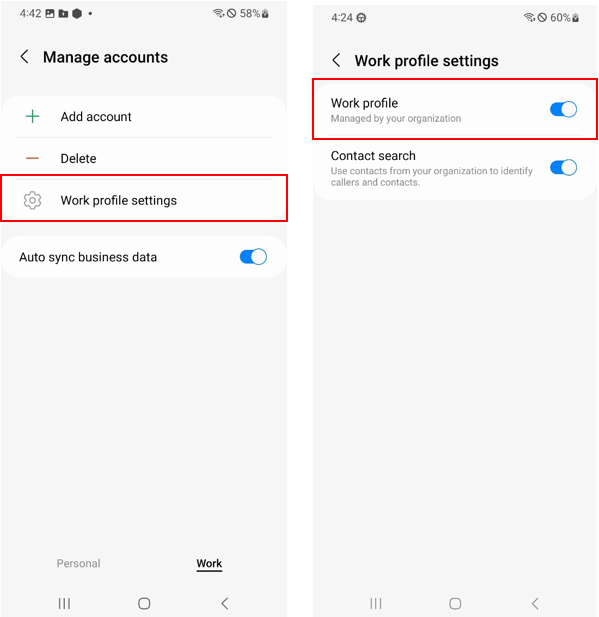
Contact search
Contact search is now in Manage accounts > Work profile settings.

Lock settings
Lock settings are now in Security and privacy > Work profile security.

Device admin apps
Device admin apps settings are now in Security and privacy > Other security settings.
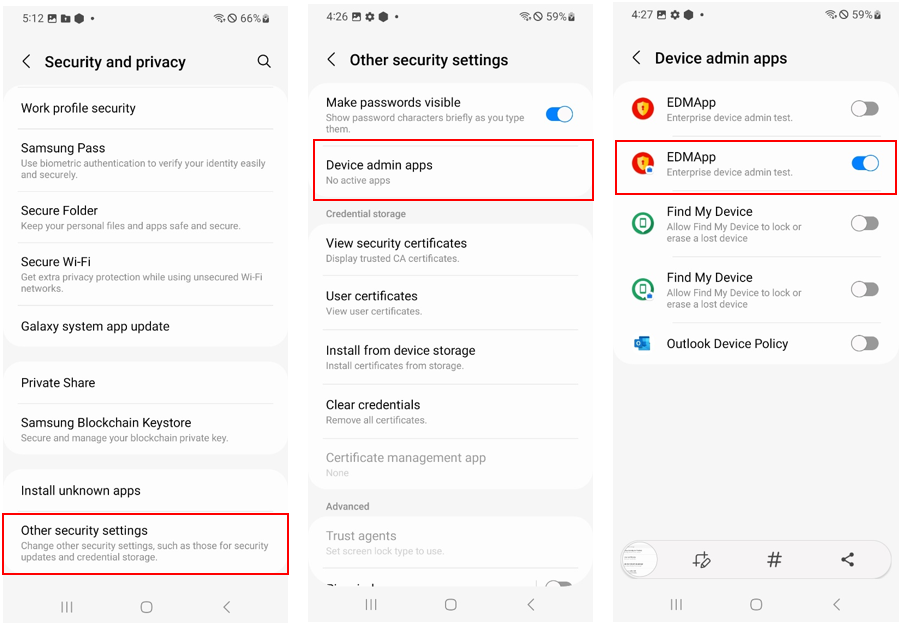
Sounds
Sounds settings have been renamed to Work profile sounds and are now in Sounds and vibration.
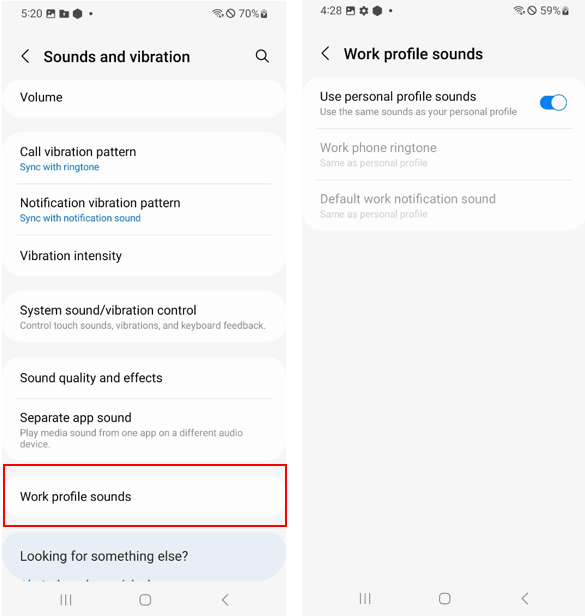
Show notification content
Show notification content setting has been renamed to Sensitive work profile notifications and are now in Notifications.
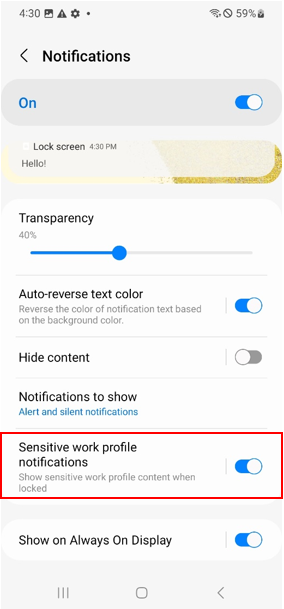
App notifications
App notifications settings are now in App Notifications > Work tab.
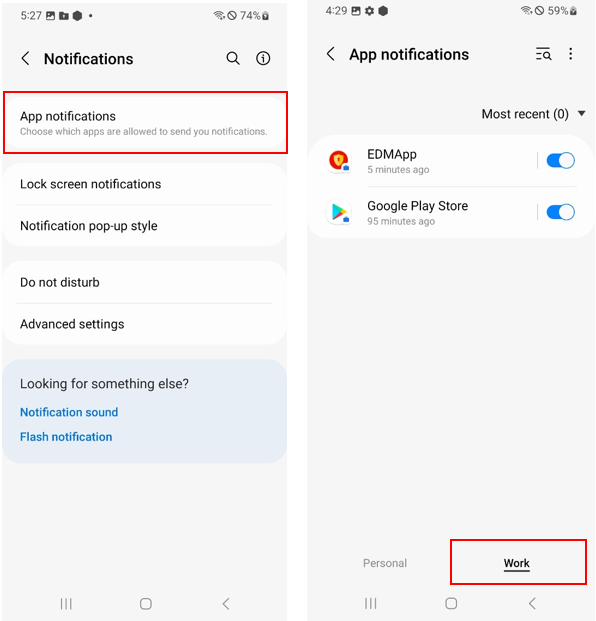
Apps
App settings are now in Apps > Work tab.
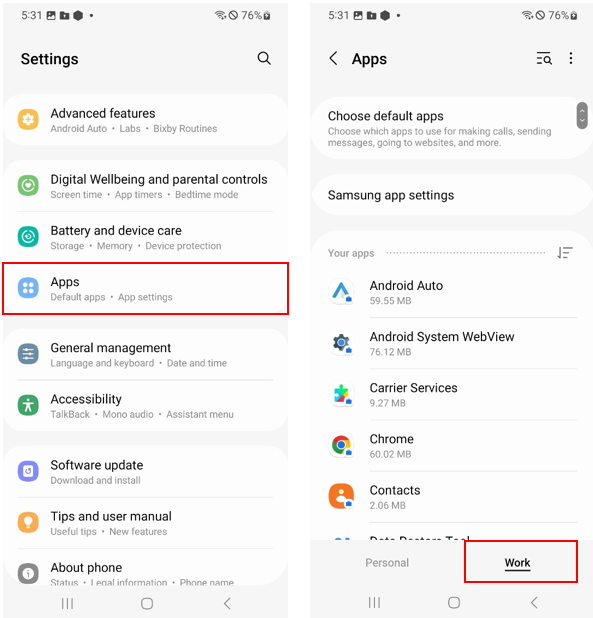
Full screen apps
Full screen apps are now in Display > Full screen apps.
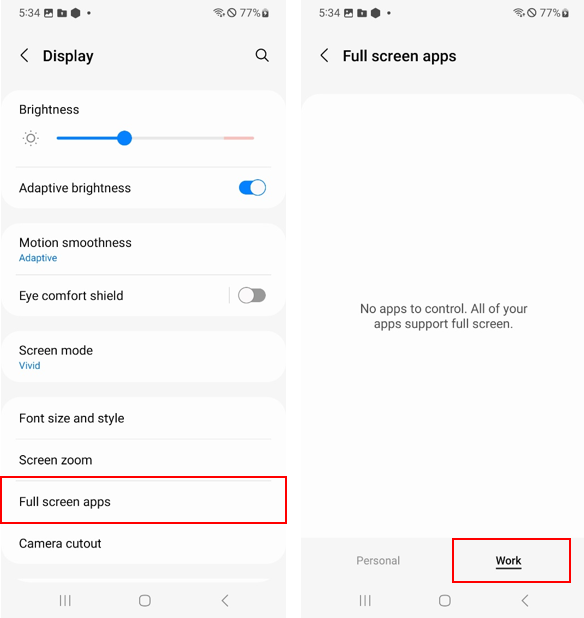
Accounts
Accounts settings are now in Accounts and backup > Manage accounts > Work tab.
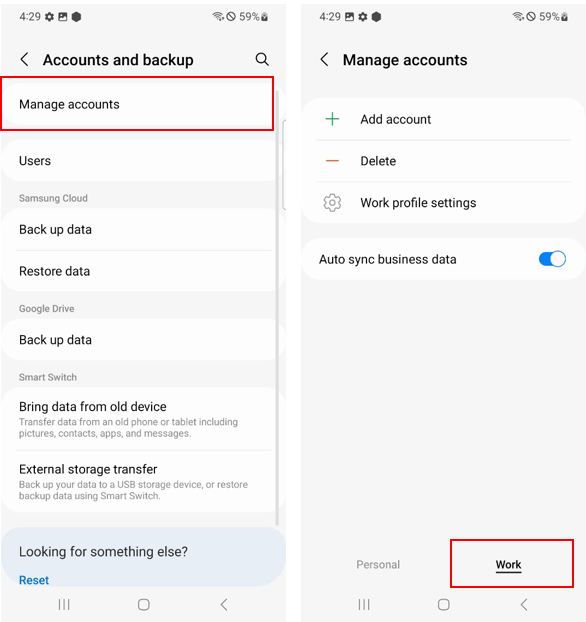
Google services are now accessed by a Choose profile > Work button.
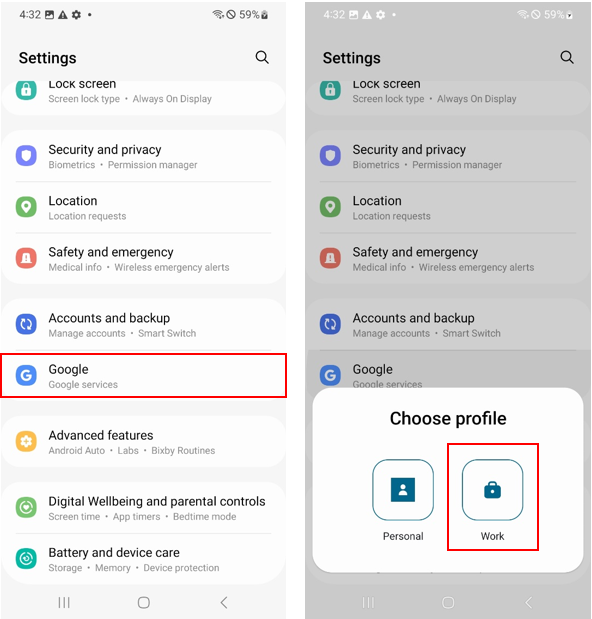
Keyboard and input
Keyboard and input settings have a work profile specific section in General management.

Printing
Printing settings can be found in More connection settings > Printing, then selecting Work from the drop-down menu.

Uninstall work profile
An Uninstall work profile button can be found in Accounts and backup > Manage accounts, and Delete your work profile.

About work profile
To see information about your unified work profile, go to About phone, then tap Legal information or Software information.
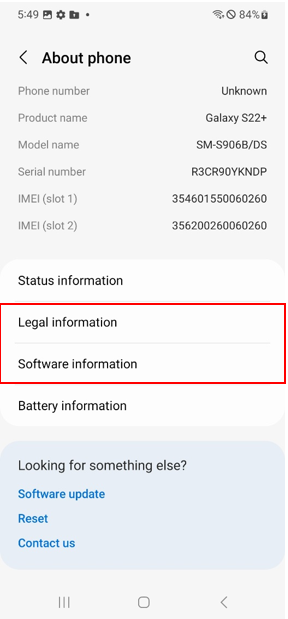
On this page
Is this page helpful?