Knox Guard 20.11 release notes
Last updated July 26th, 2023
SIM lock for PAYG
This update introduces a SIM ‘Lock’ function for the PAYG model. This feature allows customers to prevent devices being resold to other countries by locking the device if a blocklisted SIM is inserted.
Additionally, a submenu called ‘Network registration verification’ checks if the inserted SIM (even for allowlisted SIM) is an active one
Overdue message over lock screen
Devices get locked for various reasons and end-users try to unlock it through various methods. However, if a user does not know how to unlock, then they call the customer care center for assistance. This may increase call volume from the customer’s perspective and take more time to resolve the issue.
This feature can help customers by guiding them on how to unlock their devices or how to make a payment if needed. Through these messages, customers can save time and resolve their issues without having to call customer support.
New lockscreen concept for R OS
From R OS, the following changes have been made to optimize the screen for the customer’s benefit:
- Customer app is placed at the main lockscreen (the App icon is extracted from the apk and its title text can be customized by the customer)
- More space is available for the lock message by changing the buttons into icons.
R OS lockscreen will have the following GUI characteristics:
- Normal user lockscreen look and feel as much as possible
- Vivid background
- Call/Email button to the options screen to simplify main lock screen
- Wi-Fi and mobile data icon button
- Flexible Lock message area (with min & max height)

Remove applied policies once completing
Currently, some policies are applied to devices at the ‘completing’ status, which leads to issues if the device is locked due to the policy. ‘Completing’ is the prior step to complete which means the customer has made full payment and is waiting for the device to be released from KG control.
The policies have been removed once the device has made its payment. The removed policies include:
- SIM policy
- Notices such as Enrollment and SIM card change
- Relock timestamp
- Offline lock
PIN is not supported for Blink Reminder
Currently, users can clear the ‘Blink reminder’ with a PIN code, but it is not necessarily required given that this reminder can be dismissed with an ‘OK button’.
The PIN input for the Blink reminder is not supported from KG 1.36 and onward
New option for enrollment message
Customers may worry about their device being resold to someone else, so a message that indicates the device is currently under a finance program is implemented.
- KG Console: there is a new option for displaying an enrollment notification (e.g. ‘Always display the notification once KG enrolled’)
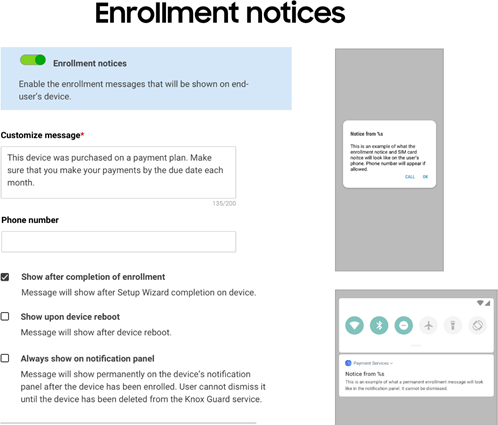
- Client: if the customer selects to display the enrollment notice to always show on the notification panel, it should be registered on the notification panel once the device is enrolled. This notification cannot be cleared until the device itself is deleted
On this page
Is this page helpful?