Knox Guard 1.22 release notes
Last updated July 26th, 2023
In process state cancellation improvements
To date, when a device is in a transitional state, an admin is required to cancel the current in-process operation (Locking, Unlocking, Completing, Starting Reminder, or Stopping Reminder) from the Device details screen before they can transition the device into a different desired state. With this enhancement, an admin can now move a device from the transitional state to an intended state without first canceling the in-process transitional state. As a result, the CANCEL button has been removed the bottom each Device details screen. Additionally, an admin can perform state transitions in batch mode for multiple devices by either selecting multiple devices or using a file.
Carrier information added to Device screen display
To date, admins have not been able to discern a listed device’s carrier from the menu and filter options available within the Knox Guard Devices page.
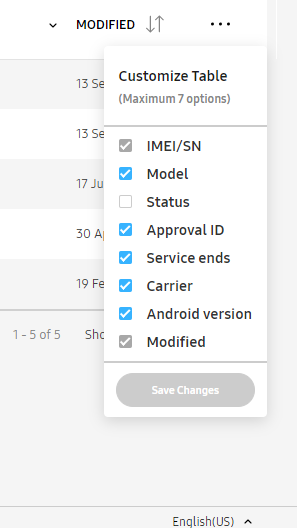
To remedy this shortcoming within the Knox Guard console, a Carrier column is now available for display from amongst the 7 columns that can be selected for display within the Devices screen. Additionally, Carrier is also available as an option within the Devices screen STATUS column.
On this page
Is this page helpful?