Knox Guard 1.3 release notes
Last updated July 26th, 2023
New Knox Guard UX
The Samsung Knox team is introducing a new version of Knox Guard console to provide optimal uniformity amongst our growing family of enrollment and configuration solutions. Knox customers will find the updated version of Knox Guard easier to navigate, as user interface elements have been logically combined to reduce the number of steps required to complete key management tasks.
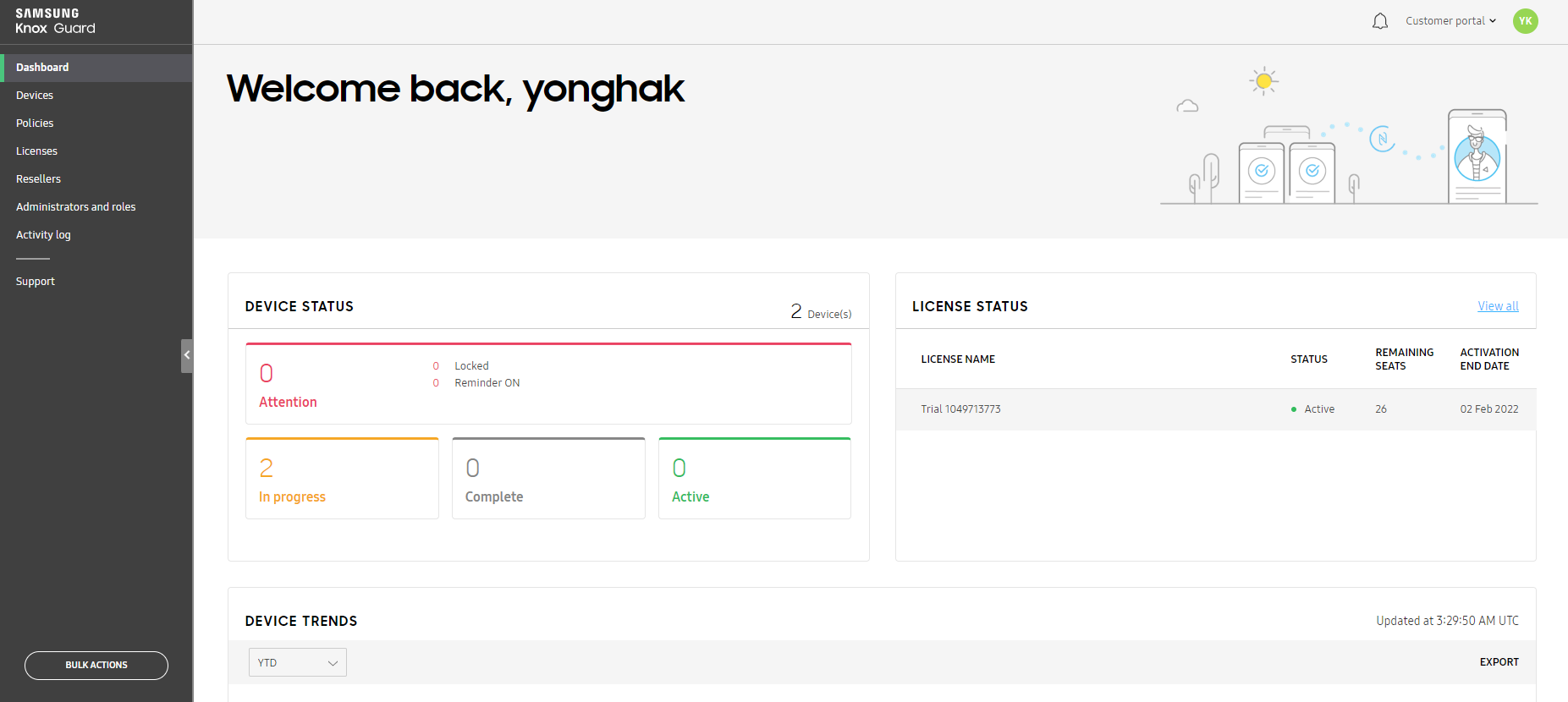
The central update is the introduction of a collapsible left-hand navigation menu, replacing the previous horizontal menu bar. This provides a visual hierarchy of key Knox Guard payment management activities and administrator “call-to-actions.”
The new Knox Guard console is personalized, with improved status updates from each user’s previous login. Colorized status indicators optimally display “at-a-glance” event severity to administrate with best in class efficiency.
In-process cancellation options added
With this release, a Cancel link displays within the Device Details screen when the selected device Status is either Locking, Unlocking, Completing, Starting Reminder, or Stopping Reminder. This option allows the in-process operation to be stopped once begun if for some reason the operation was initiated in error or the device status needs to be reverted to its previous state.
On this page
Is this page helpful?