Battery status
Last updated July 26th, 2023
The Battery status insight helps you proactively manage your fleet’s battery-related issues before business disruptions occur.
Main tile view
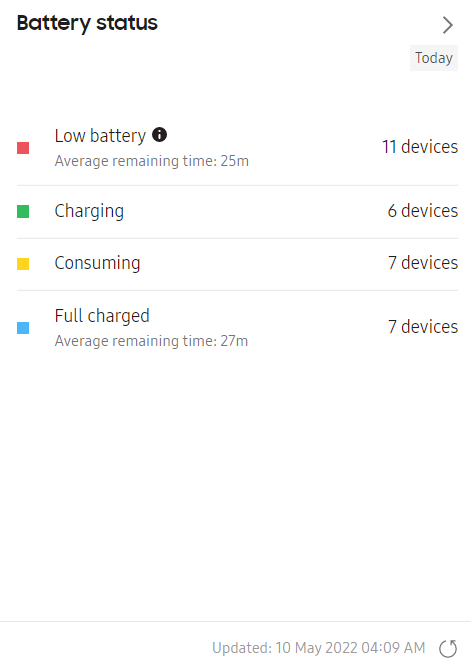
The main tile view summarizes your fleet’s battery status with the following four states:
- Low battery — The device’s battery level is below the allowable threshold.
- Charging — The device is connected to a battery charger.
- Consuming — The device is discharging its battery.
- Fully charged — The device’s battery is fully charged.
Battery status information is collected whenever a low battery or charging event occurs (for example, when a charger is connected or disconnected). For the Low battery state, you can define the threshold in the Dashboard settings > THRESHOLDS tab. See Configure dashboard settings to learn more. For Low battery and Fully charged states, you’ll also see the average remaining battery time for all affected devices.
Expanded view
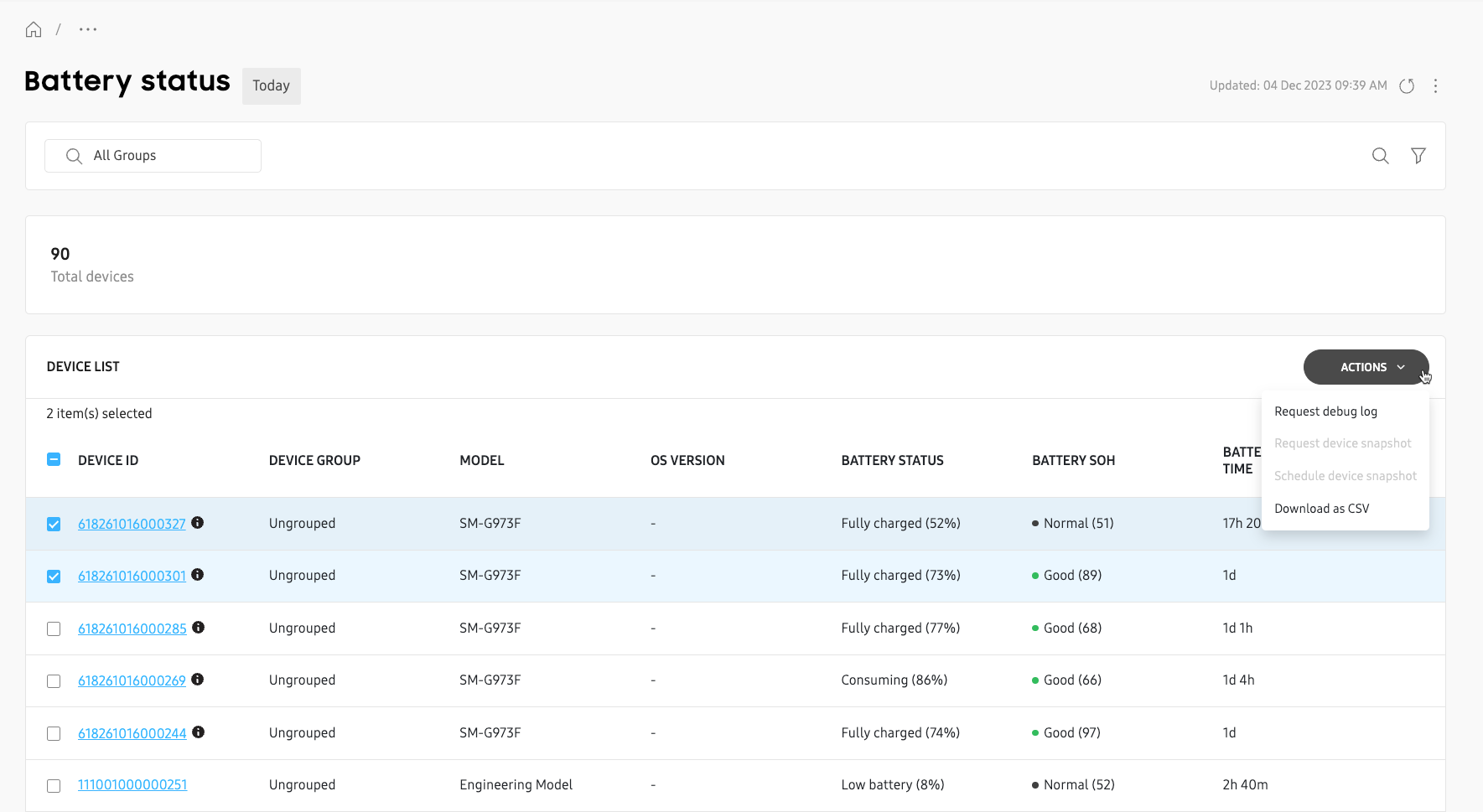
The Battery status expanded view provides a list of devices along with helpful information such as the current battery status, battery state of health (SOH), and the remaining time left on each device’s battery.
To help troubleshoot battery issues further, you can request or schedule a device snapshot, or request a device debug log by selecting one or more devices then clicking ACTIONS.
Click any device in the DEVICE ID column to view more details in an expanded panel. To learn more about expanded device details, see Manage devices.
On this page
Is this page helpful?