Storage usage status
Last updated July 26th, 2023
The Storage usage status dashboard tile lets you see when devices use more than 90% of their available storage, letting you proactively plan for data backups or offloading of unnecessary data. This is a standalone dashboard tile that can only be found on the main Dashboard. To view this tile:
- Go to Dashboard Settings > DATA CONDITIONS.
- In the DATA UPLOAD section, enable the System slider to begin collecting storage usage data.
- Go to the CUSTOMIZE tab, then select Storage usage status from the list.
- Click SAVE to return to the Dashboard page. The Storage usage status tile appears in the main Dashboard.
Main tile view
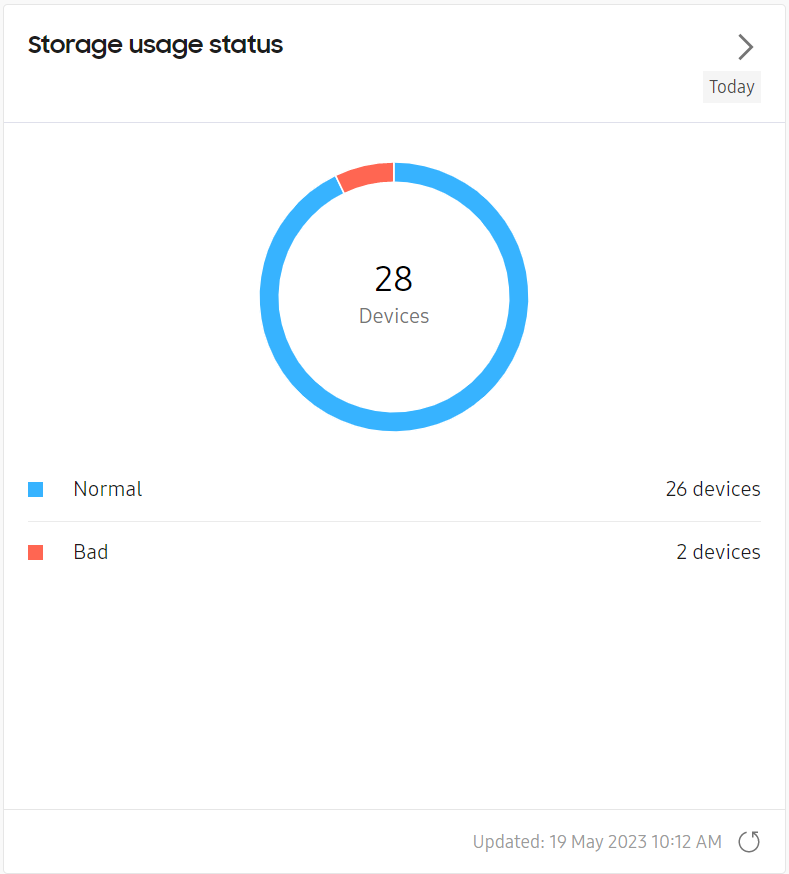
The main tile view consists of a ring chart that displays the total number of active devices in your fleet, and breaks down those devices into Normal (less than 90% used) or Bad (90% or more used) storage statuses.
Hover your cursor over the ring-chart to see a percentage breakdown of the Normal and Bad devices against your entire active device fleet.
Expanded view
The Storage usage status tile provides two methods for viewing the expanded data set:
- To see a storage status breakdown of all enrolled devices, click the > button near the top-right corner of the tile.
- To see only the devices that are either Normal or Bad, click the respective link below the chart to view expanded data for those devices.
In the expanded view page, your devices appear in the DEVICE LIST. Use the sort button in the DEVICE STORAGE and STORAGE USAGE columns to identify devices with the most or least storage available, or use the Search or Filter buttons to narrow your results to a specific device, status (normal or bad), or model type.
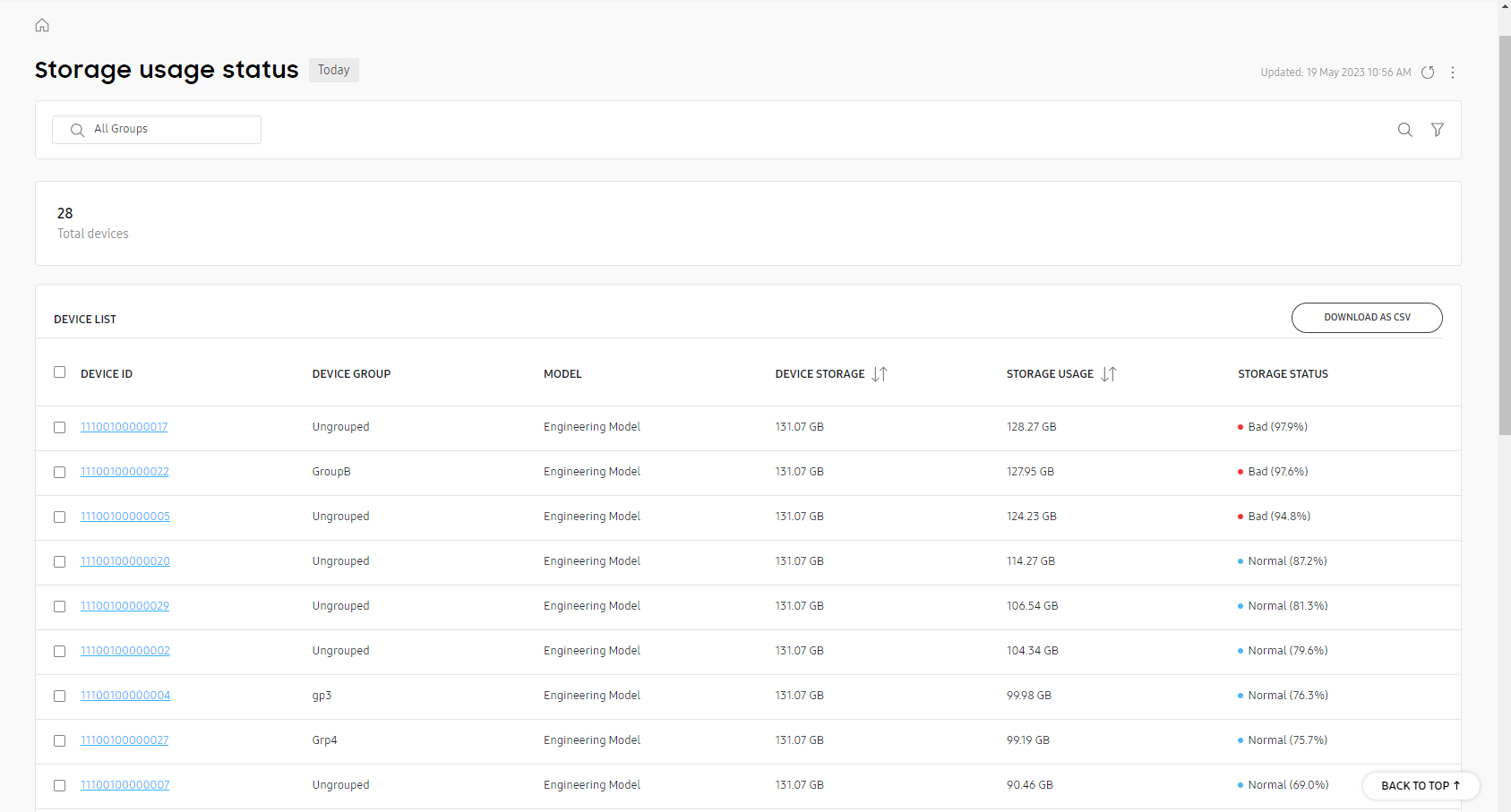
In the DEVICE ID column, click an ID to view the device’s extended details. If you want to download a CSV file of the storage statuses for your devices, select one or more devices from the list, then click the DOWNLOAD AS CSV button.
On this page
Is this page helpful?