Knox Asset Intelligence
Last updated February 23rd, 2024
Knox Asset Intelligence's data-driven analytics help you improve the management, productivity, and lifecycle of your devices. With Knox Asset Intelligence, you can configure your dashboard with data widgets to help you predict and prevent the frontline issues that matter most to your team.
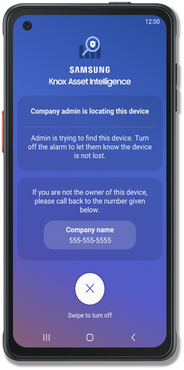
Audience
This document is intended for IT admins. Knox Asset Intelligence can help you get data insights from your devices and set up your dashboard to optimize your asset management workflow.
Benefits
- In-depth and comprehensive data tracking — monitor your device fleet’s apps, battery, network, and location data to ensure that they are always productive, connected, and ready to use.
- Actionable insights from optimized data visibility — get daily summaries of meaningful business insights with easy to use, flexible, and fully-customizable dashboards.
- Powerful diagnosis and proactive troubleshooting — gain full awareness of your device fleet condition with detailed data reports and simple yet in-depth investigation tools.
Prerequisites
To use Knox Asset Intelligence, you’ll need:
-
Devices running an appropriate Knox version. See the Devices secured by Knox page for more information.
Certain devices are only partially supported. For a full list of these devices and the features they support, refer to Data features not supported on certain samsung devices.
-
Devices configured as either fully managed, or as company-owned with a work profile. For company-owned devices with a work profile, the Knox Asset Intelligence agent must be installed in the work profile in order to enroll. See Enroll devices for more information.
-
A Samsung Knox account. For more information, refer to Create a Samsung account.
-
A valid Knox Suite license, or a Knox Asset Intelligence license. To learn how to get a license, refer to Apply for access to Knox Suite in the Knox Suite documentation.
Get started
Once you're ready to start using Knox Asset Intelligence, review the Get started tutorial. This tutorial walks you step-by-step through setup, device enrollment, and dashboard configuration — everything you need to start getting data insights from your devices.
On this page
Is this page helpful?