Battery state of health
Last updated April 3rd, 2024
The Battery state of health (SOH) insight provides a summary of your device fleet’s overall battery condition and how much of its original charge the battery can hold.
Main tile view
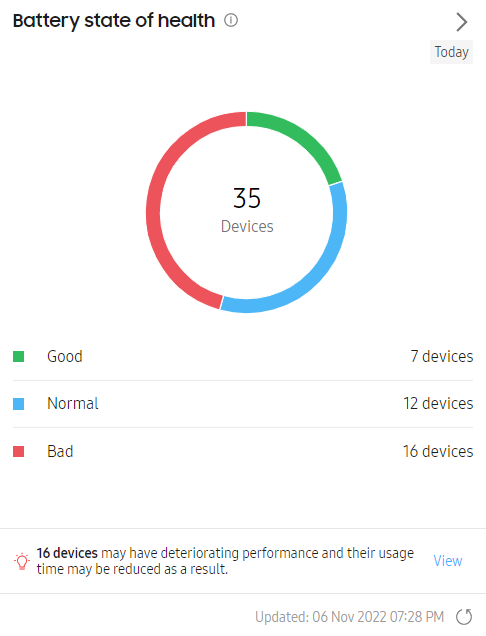
On the insight’s main tile view, you’ll see your fleet’s battery health put into one of three categories.
| Status | Battery |
|---|---|
| Good | 75% and higher |
| Normal | 55 to 75% |
| Bad | 55% and lower |
Hover over a chart segment to view the total number of devices in that category, as well as the category’s overall percentage within the fleet. You can use this information to help efficiently plan for your devices’ battery replacements.
Expanded view
Click the expanded view button (>) to view all devices and their status. If you only want to view data related to a specific status, click either Good, Normal, or Bad in the tile list.
On the Expanded view page, you’ll see battery state of health (Good, Normal, Bad) followed by a value in the BATTERY SOH column.
For example, Good (74) would indicate that the device’s battery health is in a Good state, and that it is able to hold approximately 74% of its original charge.
In addition to the SOH column, you’ll find other useful information to help you analyze the health of your device batteries.
The CHARGING CYCLE column lets you know how many times your device’s battery went through a full cycle of charging and discharging. In other words, how many times the battery went from full to empty, and then from empty back to full.
Charging cycle data is only available for devices with non-replaceable batteries, or smart batteries.
The FULL CHARGE BATTERY TIME column provides an estimate of how long a fully-charged battery will last for each particular device.
On this page
Is this page helpful?