Knox Mobile Enrollment 1.13 release notes
Last updated July 26th, 2023
KLM/SKL license activation for specific applications
This enhancement enables the activation a KLM or SKL license for applications installed using Knox Configure. If using Knox SDKs, some applications still require Knox license activation. This enhancement reduces the burden placed on partners to implement Knox licenses within Enterprise application(s).
Device-side UX refresh
To date, numerous Knox Configure device screens have yet to improve from their legacy KCC design.
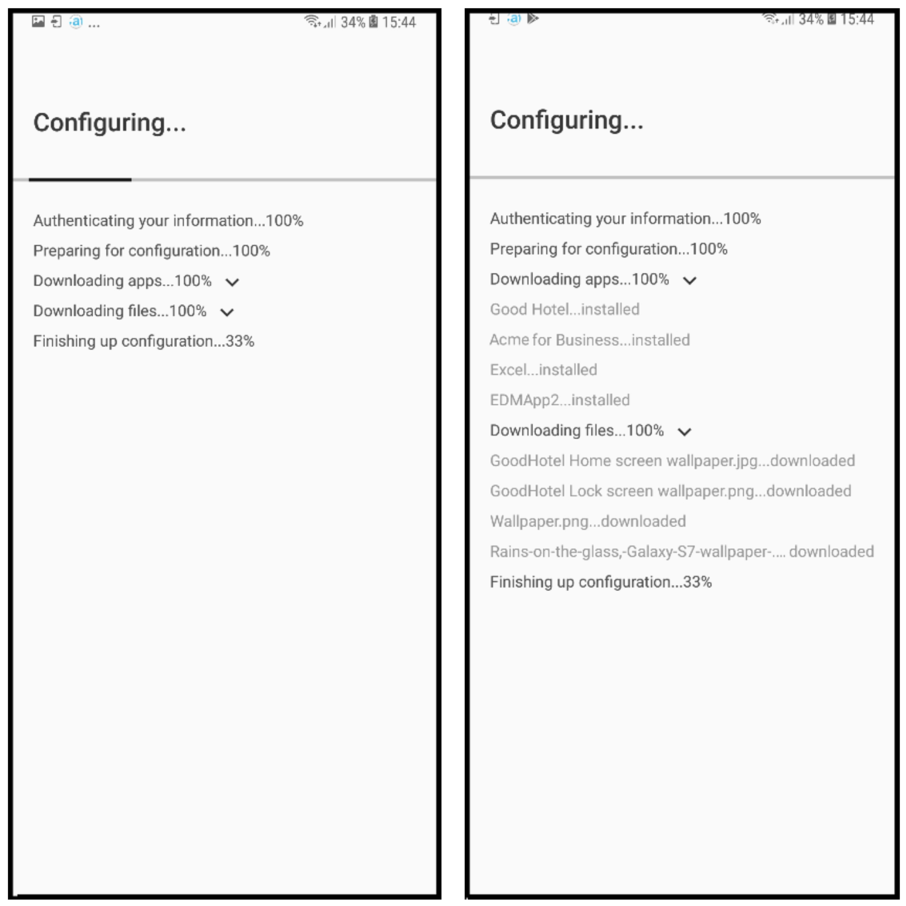
To address this, the Knox Configure out-of-box device experience has a simpler flow and user navigation, reducing the number of screens a user encounters when setting up their device.
Additionally, the new UX provides detailed feedback of a device’s configuration progress for a better understanding of the steps involved and wait times, including app download and installation progress, and filename and download progress.
Enhanced CSV profile configuration
To date, IT admins are unable to optimally input configuration settings using the CSV file format. With this new feature, multiple inputs can now be provided with a CSV file or copy & paste, including:
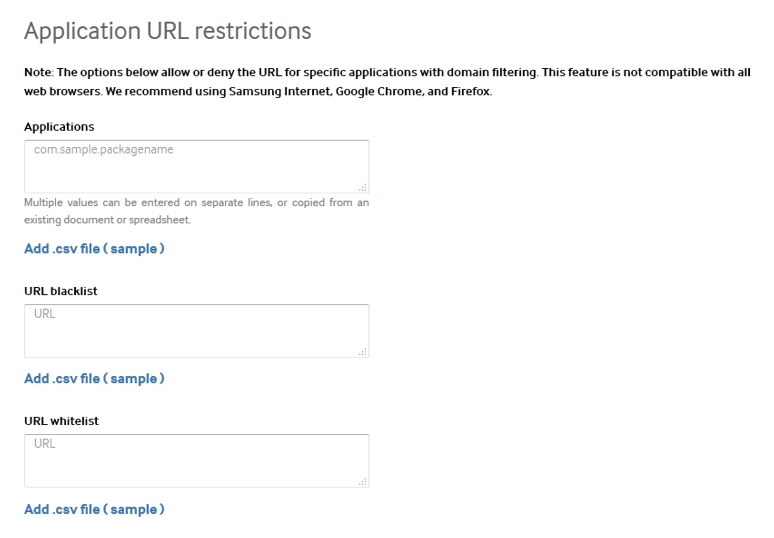
Setup edition : Disable the use of other applications (Max 10) within the Applications & content section
Dynamic edition : Disable the use of other applications, prevent applications from being uninstalled, application restrictions (applications blocklist, applications allowlist), application URL restrictions (applications, URL blocklist, URL allowlist) within the Applications & content section
APN selection for E-Billing improvements
To date, the APN, MNC and MCC were not distinguishable when selecting an AP resource for a profile’s E-Billing configuration. With this release, the KC console’s UX has been updated with more granular APN, MNC and MCC data per drop-down menu option.
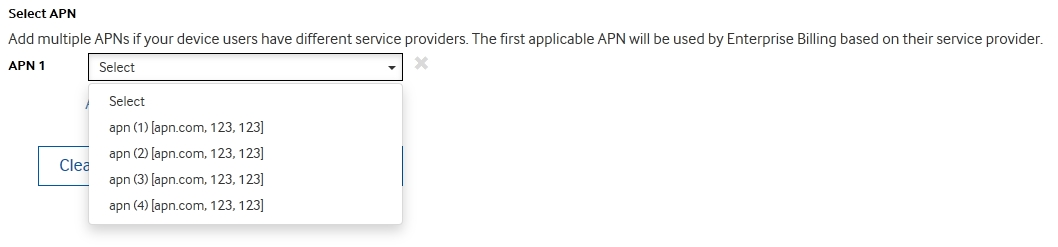
Knox Mobile Enrollment (KME)
Device-side UX refresh
This enhancement enables the activation a KLM or SKL license for applications installed using Knox Configure. If using Knox SDKs, some applications still require Knox license activation. This enhancement reduces the burden placed on partners to implement Knox licenses within Enterprise application(s).
Device-side UX refresh
The KME device experience now has a simpler flow and navigation. In particular, the number of device screens has been reduced to shorten enrollment times, enrollment progress screens were merged into a single screen, and the Finish screen has been replaced with a notification.
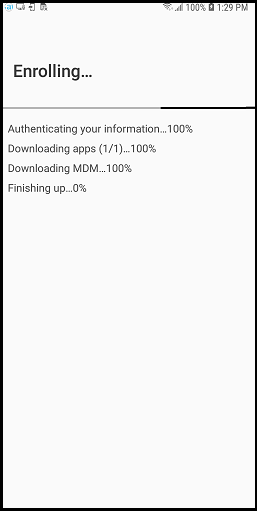
The updated UX design matches the latest Samsung Experience (SE9) for a seamless setup wizard experience. Detailed enrollment progress is provided so users can better understand the steps and subsequent wait times. The language displayed on the device has also been updated to reduce user uncertainty.
DuoSTATION MDM support
In response to a DuoSTATION request, DuoSTATION now has Google DO (Work Managed Device) support for KME.
On this page
Is this page helpful?