Device status
Last updated August 18th, 2023
In Knox Mobile Enrollment, enrolling a device or assigning a profile to a device involves a series of steps that is accompanied by a change either to the status of the device enrollment or profile assignment.
Android Enterprise
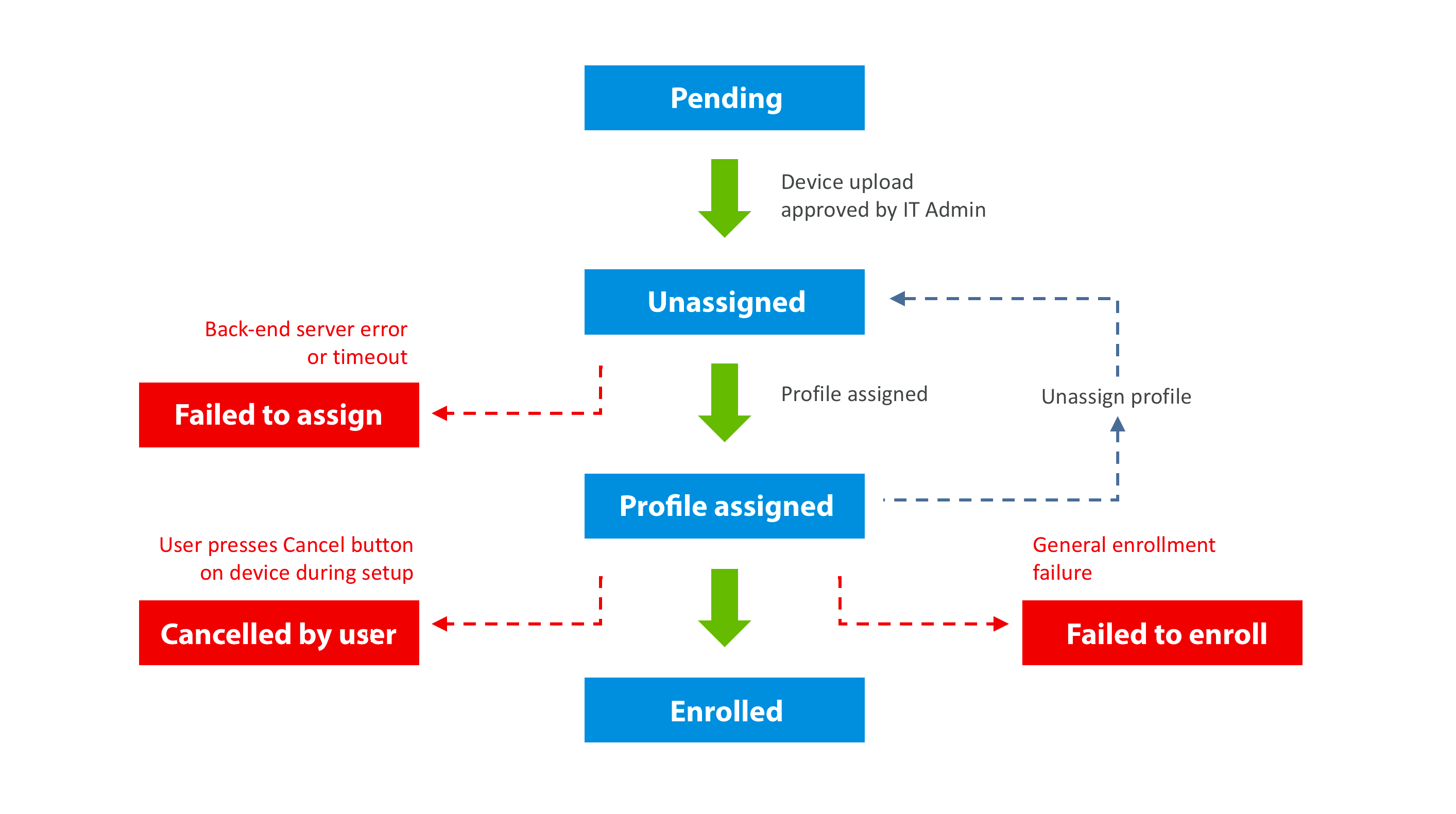
When you enroll devices, they enter an enrollment state. Depending on the action you take, devices are in one of the following enrollment states:
-
Pending — The reseller has added the device but the IT admin hasn’t verified the reseller yet.
-
Unassigned — No profile is assigned to the device.
-
Failed to assign — The profile couldn’t be assigned to a device. Requires a review of the profile information.
-
Profile assigned — A profile is assigned to the device, but the device user hasn’t completed the enrollment process yet. Unassigning the profile transitions the device state back to Unassigned.
-
Canceled by user — A profile has been assigned to the device, but the end user canceled the enrollment process.
-
Failed to enroll — The device failed to enroll for reasons other than the end user canceling the process.
-
Enrolled — The device is successfully enrolled, typically by the end user.
Android Enterprise (Advanced)
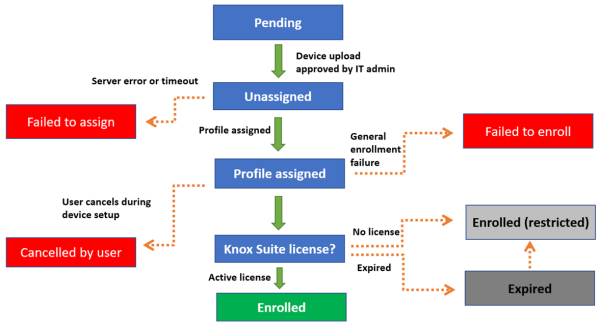
In the context of Knox Mobile Enrollment advanced profiles, devices can be in one of the following enrollment states:
-
Pending — The reseller has added the device but the IT admin hasn’t verified the reseller yet.
-
Unassigned — No profile is assigned to the device.
-
Failed to assign — The profile couldn’t be assigned to a device. Requires a review of the profile information.
-
Canceled by user — A profile is assigned to the device, but the end user canceled the enrolment process.
-
Failed to enroll — The device failed to enroll for reasons other than the end user canceling the process.
-
Profile assigned — A profile is assigned to the device, but the device user hasn’t completed the enrollment process yet. Unassigning the profile transitions the device state back to Unassigned.
-
Enrolled — If you have an active Knox Suite license, the device has been successfully enrolled.
-
Enrolled (restricted) — If you don’t have an active Knox Suite license, the device won’t have advanced functionality.
-
Expired — If your Knox Suite license has expired, the device will lose all access to the advanced profile features.
On this page
Is this page helpful?