Knox Mobile Enrollment
Last updated January 15th, 2025
Knox Mobile Enrollment is an automated EMM enrollment tool that helps you bulk-enroll corporate devices right out of the box. Using advanced security and device management tools, enjoy full integration with Samsung devices and services for an end-to-end experience.
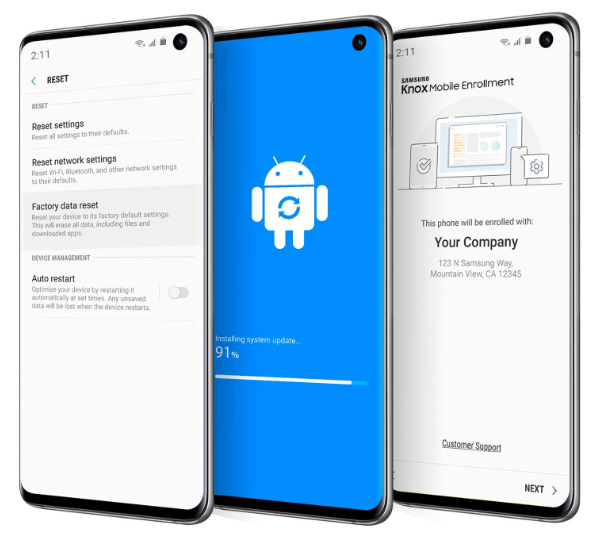
Benefits
Knox Mobile Enrollment offers several benefits that allows you to efficiently and securely enroll a fleet of enterprise devices:
Easily upload and approve a large fleet of devices with minimal steps.
- Easily track thousands of device uploads and their configurations.
- View devices when a reseller uploads them through the Knox Reseller Portal.
- Automatically approve devices uploaded by a trusted reseller.
Enroll your device in an EMM straight out of the box.
- Simplify the process of setting up devices as soon as they boot up.
- Automatically assign a profile to the devices uploaded by your trusted reseller.
Easily secure your device and protect sensitive information.
- Automatically lock a device if it isn’t enrolled in an EMM by a configurable time period and prevent device users from bypassing enrollment.
- Secure sensitive data by remotely locking lost or stolen devices.
- Unlock devices in offline environments using a PIN.
You must have a valid Knox Suite - Enterprise Plan to use these security features.
Audience
This document is intended for:
- IT admins — Create profiles with specific device configurations, preferences, restrictions, and push these settings to large device fleets.
Try the solution
Use Knox Mobile Enrollment to add new enrollment profiles, edit existing profiles and delete obsolete profiles as required as devices enroll in Knox Mobile Enrollment or require update. This guide also describes how to invite and manage admins, as well as assign required roles and permissions needed enroll and manage devices.
How does Knox Mobile Enrollment work?
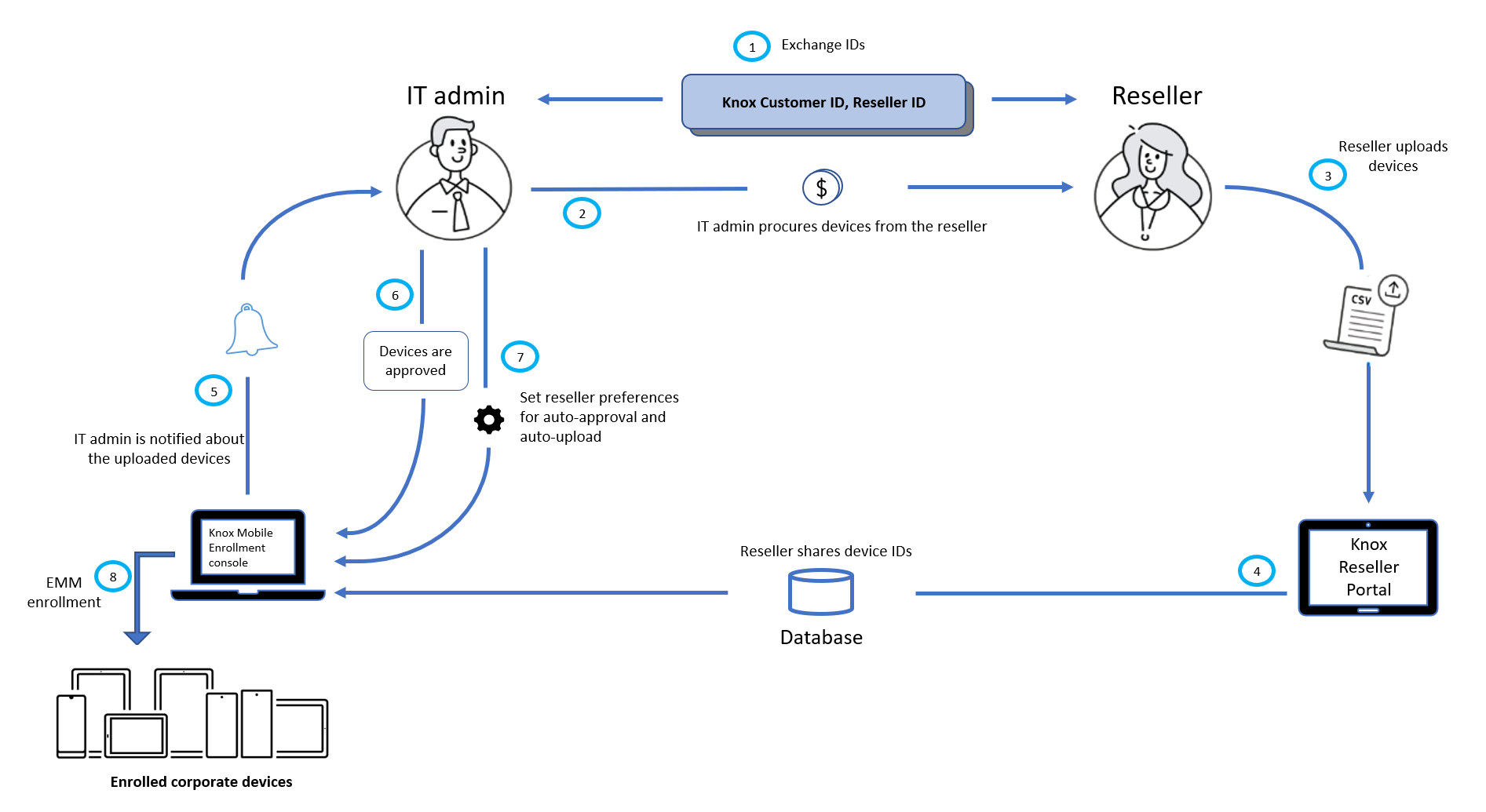
The Knox Mobile Enrollment workflow involves the following steps:
-
The IT admin and the reseller exchange their Knox Customer ID and Reseller ID respectively. Note that this reseller must be a Samsung-approved, trusted reseller participating in the Knox Deployment Program.
-
The IT admin purchases devices from the trusted reseller.
-
The reseller uploads the list of purchased device IDs to the Knox Reseller Portal.
-
The list of device IDs is shared between the Knox Reseller Portal and Knox Mobile Enrollment.
-
The IT admin is notified by email that their reseller has uploaded their devices.
-
The IT admin approves the device upload. Additionally, the IT admin can configure the reseller preferences on the console to automatically approve future device uploads from the trusted reseller.
-
The IT admin configures the devices by assigning a profile to these devices. Additionally, the IT admin can configure the reseller preferences on the console to automatically assign a profile to these devices that were uploaded by the trusted reseller.
-
Finally, device users finish enrolling their devices in an EMM.
See Knox partner solutions for a list of EMMs that Knox Mobile Enrollment supports.
What’s New
Stay up-to-date with the latest Knox Mobile Enrollment offerings and updates.
Latest release notes
On this page
Is this page helpful?